we designed the system to control bike to engine Turn On and Turn Off using Fingerprint. With the fingerprint security live keyless and start your bike using just a fingerprint scan. It will allow for multiple user registration so that only authorized members may operate the bike.
In operation, the system is powered by a 12V battery of the bike(Arduino and other components work on 5v. then need a 12/24v To 5v Converter). For the electricity, we can add a switch to control the fingerprint sensor. Arduino Nano used for this project. Because Arduino Nano is a cheap and best Module. The fingerprint authorization feature works as we had originally planned. Our system features an enrollment process where the user may follow instructions on the serial monitor to authorize their fingerprint. They are certain setups also. The next step in the project was Coding. Here we use Arduino ide for the Arduino NANO programming. This platform is easy for beginners. So that anyone can able to write the code. I also mention the code in the latest of the Post. So don’t need to write the code. Just copy-paste the program and upload it to your microcontroller. I made the full details in the video. You can also refer to that. When an authorized fingerprint is applied, the relay will move to the position opposite the current state. That means the relay has two states Normally Closed (NC) and Normally Open (NO). So that it will moves to NO to NC position. You can see a LED, This light will only light up if the fingerprint is correct
Therefore, case you want your own PCB, you can obtain through this link on PCBWay.com. You can also order good quality PCBS from PCBWay.com at low cost. In addition to the standard pcbs, we could also support advanced pcbs, FPC/rigid -flex pcbs, rapid-rpototyping and other related services that could meet your needs to the most extent.
WARNING :Try to fix well Fingerprint sensor on Bike. Because when the water will get inside the bike.it will cause damage fingerprint sensor and short circuit of your entire bike circuit and damage..






_jsaMXxVXsO.png)
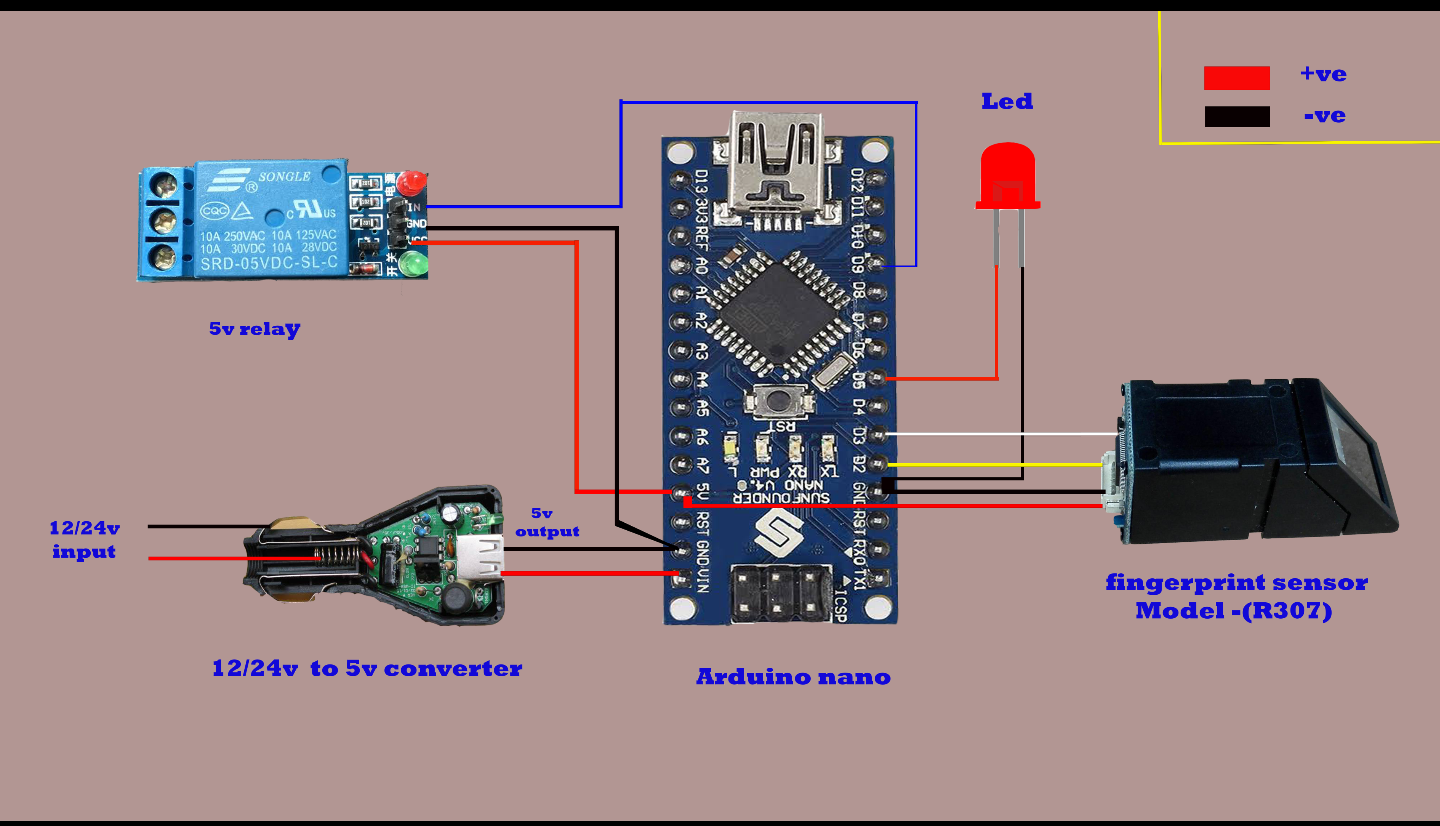



Comments
Please log in or sign up to comment.