Here I have used HC -05 bluetooth module which can be purchased from ebay at a very low cost.eto Attiny85/84 .In this tutorial I won't be going in detail about how to upload the sketchs to Attiny85/84. I also hope that you are familiar with arduino and bluetooth concepts If no you can accept google as your teacher.
SetupHere in this tutorial I will show you how to start serial communication with the ATiny85 over a Bluetooth network. First upload the following sketch to Attiny85. Make sure that you burn 8mz boot loader to Attiny before uploading the sketch.
Knowing your Bluetooth ConnectionHere I have used HC -05 bluetooth module which can be purchased from ebay at a very low cost. Refer the following image to identify the pin diagram of Hc-05 module.
Now connect the Attiny 85 to Hc-05 module as given below.
- Bluetooth Module Rx --> ATiny85 Pin 1
- Bluetooth Module Tx --> ATiny85 Pin 2
- Bluetooth Module Gnd --> ATiny85 GND
- Bluetooth Module VCC --> ATiny85 VCC
- LED pin -->ATiny85 Pin4
Connect every Attiny85 as shown above .Now to check weather the serial communication works between bluetooth module and Attiny85 download the apk(Dime.apk) file provided in the attachment. This app was made by using MIT App inventor. You too can edit this I have attached an aia(Dime.aia) file below.
How to use the Bluetooth App?Make sure that the Attiny and bluetooth is powered .
Open the app then click on the bluetooth icon in the app and select the HC-05 from the list.(Before connecting you have to make sure that HC-05 is paired with the mobile).Once the HC-05 is connected the text will show as"Connected".
Now shake your phone and see that the led blinks. You can even use a relay instead of led and control the home appliances.
Comments and Questions welcome! Thanks for reading.



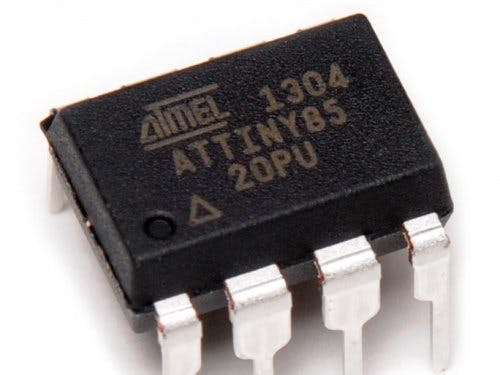


_ztBMuBhMHo.jpg?auto=compress%2Cformat&w=48&h=48&fit=fill&bg=ffffff)












Comments
Please log in or sign up to comment.