Laser Pointers are not just for our cats and dogs, it's also for our little StormTroopers. This is a Laser Game to earn much points. Shoot a Jedi, earn points.
My son really enjoyed this game; I'm planning to add a countdown timer. Set it up as a timed game with a buzzer. It will make it more exciting and challenging. Respect this project if you agree.
I bought this star wars paper craft toy, I put it together. Then I saw that there was a a StormTrooper costume from Walmart that was on sale for $5.
I've been experimenting with Littlebits since last year. It's easy to put a circuit together and good for prototyping. I found out they have Littlebits Arduino that got me interested because I can do some Arduino fun.
Then I got an idea, what if I can do a Laser Game. I got this Laser Pointer and I tested it against this Littlebits Light Sensor.
I build a small circuit, where added power and Led to a light Sensor, reduce sensitivity and used a Laser Pointer to trigger it.
Then I added a littlebits servo at the end.
The servo moved. I attached the papercraft model of Obi-Wan, he moved.
My son was amazed, I was amazed. Now, it got me thinking. What if we add a counter.
The best way I can think of is just send the signal to Arduino then add a counter.
Here's what I did:
The Light Sensor is attached the DC Motor so that the PaperCraft Jedi would move.
The DC Motor is attached to an Arduino that process the counter.
The Arduino is attached to 2 Number Bit to display points.
Upload the code to the Arduino.
I used Littlebits because it's easy to snap things together and debug hardware; With the Littlebits Arduino module, it simplifies projects like these. If you're a beginner and just want to hack small projects on a weekend, I truly recommend going Littlebits route. Less frustration. More fun. If you want to see more projects like these, please add respect and follow me. Thanks.


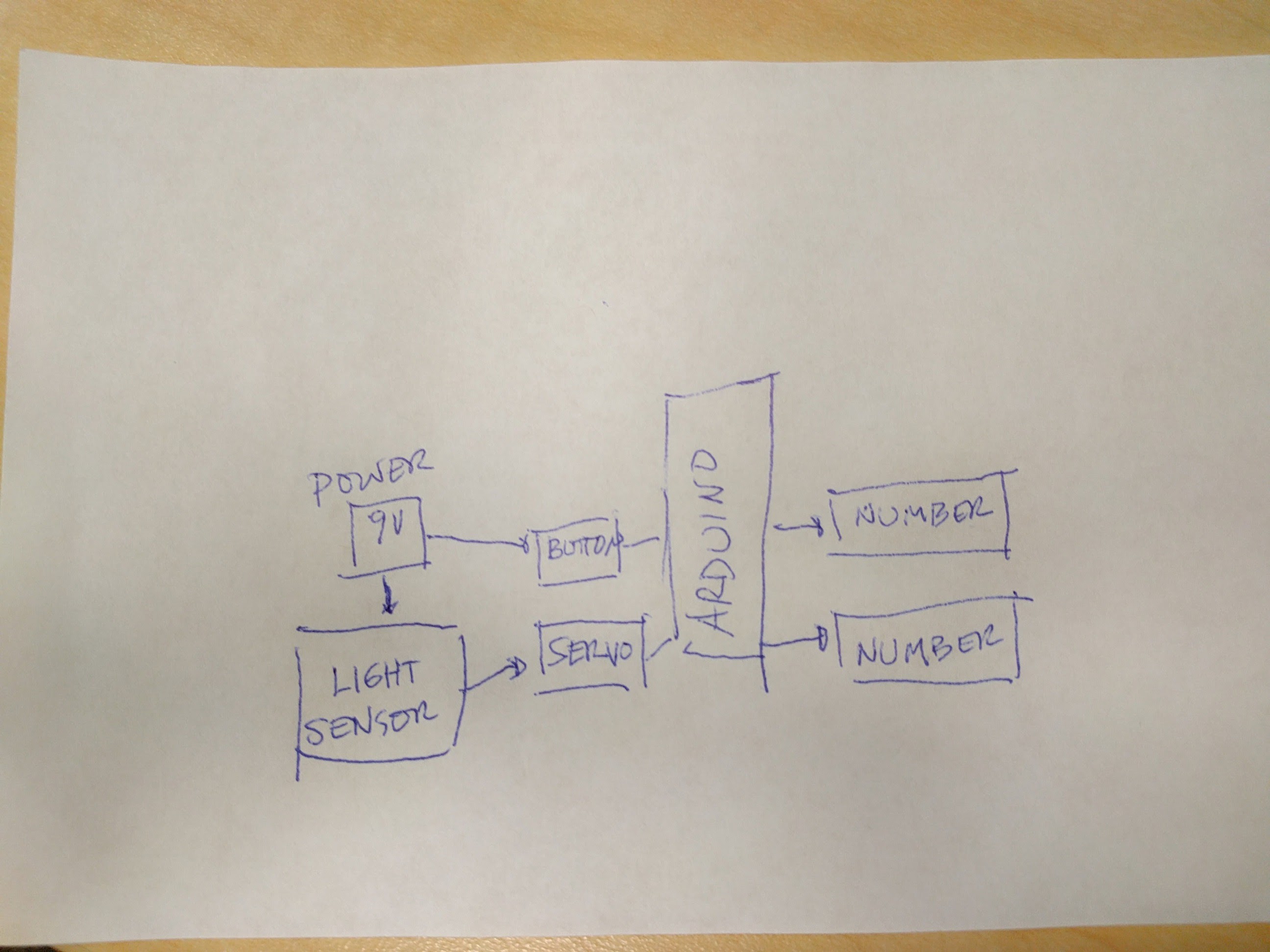


Comments
Please log in or sign up to comment.