At the 1st step ordered Avnet's Azure Sphere Starter-Kit from the Element14 website and followed the tutorial to install the required software, claim device and connect with Azure IoT Central services.
After basic interaction to get more hands-on downloaded samples and started exploring the device. It is capable to interact integrated devices from cloud, It can sync data over the cloud in the most secure way and it is best suitable to manage remotely located devices.
This can be used to connect windmills and sync data over the cloud in the most secure way.
To demonstrate concept I have used Inbuilt temperature and pressure sensors that can provide a windmill condition. 3-Axis accelerometer and gyro can be used to determine direction. Further, we can connect to the turbines panel and extract the rotation speed, the power generated also it can connect with other sensors to get wind speed and oil pressure of the turbine.
These details can be transferred to the cloud via inbuild wifi or ethernet expansion board in a most secure way which can help to generate alerts, extract reports for analytics.
Let's get started dashboard configuration at the cloud.
Clone Sample project change app_manifest.json as per part 5 of tutorial and change code in i2c.c as per the attached code.
Parameters configuration at Azure IoT Central, Under Device Template, configure below as shown in the image.
Alert Configuration
Under Rules add telemetry rule as described below, which will trigger the rule when rotation sped goes beyond 25 rotation per minute for a period of 5 minutes, then save and click on the action, select the email and provide the email address as described below.
Now Dashboard is ready to display details as below,





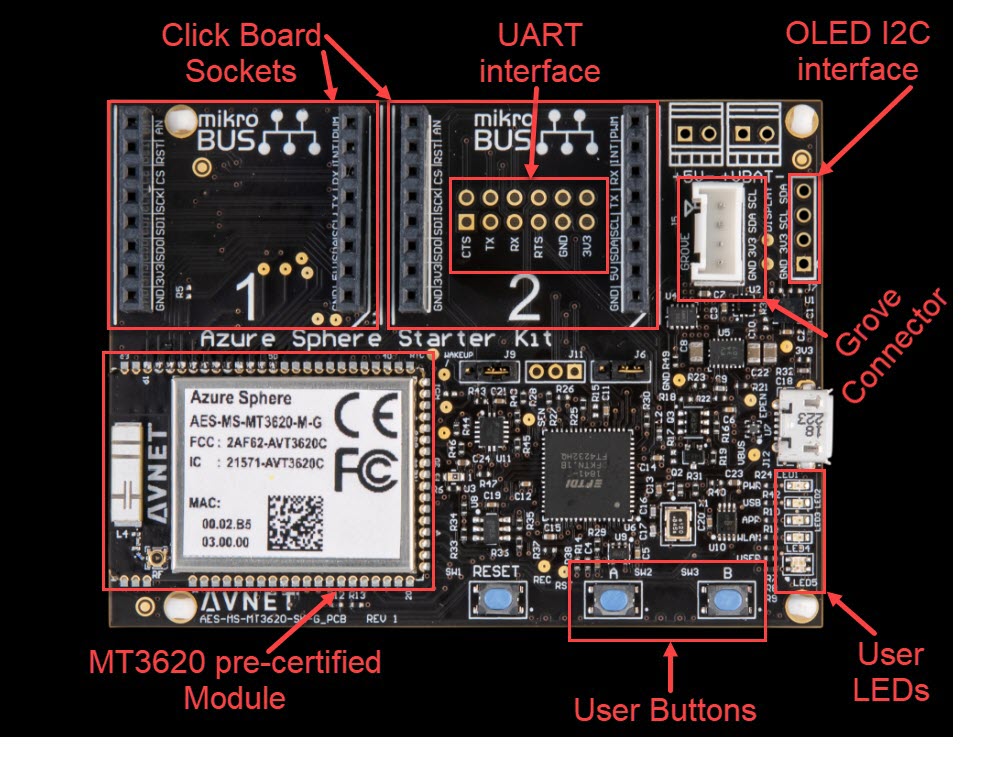




Comments
Please log in or sign up to comment.