#include <dht.h>
#include <LiquidCrystal.h>
LiquidCrystal lcd(12, 11, 5, 4, 3, 2);
dht DHT;
#define DHT11_PIN 7
int pin=8;
int pinLed=9;
void setup(){
lcd.begin(16, 2);
Serial.begin(9600);
pinMode(pin, INPUT);
pinMode(pinLed,OUTPUT);
}
int rain=0;
int measurement=0;
void loop()
{
int chk = DHT.read11(DHT11_PIN);
lcd.setCursor(0,0);
lcd.print("Temp: ");
lcd.print(DHT.temperature);
lcd.print((char)223);
lcd.print("C");
lcd.setCursor(0,1);
lcd.print("Umid: ");
lcd.print(DHT.humidity);
lcd.print("%");
delay(1000);
rain = digitalRead(pin);
if(rain==1)
digitalWrite(pinLed,LOW);
if(rain==0)
digitalWrite(pinLed,HIGH);
measurement = analogRead(A0);
Serial.println(measurement);
delay(1000);
}
_ztBMuBhMHo.jpg?auto=compress%2Cformat&w=48&h=48&fit=fill&bg=ffffff)











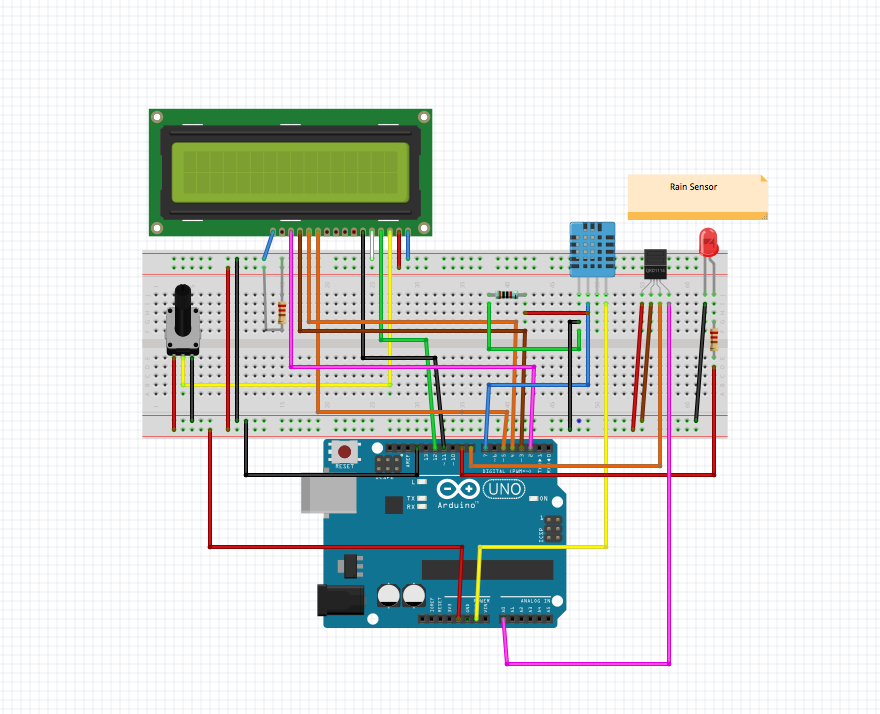
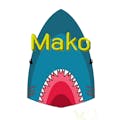







Comments
Please log in or sign up to comment.