Learn how to use the Telegram Bot, host a Telegram Bot on your Raspberry Pi, and use the messaging app to interact with your device.
Step 1: Open Telegram app in your system or mobile1.1 Open Telegram app in your system or mobile
Download from here: Telegram
1.2 Start "BotFather"
1.3 Open "BotFather"
1.4 Start "BotFather"
1.5 Create a new Bot
Bot: Salmanfaris_bot
1.6 Obtain access token
For detailed Raspberry click here.
Note: If you already set the Pi then skip this section.
Step 3: Install TelegramBot on Raspberry Pi3.1 Open Putty
3.2 Connect Pi via SSH
3.3 Install "Python Package Index"
sudo apt-get install python-pip
Note: Make sure Pi has internet access
3.4 Install "telepot"
sudo pip install telepot
4.1 Clone the git
git clone https://github.com/salmanfarisvp/TelegramBot.git
4.2 Paste your Bot Token here
bot = telepot.Bot('Bot Token')
Note: 1.6 for more details
4.3 Run the Code
python telegrambot.py
All set, now time to connect the Pi and LED.
Step 5: Connect LED to Pi6.1 Start our Bot
6.2 Send "on" & "off"
Look at your Pi, you can see the LED on and off when you send "on" and "off" to our bot.
Thank You!



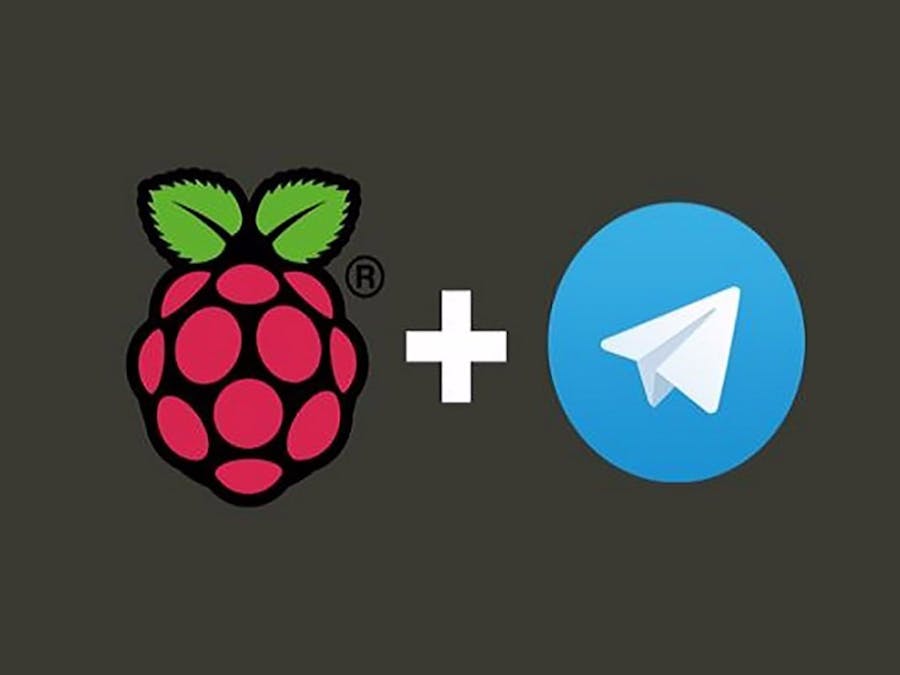




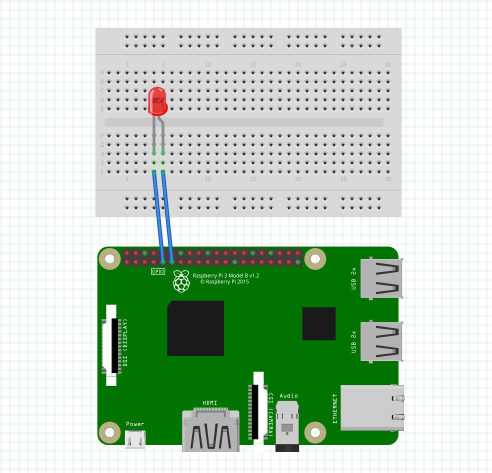





Comments
Please log in or sign up to comment.