So a couple of years ago I wanted to control my old cocktail maker that I programmed with an Arduino Mega with Alexa.
Back then there where many possible solutions but I already had a Broadlink smart remote at home and I figured out how to receive IR signals on the Arduino. Now I made a tutorial so you can also try this method.
It has some pro's and cons.
Pros:- If you already have a Broadlink smart remote you just have to buy an IR receiver online or use the one you already have laying around. for 1 IR receiver diode the price is less then 50 cents.
- Works with any Arduino (just make sure u use a PWM pin)
- It is easy to understand and easy to set-up.
- You can use this method for many Arduino's at your home.
- If you have a remote you can also take it out of the Wifi range and use a remote.
- The smart remote and the device need to be in IR (infrared) range.
- The communication is in one way. You have no feedback from the device.
- You need to buy or own a smart remote.
I would first set up the Arduino like you will find in the schematics. I used an Arduino mini for this project. I also used two servo's to control the sticks to demonstrate the principle.
I have added two codes. One is an example where you can wright your code for each voice command. The second one is the example I used to control the servo's in the video.
If you run the code and open serial monitor you can see the signals the IR receiver picks up. Make sure the device's are in range of each other.
This is a picture of a nano but it is possible with all Arduinos. Just make sure u use a PWM pin.
If you have any questions, please comment so I can help you :-)




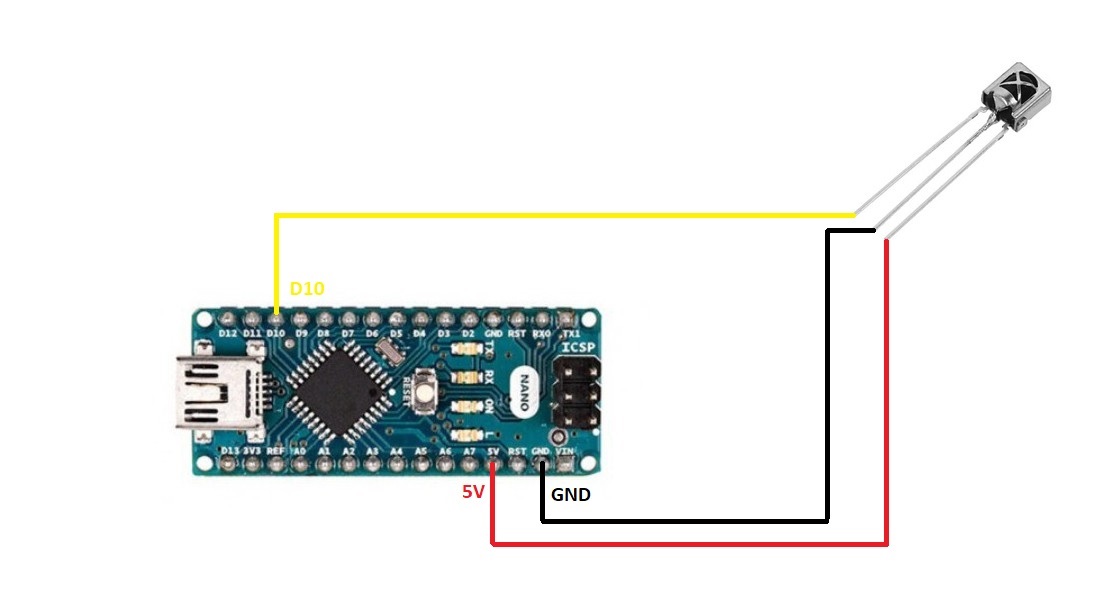









Comments
Please log in or sign up to comment.