A picture can tell more than a thousand words. So I made a video with 30 frames per second of 3:56min long. So it will tell more than 7 080 000 words.. (please forgive me for this joke...)
This video is in no way a step by step guide but a small demonstration what is possible using openPLC. It is also a nice step to start learning PLC language an advance your skill level. You will come across many differences when u are used to programming in C++ or Python.
The programming structure is conform with the IEC 61131-3 standard witch all major brands of PLC are also conform to. I already worked with Sattline, Siemens and Phoenix contact PLC's and I can assure you that the OpenPLC editor is compatible with the standards and feels and behave like the "real" deal.
To recap, if you would like to learn programming in PLC languages and testing them with Arduino this is a low budget step to do so.
On the website https://www.openplcproject.com/ is a good explanation on how to get started with your first project.
If you would like to test my code from my traffic light => You can download the map here: https://drive.google.com/drive/folders/1iv_ixV3rXCQ8M5idsQThI0uhB5TW6nyd?usp=sharing
If you want to open the project you have to select the entire map when selecting a file to open in the Open PLC editor.
If you want to upload it directly to the OpenPlc runtime you have to upload the file : "PLC_Runtime_traffic_light.st" included in the map.
*edit: answering the question: what is PLC? (printscreen from my post on Reddit)



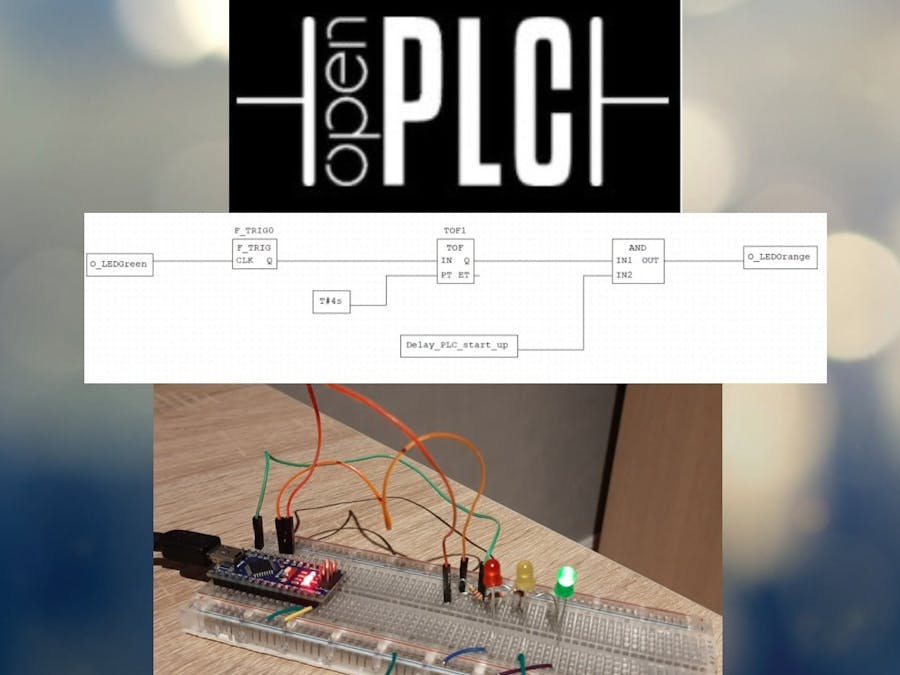





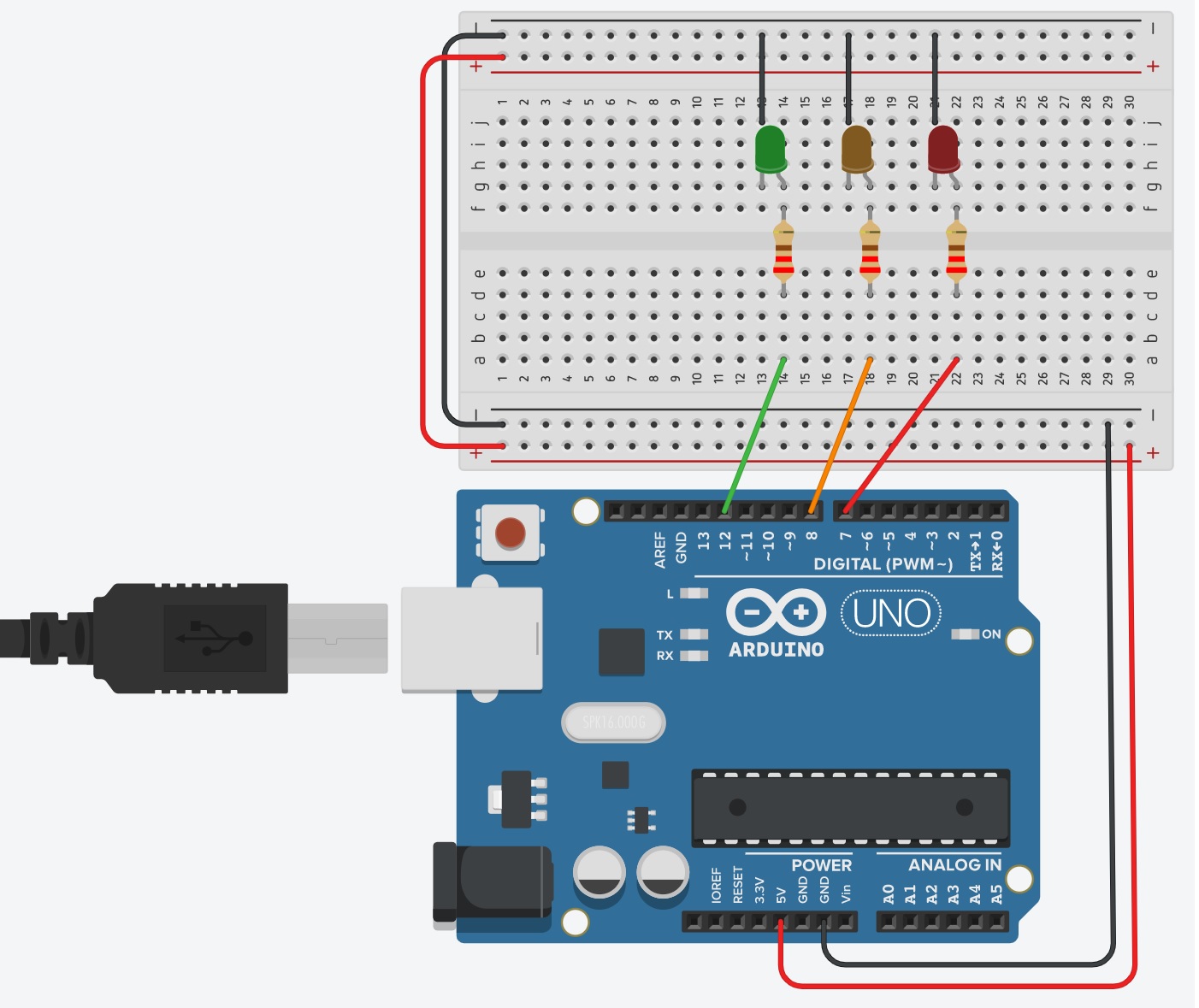


Comments
Please log in or sign up to comment.