This project shows you how to control a Sparkfun 16x2 Character display using Arduino.
Let's start making:
Connect the jumper wires, Arduino and Sparkfun display to breadboard.
- LCD V55 pin to Arduino GND
- LCD VDD pin to Arduino 5V
- LCD VO (pin3) to potentionmeter middle pin
- LCD RS pin to digital pin 12
- LCD RW pin to Arduino GND
- LCD Enable pin to digital pin 11
- LCD D4 pin to digital pin 5
- LCD D5 pin to digital pin 4
- LCD D6 pin to digital pin 3
- LCD D7 pin to digital pin 2
- LCD A+ pin to Arduino 5V
- LCD k- pin to Arduino GND
Connect your Arduino to the computer and CODE:
// include the library code:
#include <LiquidCrystal.h>
// initialize the library with the numbers of the interface pins
LiquidCrystal lcd(12, 11, 5, 4, 3, 2);
void setup() {
// set up the LCD's number of columns and rows:
lcd.begin(16, 2);
// Print a message to the LCD.
lcd.print("Hello, Hackster!");
}
void loop() {
// set the cursor to column 0, line 1
// (note: line 1 is the second row, since counting begins with 0):
lcd.setCursor(0, 1);
// print the number of seconds since reset:
lcd.print(millis() / 1000);
}
Or open Arduino IDE and go to file/example/liquid crystal/Hello world. Set contrast in potentionmeter. Enjoy.



_CD6JakLT6S.jpg?auto=compress%2Cformat&w=900&h=675&fit=min)

_ztBMuBhMHo.jpg?auto=compress%2Cformat&w=48&h=48&fit=fill&bg=ffffff)



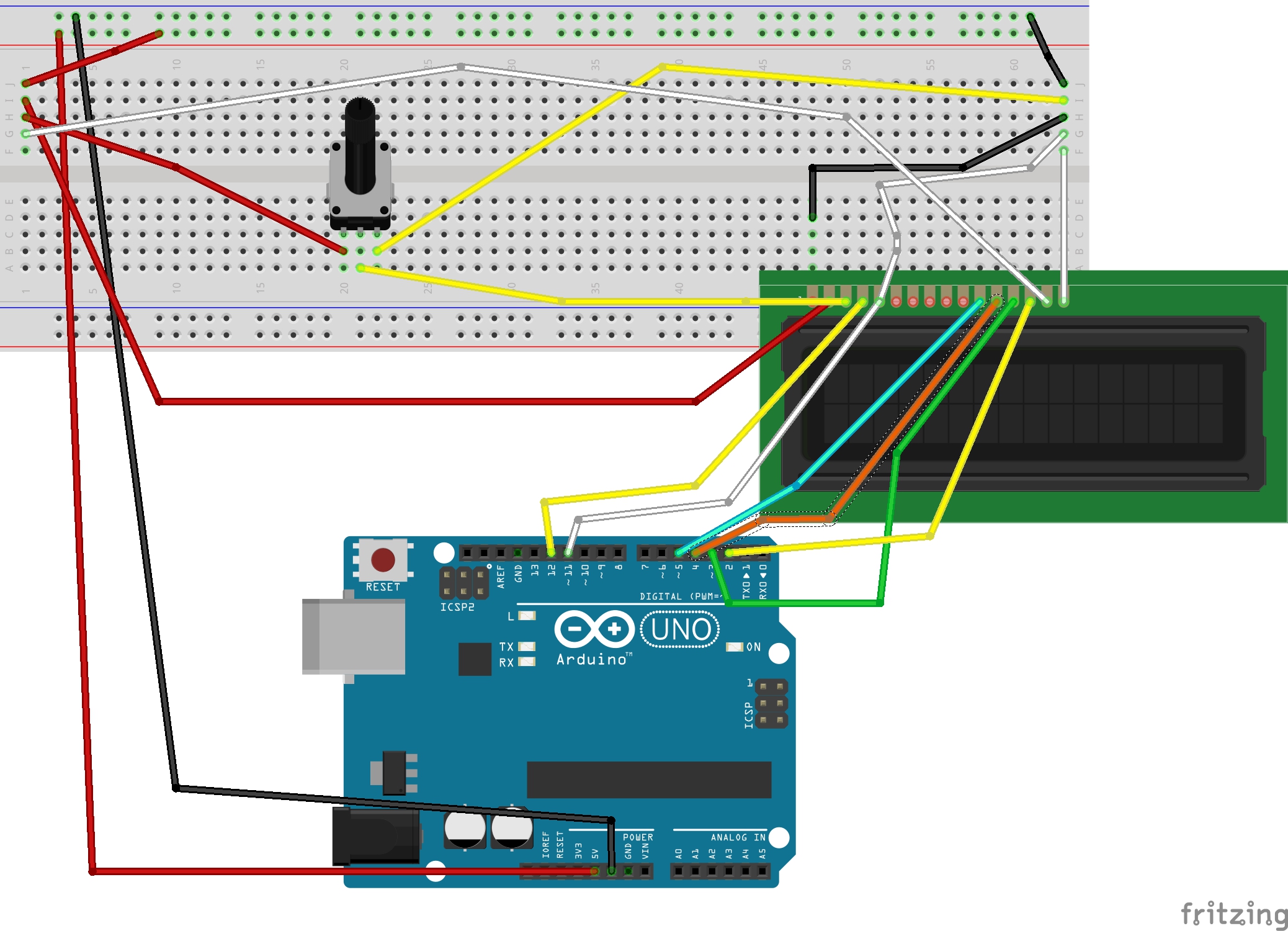
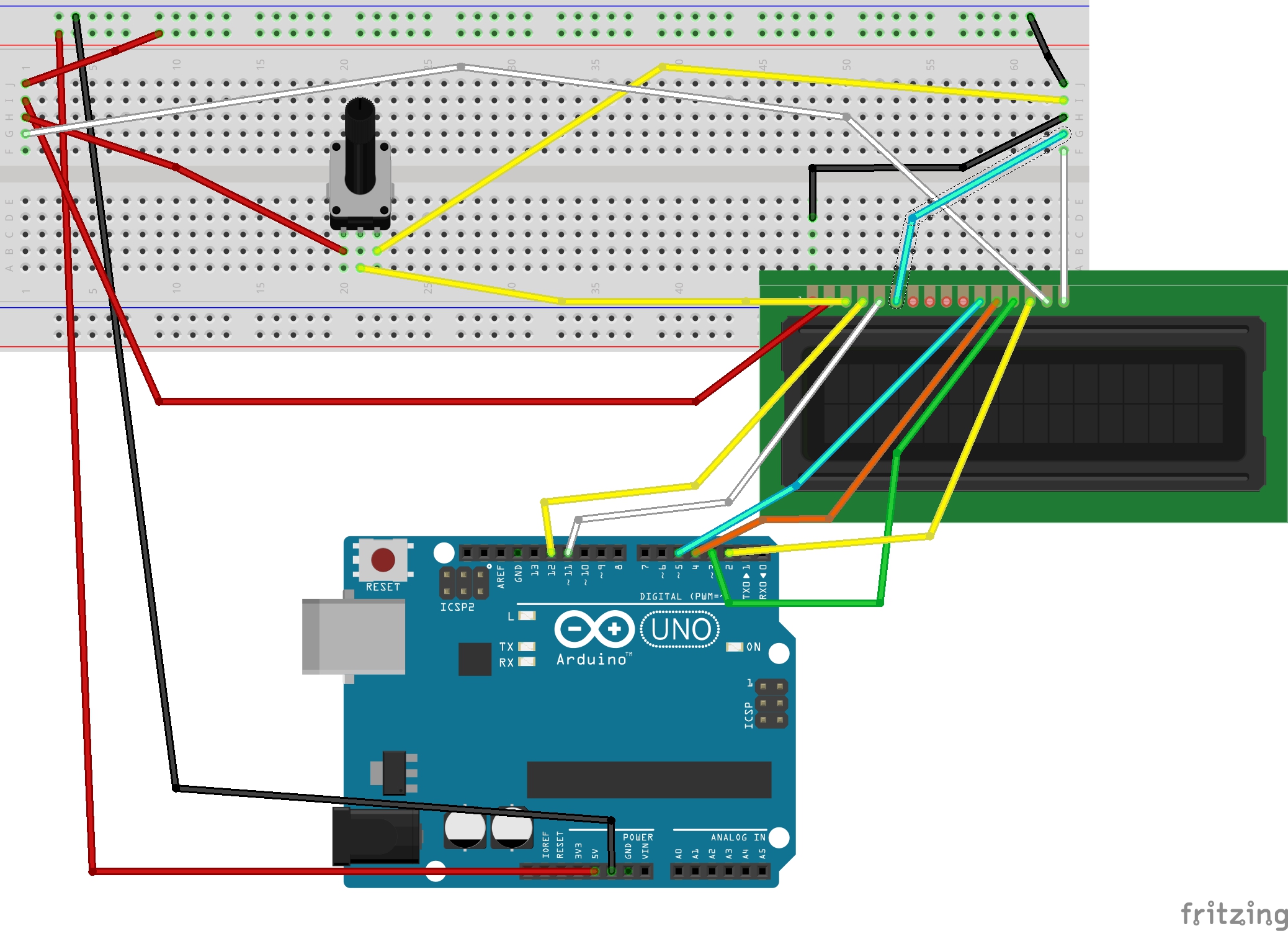







_3u05Tpwasz.png?auto=compress%2Cformat&w=40&h=40&fit=fillmax&bg=fff&dpr=2)
Comments
Please log in or sign up to comment.