Many people have expressed concerns about the privacy implications of IoT devices, like the XBox Kinect and Amazon Echo, that are always listening and potentially recording everything it hears. Recently, a warrant was issued to Amazon to release any audio recordings of one particular Echo device that was present (and possibly listening) at the scene of a murder.
While I enjoy being able to talk to my Echo, I know that security and privacy are paramount for many. To remedy the "always-on" nature of the Echo (and other USB-powered IoT devices), I created a kill switch that is activated over IFTTT and created a set of instructions below so you, too, can make your own!
Step 1: Construct HardwareWe'll do this on a breadboard. Feel free to solder everything together on a protoboard to make it more permanent.
Connect the Photon to the Internet as per these steps. Log in to the Particle IDE and copy in the code from the Code section. Upload the program to the Photon.
Step 3: Set Up IFTTT AppletNavigate to IFTTT, and create an account (if you don't already have one). Create a new applet. Search for "Alexa" and connect your Amazon account. For the THIS part, choose Say a specific phrase under Alexa.
Type in the trigger phrase, such as "kill switch" (or anything else you want to tell Alexa to cut power to the Echo). Just remember that you'll need to say "Alexa, trigger <your phrase>" to use IFTTT from Alexa.
For the IFTTT THAT portion, search for "Particle," connect your Particle account, and choose Call a function.
Select the function killSwitch on "<your Photon>" and enter off for with input.
Click Create action, and that's all! You're now ready to kill your Echo with your voice.
Step 4: Try ItConnect a USB cable from a wall adapter to the USB micro port on the breadboard. Connect another cable from the USB Type-A port on the breadboard to the Echo. Once the Photon powers up, press the button to turn the Echo on.
Wait for the Echo to connect to the Internet, and then say "Alexa, trigger kill switch" (or whatever phrase you put into IFTTT). Alexa should call your IFTTT applet, which should send a command to the Photon to disable power to the Echo. You'll need to push the button on the breadboard to turn the Echo back on (or set up another IFTTT applet so you can enable it from your phone).



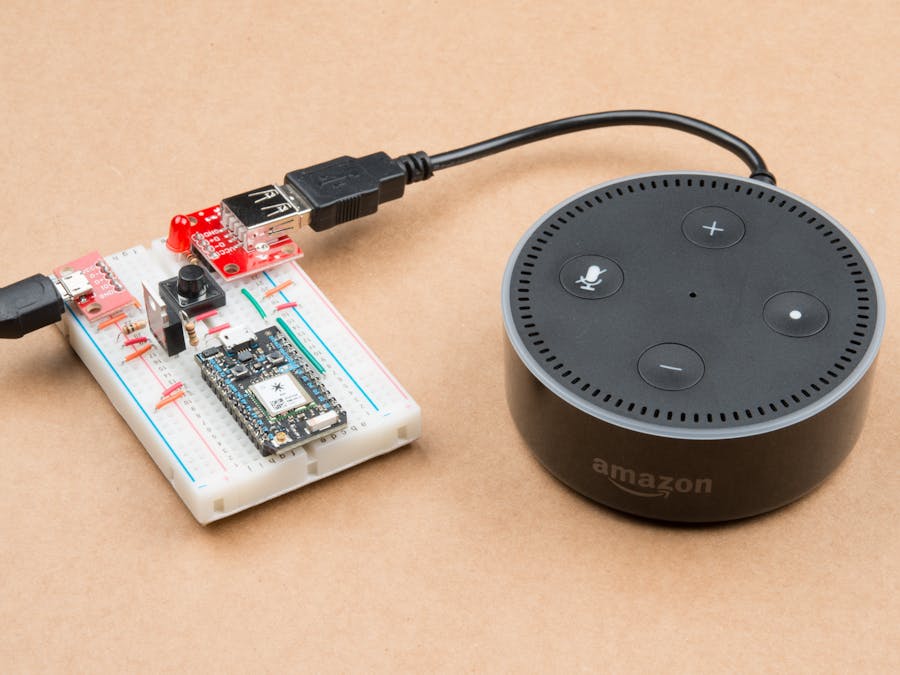












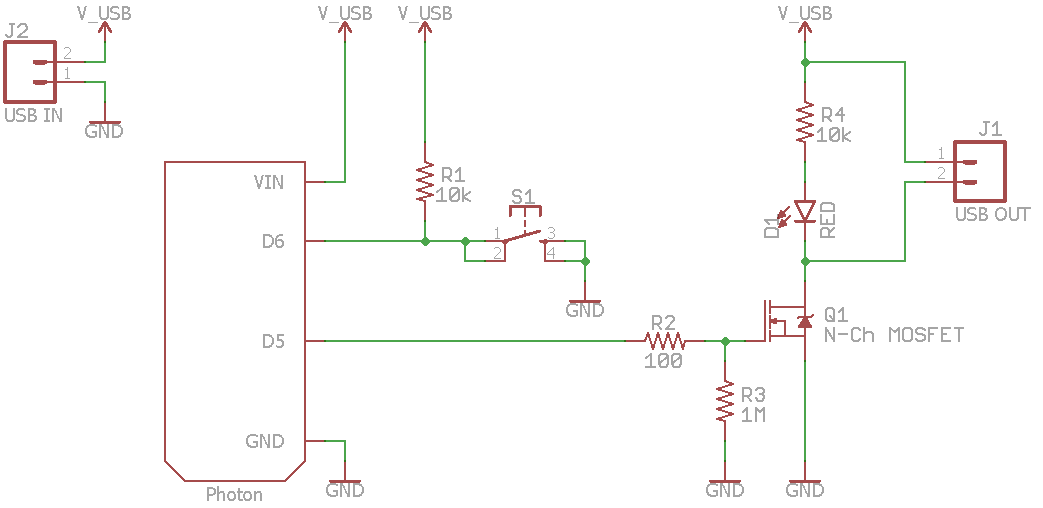








_3u05Tpwasz.png?auto=compress%2Cformat&w=40&h=40&fit=fillmax&bg=fff&dpr=2)
Comments
Please log in or sign up to comment.