Purpose: LCD screens are popular in digital electronic devices and many modern circuits. I wanted to create a project that combined hardware and software. An alarm clock involves a moderate amount of coding and hardware.
Hardware: The circuit is composed of an LCD screen circuit, push button, LED, and speaker in parallel.
Software: The code is a loop that runs forever and keeps track of the minutes and hours. First, the code checks if the time is the same as the alarm time. If this is not true, the counting variables will update. Next, a one minutes delay occurs to keep the proper time. Lastly, the screen is updated to the new time. When the alarm time equals the time, the speaker produces a sound and a light turns on. A while loop runs until the button is pressed. Once the button is pressed, the speaker and LED are turned off. When resetting the screen there is a small delay.
Link to Video:
https://drive.google.com/open?id=1xJAEE0UQSMbCP3KTTYFnaHBhqlTsMWuN











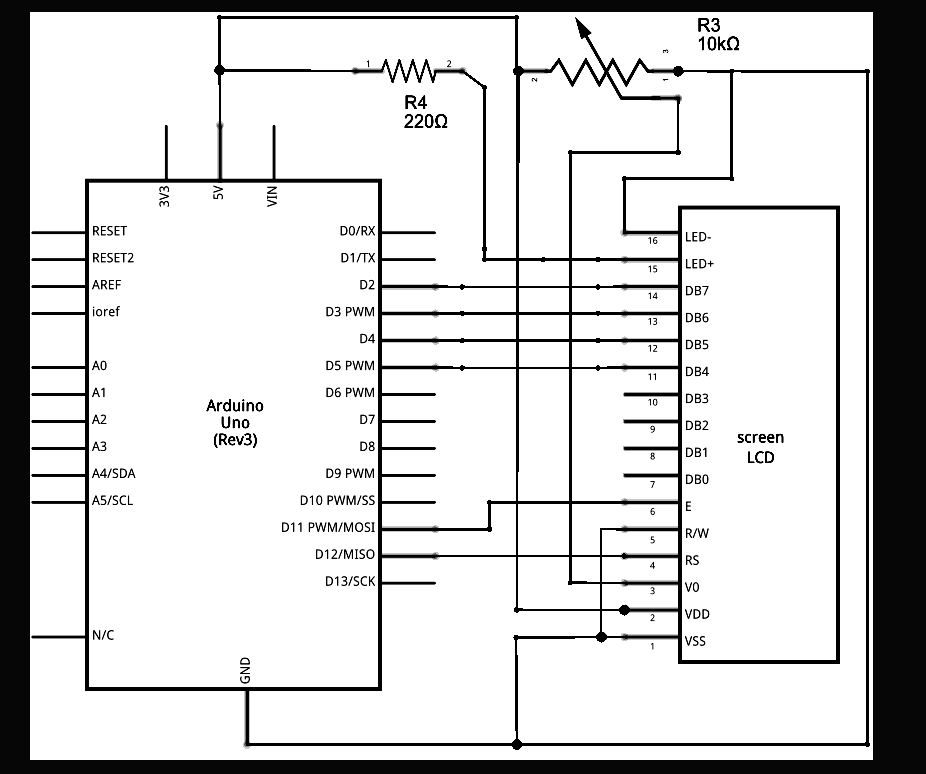


Comments
Please log in or sign up to comment.