Wireless Smart Light - With Smarter Notifications
This Wireless Smart light is powered by a IDT Wireless Power Kit - P9038-R-EVK – Qi 5W & P9025AC-R-EVK – Qi 5W. With Particle photon as the brains of the module. It gets connected with the Particle Cloud and with the help of IFTT, The Lights blink to notify you about any Missed calls, New messages or a New email.
- Wireless power
- Powered by particle Cloud
- Smart Notifications - emails, Messages, missed calls.
How to Build
Build a shield for the Photon as per the schematics attached.
Connect the Photon
Connect the Shield with P9025AC-R-EVK – Qi 5W
Powering the Board
Supply 5v DC to the P9038-R-EVK – Qi 5W Transmitter Prototype Kit and place the shield connected to Qi 5W Receiver Prototype Kit P9025AC-R-EVK – Qi 5W Receiver Prototype Kit on it.
Upload the Code
int L1 = 6;
int L2 = 5;
int L3 = 4;
int L4 = 3;
int notification(String command);
void setup() {
Particle.function("notify", notification);
pinMode(L1, OUTPUT);
PinMode(L2, OUTPUT);
PinMode(L3, OUTPUT);
PinMode(L4, OUTPUT);
}
void loop() {
digitalWrite(L1, HIGH);
digitalWrite(L2, HIGH);
digitalWrite(L3, HIGH);
digitalWrite(L4, HIGH);
}
void notify{
for(int i=0; i<=10; i++){
digitalWrite(L1, HIGH);
digitalWrite(L2, HIGH);
digitalWrite(L3, HIGH);
digitalWrite(L4, HIGH);
delay(1000);
digitalWrite(L1, LOW);
digitalWrite(L2, LOW);
digitalWrite(L3, LOW);
digitalWrite(L4, LOW);
delay(1000);
}
}
Getting Notifications
We've already flashed the firmware with the function for notifications. We'd be using IFTTT for calling the function when a mail arrives, a new message hits your inbox or just a missed call.
Congrats! you've built your Wireless Powered IoT Device


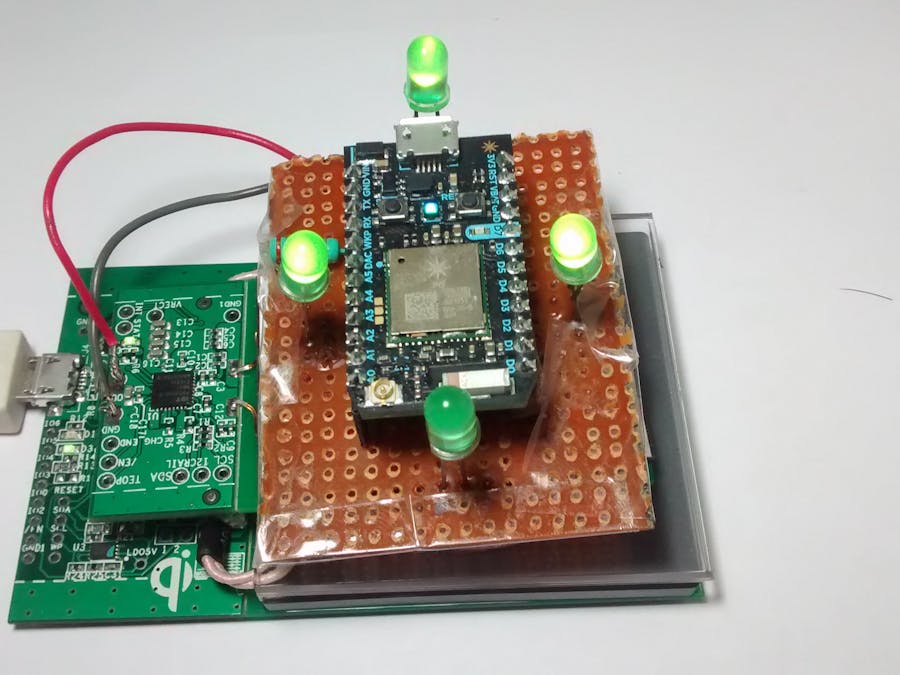





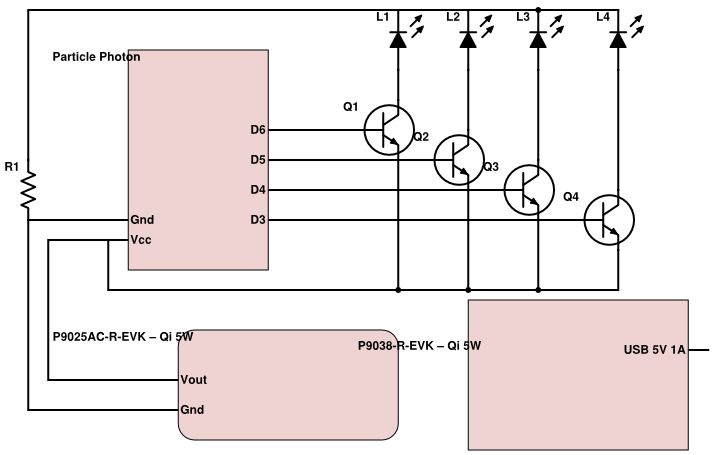





Comments
Please log in or sign up to comment.