An ultrasonic sensor makes sounds, even when you can't hear it. An ultrasonic sensor makes a sound that humans cannot hear. Humans can hear from 20 Hz to 20 kHz, and the ultrasonic sensor makes a sound beyond our range. Ultrasonic sensors send out a signal (a sound) and then waits for a signal to bounce back. It works just like a bat's ears. The only flaw of the ultrasonic sensor is that if you want an ultrasonic sensor to detect an object that is soft and absorbs, or if it is positioned at a different angle, you may not receive a signal back. Ultrasonic sensors are used on cars, so you don't hit something while parking or driving. For example, when you are too close to another car, you might hear an alarm. That means your ultrasonic sensor senses that a car is too close and is telling to be a bit far away.
Published November 10, 2019



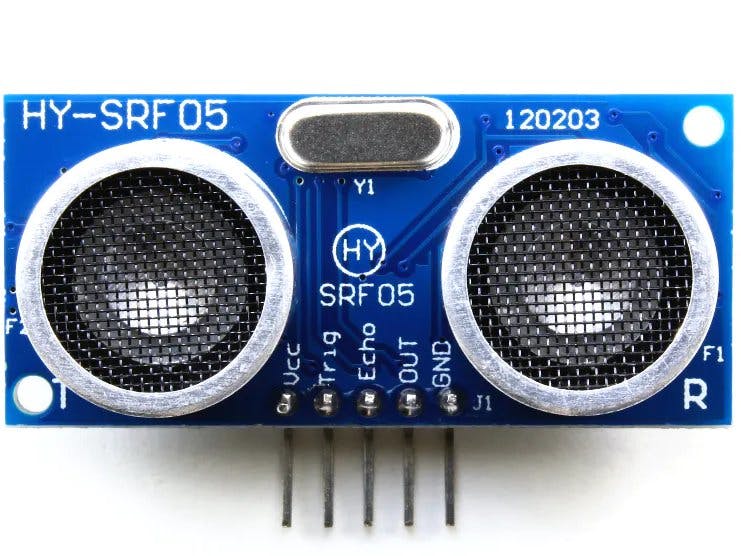

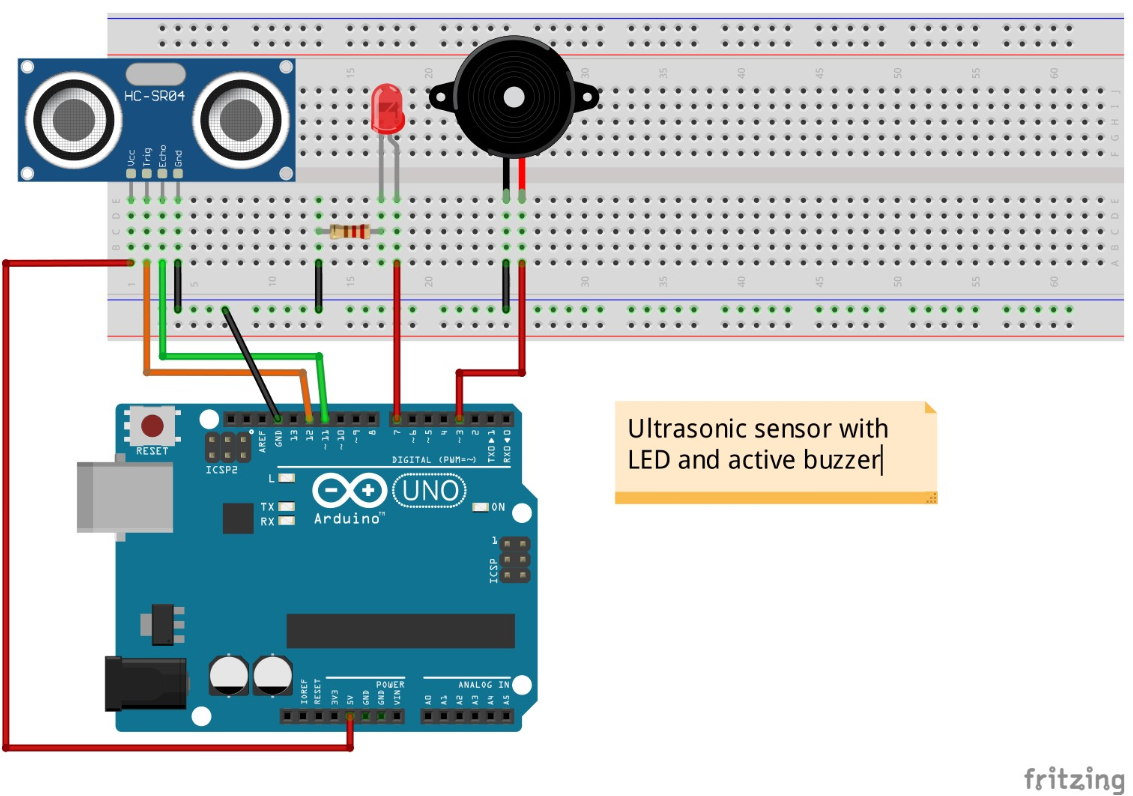

Comments
Please log in or sign up to comment.