Many work-spaces in the present era have the power to create digitally fabricated projects. This process of making things include machines such as 3D printers, laser-cutters or even CNC milling machines. Although these machines are known for their vast potentials a factor that is not always spoken or taken into account is the toxic fumes that are produced during fabrication. This is a growing problem as maker communities around the world are growing and the cost of these tools are decreasing making them affordable for everyone (which is a good thing!).
After doing more research on the subject we found a study by the National Institute for Occupational Safety and Health for the United States showing the damaging effects on one's health produced during the melting of polymers while a 3D printer prints. What's worse? Well these toxic emissions don't have a smell and therefore are silent killers.
Using the versatility of the NXP Rapid prototyping kit we have developed a monitoring system that focuses on safety features in a work-space ensuring the well-being of the makers and allowing them to healthily work on projects.
This is a real world application of the NXP device and here are the following functions and data that this system can monitor in a workspace:
- Detection of Toxic Fumes - using the module's built in air quality sensor the system alerts the user, using a red light and a buzzer, that the air quality is toxic. Once alerted the user can take precautions such as turning on the exhaust/ventilation or wearing an air purifier. In this manner the maker only needs to be cautious when warned by the system, and can switch off the exhaust the rest of the time, being energy and noise efficient.
- Data of Humidity and Temperature - most 3D printers function in a particular environment. Therefore using the useful data of the surrounding temperature and humidity fine adjustments can be made to improve the machines functioning. This step is achieved out of experience but the data obtained is valuable and necessary.
- Alert of Bad Lighting - Often as we work on projects we tend to forget about the lighting and this can lead to harmful impacts to the eyes. With the module's integrated light sensor the system warns the user that the lighting is poor by flashing a white light. This threshold can be set by the user according to his/her needs.
- Fire Warning - to detect the presence of fire we used the mix of high readings of air quality and drastic rise in temperature. If the thresholds are calibrated well this function works. To warn the user the buzzer beeps rapidly to signal an emergency.
- Burglary Alert - before leaving the workspace the module can be mounted on the door to add another function, an alert if someone tries to break in. This again sets off the buzzer as there is motion detected.
Due to the power of the internet of things all of this data is seamlessly displayed on a smartphone to provide you with quick feedback and information of the environment in the workspace
Getting Started with NXP and Configuring the SoftwareWe started by using the sensor module's preset interface to estimate certain thresholds such as safe air quality and proper ambient lighting. Once we had these values we started to implement the project's functionalities in the Rapiot iot IDE. The block code technique used helps make clear and faster coding interfaces that is very intuitive to learn. We highly recommend the starter guide as it helps familiarize with the coding environment.
The picture above demonstrates the block web for our project. We have 5 sensors that include an air quality, humidity, temperature, light and a motion sensor that take readings in the interval of a second. We then used the comparison blocks to input our thresholds and attached them to triggers such as LEDs and buzzers.
Here are the interpretations of the triggers.
- If the on board LED turns red then there is poor air quality.
- If the buzzer beeps rapidly then the air quality is toxic and you should move away from that area.
- If the on board LED turns white then there is poor lighting.
- Finally if the buzzer continues to stay on then, someone has activated the motion sensor.
Here are the steps to get your monitoring system functioning
1. Start by importing the project (code in the upcoming steps) to NXP Rapid IoT studio. Once you have tweaked the thresholds according to your specific values and are satisfied you can save the project.
2. Then compile and export the.bin file.
3. Set the Rapid IoT device into programming mode by holding the top left and bottom right buttons till you see the on board LED flash green.
4. Connect and load.bin file into the device
5. Turn on and wait for a reboot!
You have successfully uploaded your project onto the module now check if it displays the expected information.
Setting Up the AppTo setup the app simply turn on bluetooth on your device and download the NXP app (linked in the previous steps). Once done select "Worskspace Monitoring System" and click on provision. The device should be paired with your module and you can remotely monitor your workspace with all the provided data.
Future ImprovementsThe present setup has functioned well for the past couple of weeks and we have managed to benefit with this monitoring system. Future upgrades could be to completely automate the workspace's health impacting factors by connecting appliances such has the exhaust or the thermostat to a relay attached to the NXP's docking station. Looking forward to seeing more workspace awareness oriented changes and we hope this system can benefit others!


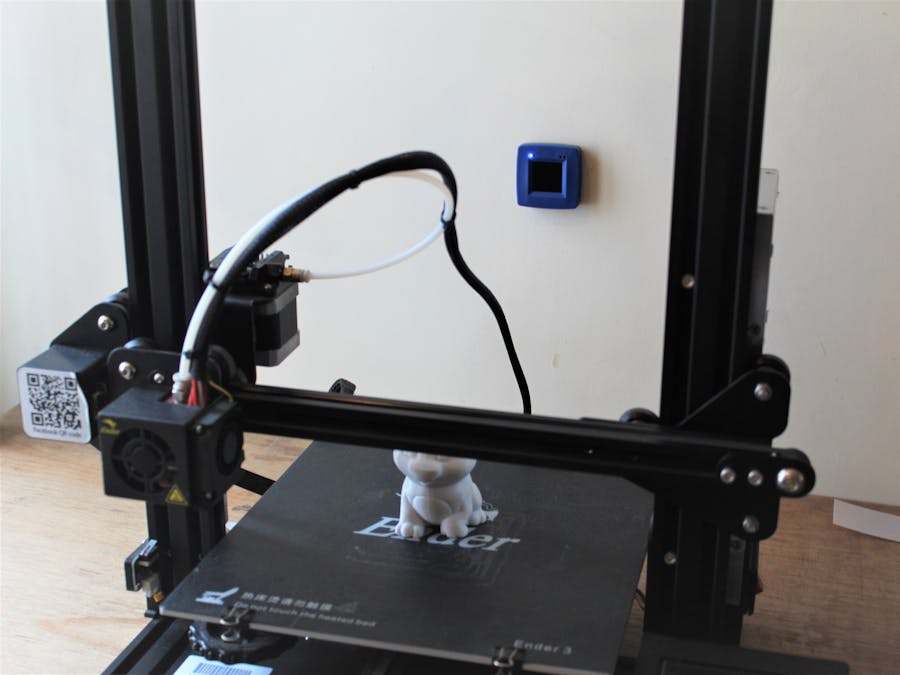

_AAWj4VaCLt.png)




Comments
Please log in or sign up to comment.