#include <dht_nonblocking.h>
#define DHT_SENSOR_TYPE DHT_TYPE_11
#include <LiquidCrystal.h>
static const int DHT_SENSOR_PIN = 2;
DHT_nonblocking dht_sensor( DHT_SENSOR_PIN, DHT_SENSOR_TYPE );
// initialize the library with the numbers of the interface pins
LiquidCrystal lcd(7, 8, 9, 10, 11, 12);
/*
* Display fixe text .
*/
void setup( )
{
lcd.begin(16, 2);
lcd.print( "T = " );
lcd.setCursor(10, 0);
lcd.print( "deg. C" );
lcd.setCursor(0, 1);
lcd.print( "H = " );
lcd.setCursor(10, 1);
lcd.print( "%" );
}
/*
* Poll for a measurement, keeping the state machine alive. Returns
* true if a measurement is available.
*/
static bool measure_environment( float *temperature, float *humidity )
{
static unsigned long measurement_timestamp = millis( );
/* Measure once every four seconds. */
if( millis( ) - measurement_timestamp > 3000ul )
{
if( dht_sensor.measure( temperature, humidity ) == true )
{
measurement_timestamp = millis( );
return( true );
}
}
return( false );
}
/*
* Main program loop.
*/
void loop( )
{
float temperature;
float humidity;
/* Measure temperature and humidity. If the functions returns
true, then a measurement is available. */
if( measure_environment( &temperature, &humidity ) == true )
{
/*
* Display changing text.
*/
lcd.setCursor(4, 0);
lcd.print( temperature );
lcd.setCursor(4, 1);
lcd.print( humidity );
}
}



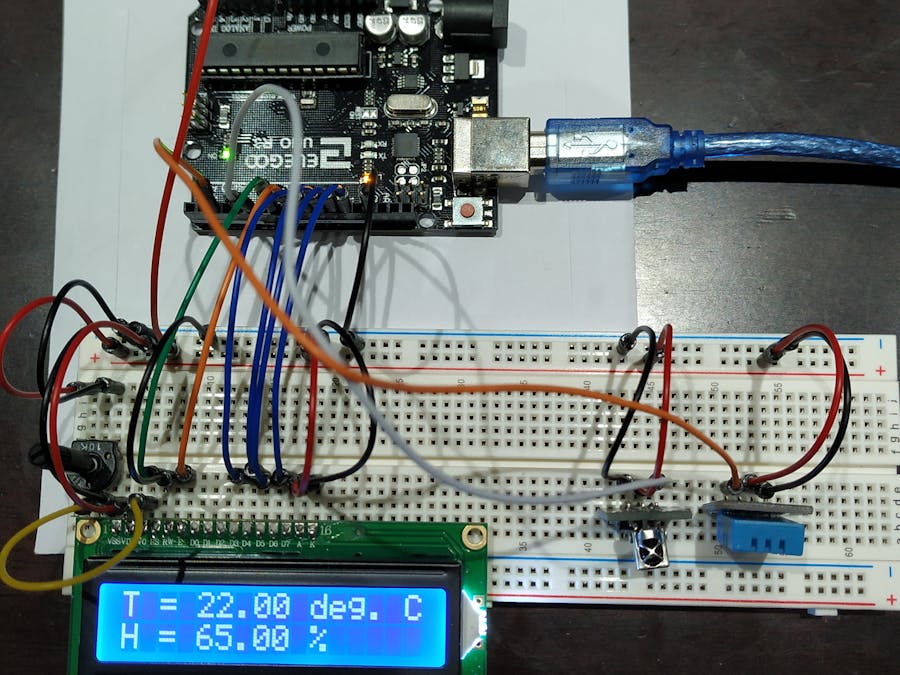
_ztBMuBhMHo.jpg?auto=compress%2Cformat&w=48&h=48&fit=fill&bg=ffffff)











Comments
Please log in or sign up to comment.