I wanted to put some I2C sensors outside but I found that there is a limitation to the distance that will work between the I2C master and slave. This distance can be as little as a couple meters with many variables involved, none of which I wanted to mess with. So my solution was to put the master (Raspberry Pi) outside with the slave. This made for some other problems like how am I going to power the Pi and how will it communicate with the network?
PoEI have some experience with Power over Ethernet (PoE) at work and I know that it is a very stable way to provide low voltage power and Ethernet in one cable with a reach of up to 100 meters.
IoT PlatformI don't particularly like to code so having an IoT platform that doesn’t require me to do a lot of coding is my preference. For this I choose Cayenne.
Gathering the PartsI wired up the all the sensors as indicated below on a solder breadboard
I put together everything on the bench to ensure it all worked prior to cramming it into the box it would all be mounted in later.
I set up the Zero with a fresh copy of Raspbian Jessie full version. Booted up the Zero and logged in via SSH from my desktop computer. After setting the local information using the raspi-config command I logged into Cayenne on my desktop browser and set up an account.
After logging in to Cayenne I was taken to the setup page where there are several options for install, either using a smartphone or using SSH, since I'm already SSH'd into the Zero that is the route I opted for. All that needed to be done was to copy and paste the wget and sudo bash commands from the webpage to the command line in my SSH window for the Zero.
After Cayenne was setup and I everything seemed to be working, I tore it all apart so I could mount everything in the box to go outside. I went low tech on this, I simply zip tied all the components to either side of a sheet of polycarbonate cut to fit inside the box.
Please visit the Cayenne Community web page at http://community.mydevices.com/ if you have any questions concerning Cayenne.



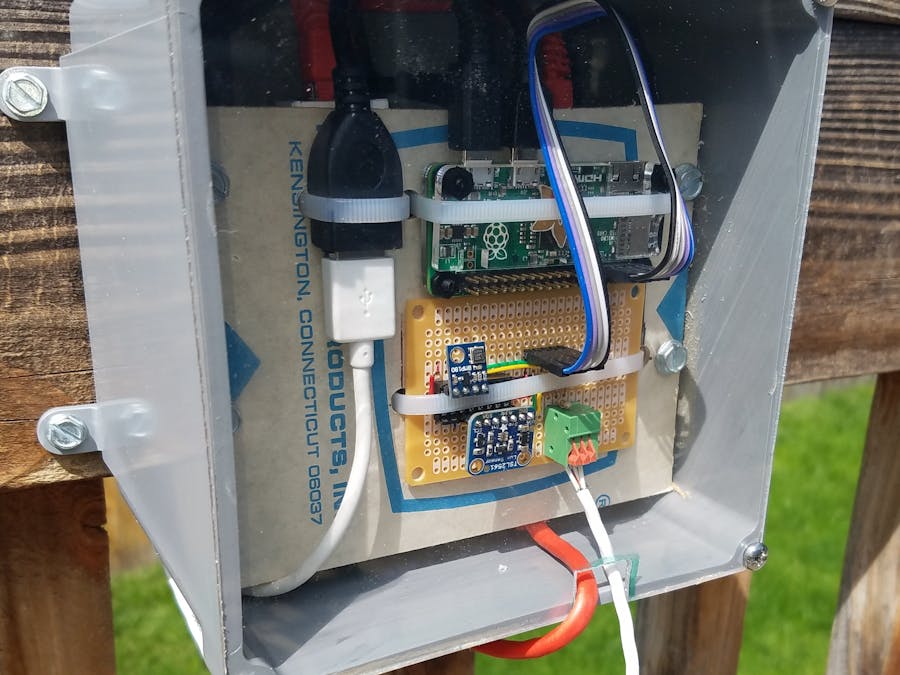


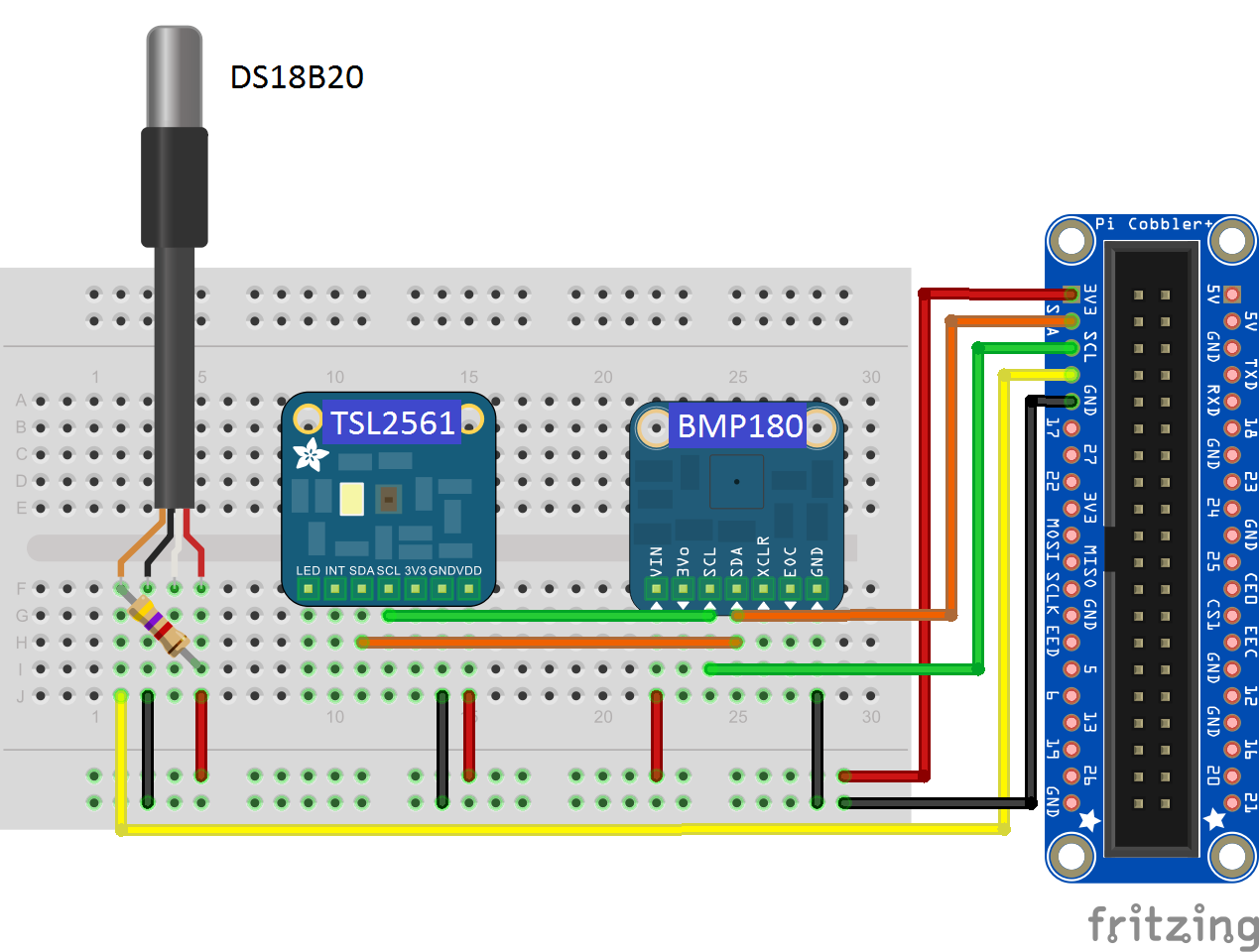








Comments
Please log in or sign up to comment.