Story
Our project is a temperature notification device, and our main use case is as follows: Suppose you wake up late for class. You jump out of bed, throw some shorts on, grab your backpack, and start running. But in your hurry, you didn't realize that it's 32 degrees outside—now, you're outside and freezing cold. This is where our project comes into play. When you reach the door, before you even get outside, it will know that it's cold and start beeping when you get near. You can then look at the 4 digit display, recognize that you need a jacket, and properly prepare yourself.
And that's not all. If it's hot outside, the project will beep with a different noise—alerting you to the fact that it's warm and you may want to put some shorts on. If it's neither hot nor cold, the project will not beep at all. Instead, it will sit silently, waiting until it's needed again.
So why is this useful? It ensures that you're comfortable as you go about your day. We've all been overdressed for a warm day. We've all, unnecessarily, sweat through a shirt or a jacket. And that will never happen again with our device. That's why we made it. We know it's not going to change the world, but it will save us from the mild inconvenience of being unprepared for the day.
Build Instructions
1. Connect the Tiva Launchpad to the Bottom of the Grove Base so that all the letters are facing the same way.
2. Connect the following the proper Ports:
Temperature Humidity Sensor to port J6(A)
Buzzer to port J13(D)
4 Digit Display to J15(D)
PIR Motion Sensor to J17(D)
Now your build is complete, with all the necessary modules and boards. It should look like this:
Operation Instructions
1. Connect the Tiva Launchpad to your computer with the provided Micro USB Cable.
2. Put the PIR into the empty Grove Seeed Box, in order to simulate the motion of a person walking by the door.
3. Open Energia and the provided code for A TEMPorary Solution
4. Run the code.
5. Open and close the box to check if the device works properly.
Demonstration Video:
Real World
Future Plans
In the future, we will use wireless technology to make this project more effective and more useable. Currently, it only beeps at you when you're close to your door, as the temperature sensor has to be outside. However, it would be more effective if the temperature sensor was detached from the rest of the system. This would allow you could get beeped at right as you get out of bed, as opposed to when you're already on your way out of the door. Given more time, we also would have liked to detach the launchpad from the device, so that it doesn't need a laptop to run.






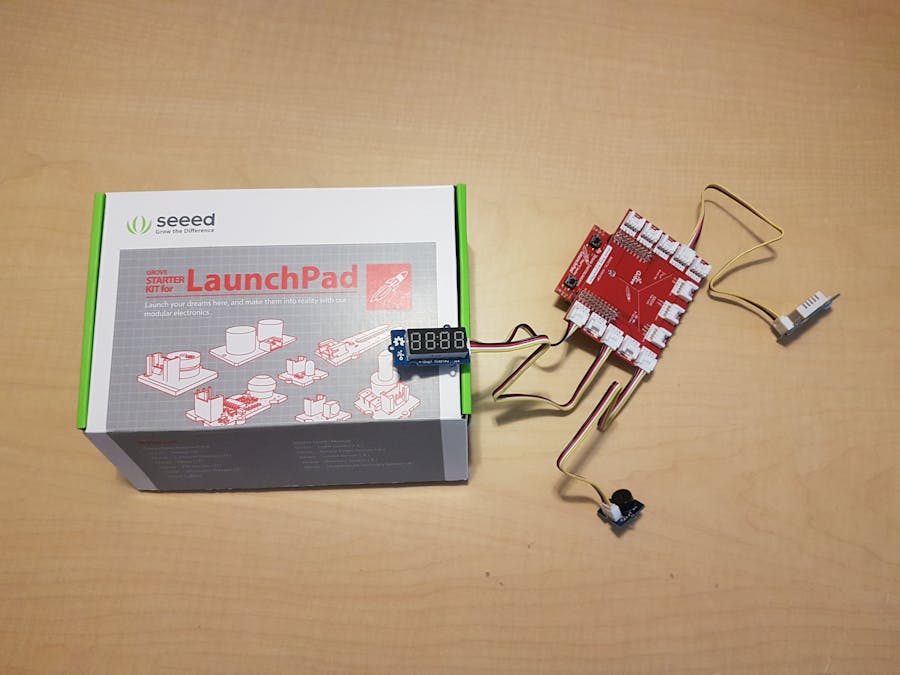







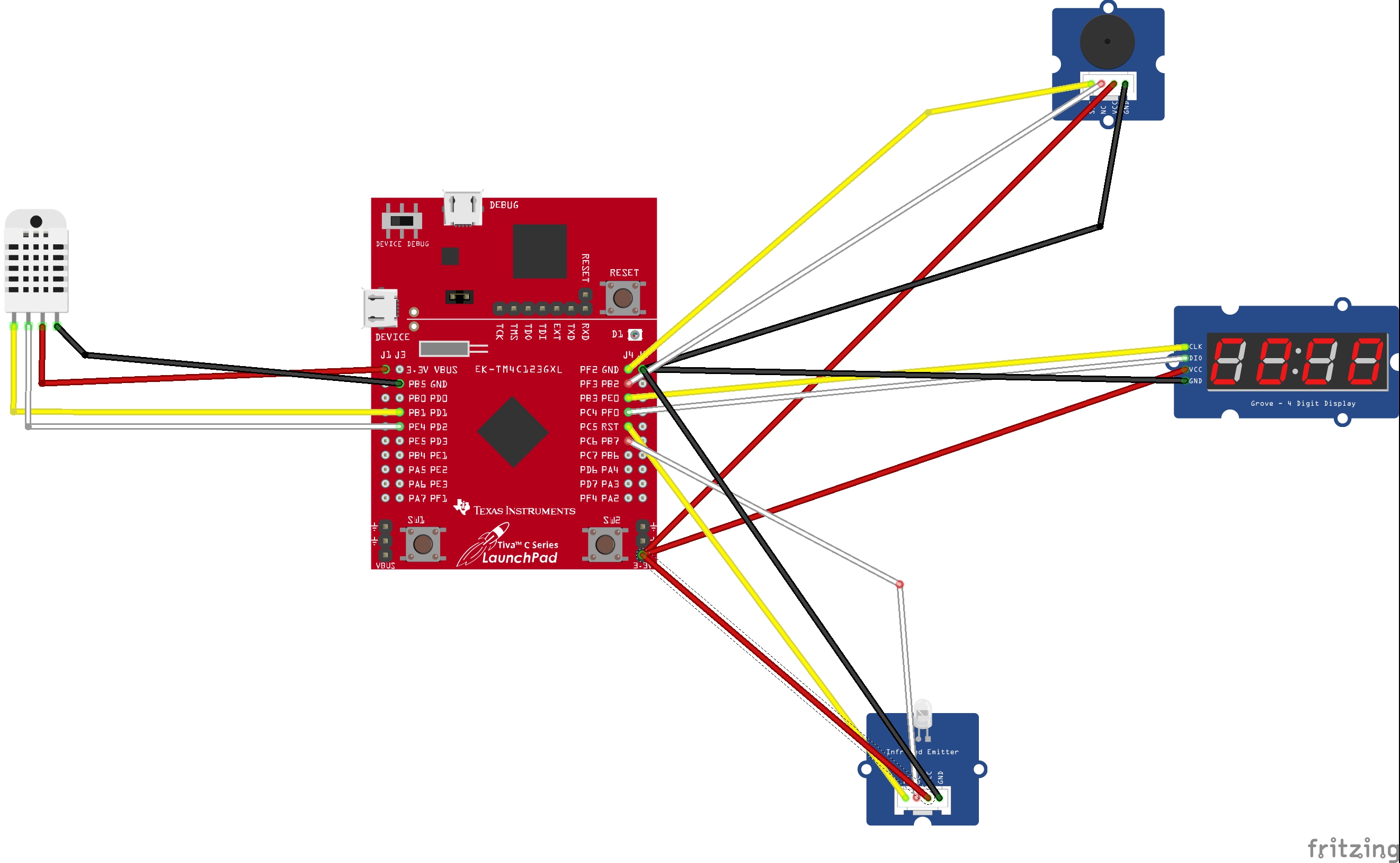










Comments
Please log in or sign up to comment.