Low humidity can make people feel uncomfortable, prone to nosebleeds, and prone to respiratory problems. The most suitable indoor temperature is 50%~60%. If the humidity is low, the air will be drier. Symptoms such as dry mouth, sore throat, polydipsia, and loss of appetite may occur.
I am a patient with rhinitis and am particularly sensitive to air humidity. If the humidity is below 50%, I feel uncomfortable in the nose and even get nosebleeds, It will automatically open the humidifier in the bedroom.
Process and steps1.Connecting all the components to the Grove - Water Atomization v1.0 - Seeed Studio,Grove - 16X2 LCD RGB Backlight - Seeed Studio,Grove Base Shield V2.0 for Arduino - Seeed Studio,Grove - Temperature & Humidity Sensor (DHT11) - Seeed Studio,Arduino Uno Rev3 Development board and arduino beginner programming- Seeed Studio.
2.Prepare a container of water, an item that floats in the container, float water Atomization
3.Download the Arduino IDE
4.Then Burn the software into the board it.





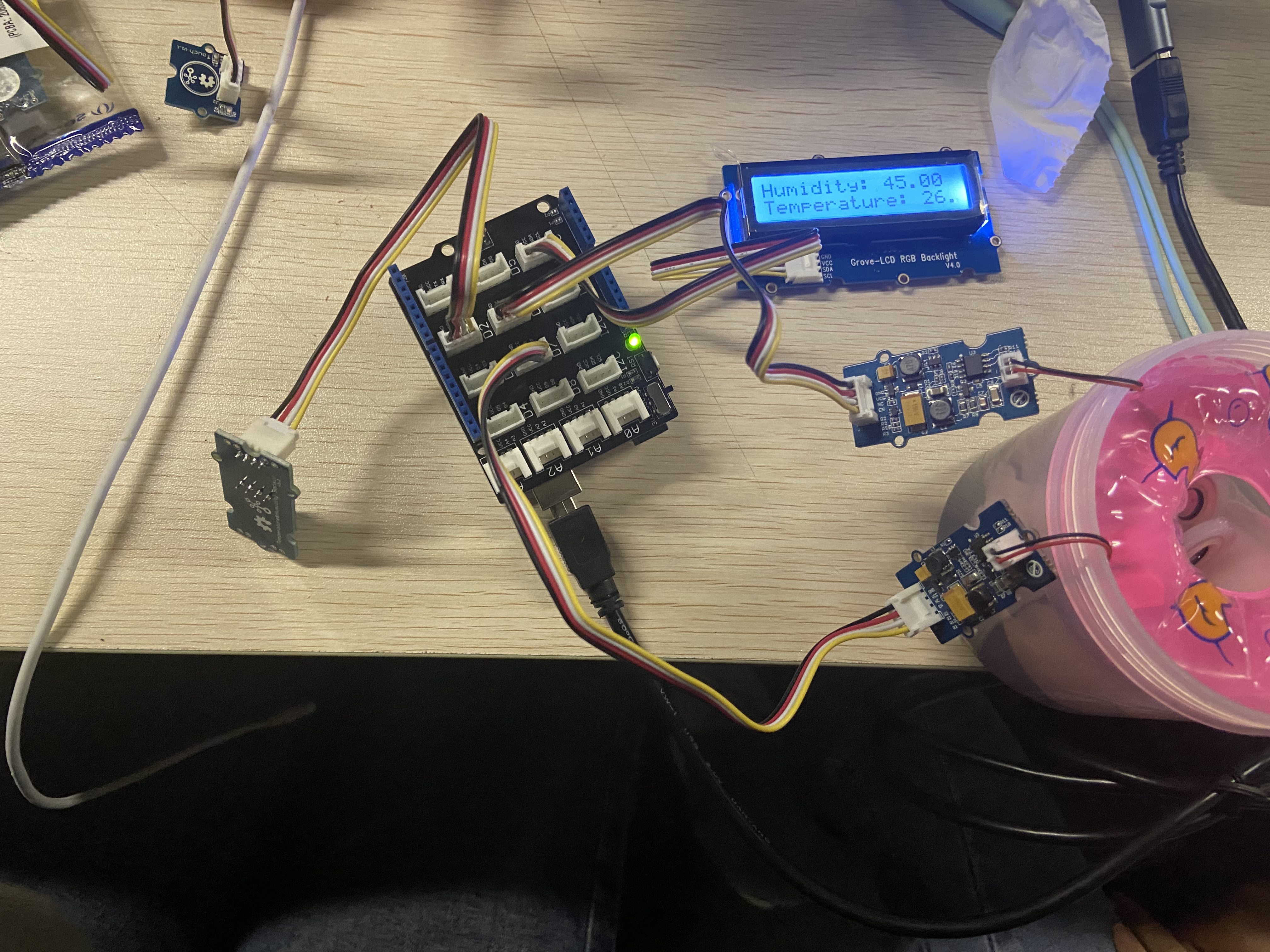

Comments
Please log in or sign up to comment.