Welcome everyone, I created an project about "Smart Home Automation" which controls 1 LED, 1 Buzzer and a LDR sensor.
I was always fascinated about IOT and controlling electronics wirelessly ( I am lazy also lol) so that's why I decided to learn IOT and BOLT is a great platform for it (Highly recommended if you want to learn too).
My projects covers following objectives :1. Controlling the Lights Wireless
2. Controlling the Buzzer Wireless
3. Smart system that automatically detects natural light and controls led light accordingly
4. Notify me through SMS
5. Allow me control lights using voice commands through both Google Assistant and Microsoft Cortana
Third party services used:-1) "IFTTT WebHooks" for voice control through Google Assistant and Cortana
2)"Twillio" for SMS notification
How to implement Third-Party Services :1) For IFTTT Webhooks refer this link- https://www.hackster.io/nitro/5-minutes-4-steps-and-ok-google-turn-on-the-lights-cedc45
2) For Twillio refer this link - https://trainings.boltiot.com/courses/iotandml/lectures/6656680
Command to Install Bolt Library on Windows :pip install boltiot
About Configuration File :We will need to provide our api key and device id to the Bolt function in order to create an instance and control our device. You can give it directly inside the program file but it is recommended to keep it stored inside an separate file for security reasons and also it will be easy to modify.
The following is the configuration file (named as conf.py):
DEVICE_ID="XXXXX" //This can be found in cloud.boltiot.com dashboard
API_KEY="XXXXXXXX" //This can be found in cloud.boltiot.com API section
SID="XXXXXXXXXXXXXXX" // This is generated by Twillio
AUTH_TOKEN="XXXXX" // This is generated by Twillio
FROM_NUMBER="XXX" // This no is generated by Twillio
TO_NUMBER="XXX" // Enter your number hereThe project code consist of switch case implementation which enables user to choose different functionality. The first and second option enables or disables the led and buzzer respectively.
The auto mode monitors current light intensity and enables or disables the light accordingly.
Output :







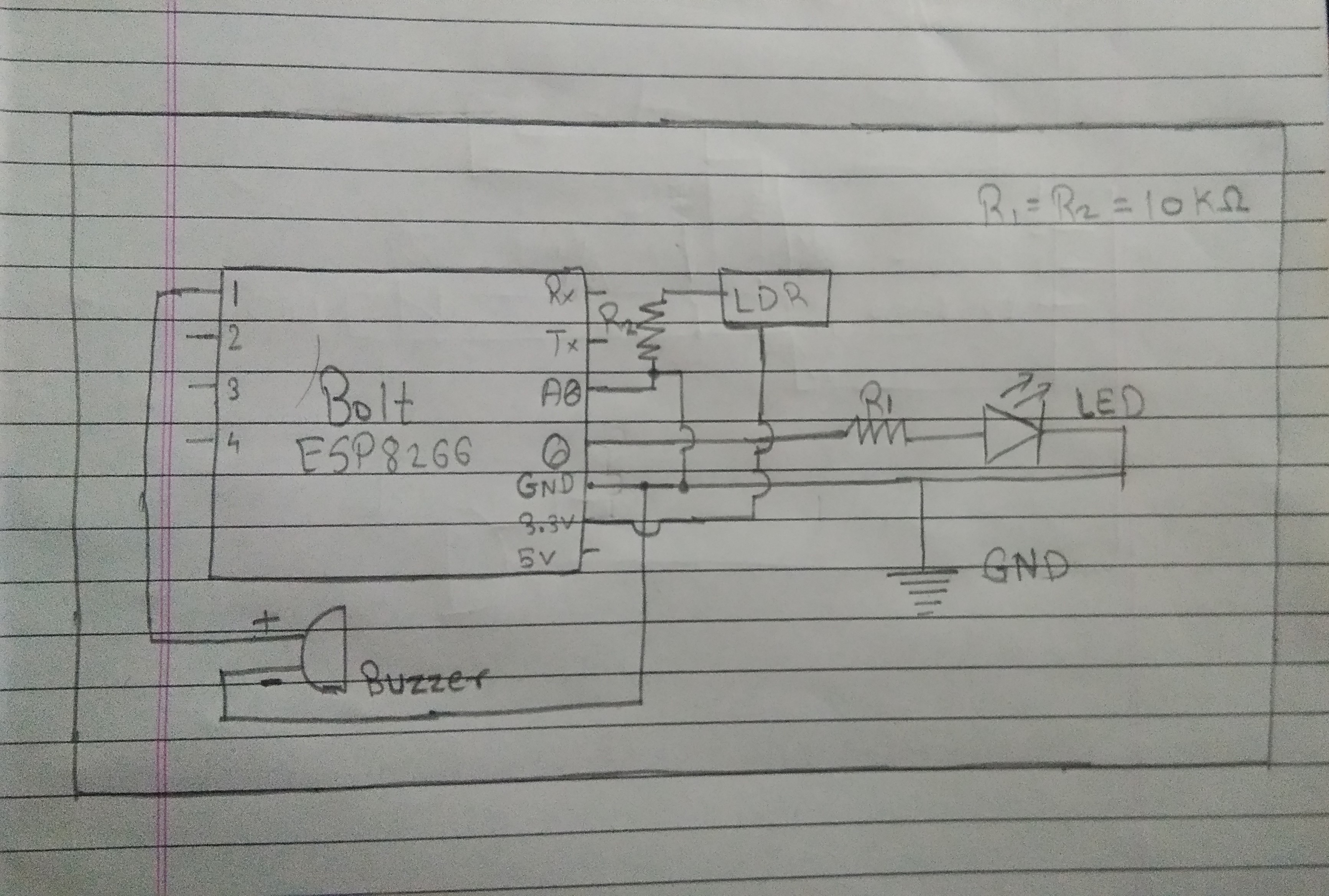









Comments
Please log in or sign up to comment.