Image
Introduction
Read moreArduino MEGA with HC06
Basically in home automation system we have a wireless switch to control different devices. But in this project we can control devices over our voice. Mega have 54 digital pins so we can connect vast number of devices using this board.
This project will be helpful for physically challenged people who can use their voice to control anything.



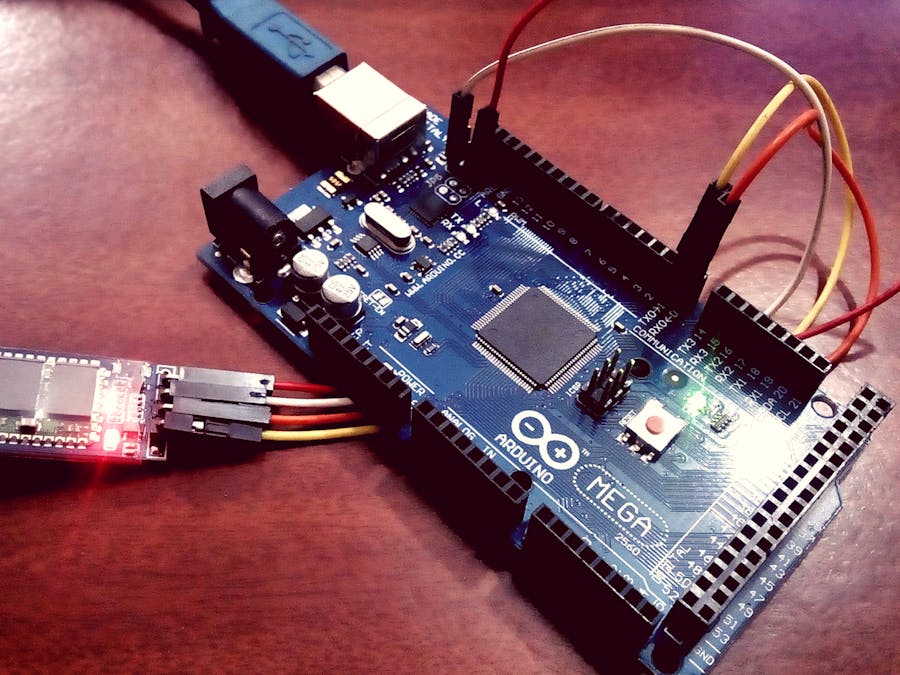
_wzec989qrF.jpg?auto=compress%2Cformat&w=48&h=48&fit=fill&bg=ffffff)






Comments
Please log in or sign up to comment.