Getting started with LoRa has been challenging. My first project submitted for #IoTforGood contest was very simple. I did a lot more work in the second project, but I couldn't include most of it to avoid going off on too many tangents.
The goal of this project is to use LoRaRadio of B-L072Z-LRWAN1 to communicate with much smaller board, the RFM95W LoRa Module. Earlier in my LoRa adventure, I acquired RFM69 just because it was slightly cheaper and I have not done a lot of research. I found out later that what I bought was not a LoRa Module. To explain the difference between RFM95W and RFM69 we need to look at https://www.hoperf.com/product.
We will find RFM95W under "LoRa Module" while RFM69W is under "Sub-1GHz Transceiver Module". Your favorite online store may return RFM69W when you search for LoRa, but that does not make it a LoRa module.
I'm sure I'll find a use for RFM69; I just want others to learn from my mistake.
Finally, RFM95W has arrived just in time for contest submission. In order to build up the big project by bringing parts together, I needed to make sure that each part works on its own. I wired the LoRa Module to Arduino Pro Mini then connected the bark and light circuit that came with the dog as shown below. I used Arduino IDE to upload the code below to Arduino Pro Mini and B-L072Z-LRWAN1. When I press on the user button, a LoRa message is sent from B-L072Z-LRWAN1 to RFM95W. Arduino Pro Mini replies to the message and activate the bark ad light circuit through a transistor.






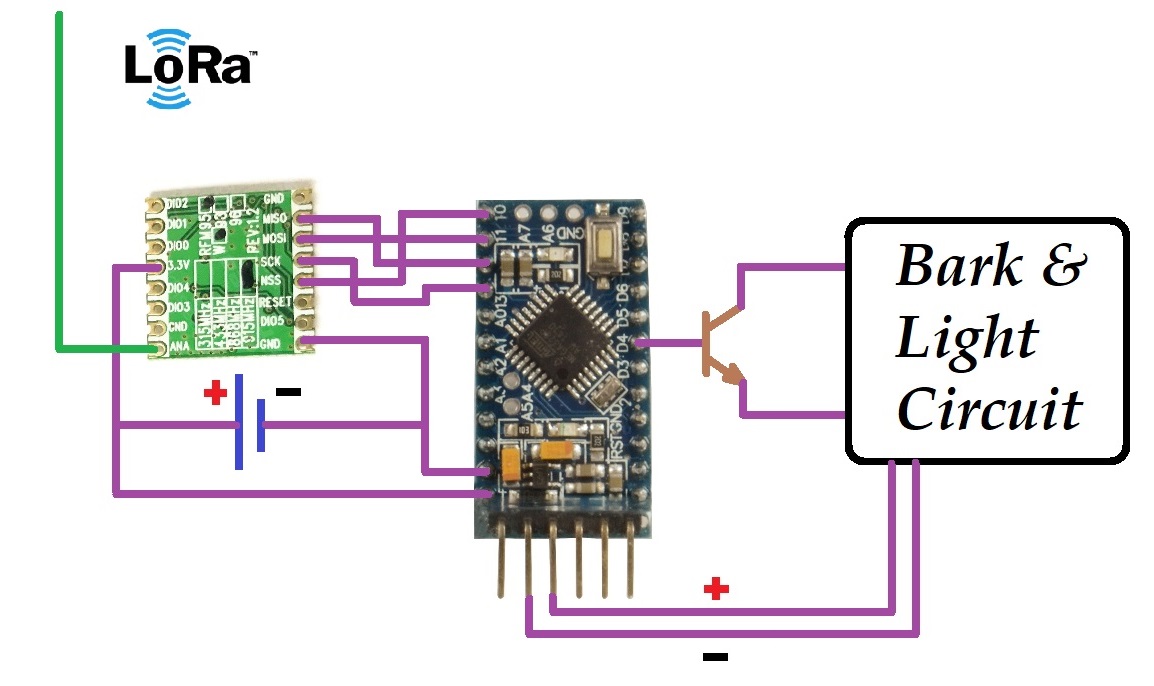


_3u05Tpwasz.png?auto=compress%2Cformat&w=40&h=40&fit=fillmax&bg=fff&dpr=2)
Comments
Please log in or sign up to comment.