// 6 Digit clock using TPIC6B595 shift registers
// Leftmost digit is digit 0
// Data will be fed in to the rightmost register first so digit 0 needs shifting out first.
// The clock will have 3 buttons - hour set, min set and enter / exit set mode.
// To set the time press the set button and the clock will go to the set time function - this is detected in main loop.
// To exit time set function press set button again, this will also zero the seconds and write new values to the rtc.
// A 4th button could be used to display temperature - not sure about this yet.
// 7-segment digits 0-9
// {Q0, Q1, Q2, Q3, Q4, Q5, Q6, Q7} --> {g, f, e, d, c, b, a, DP}
#include <SPI.h>
#include <SoftPWM.h>
#include <Wire.h>
#include <RTClib.h>
#include "Button.h" // Button library by Alexander Brevig
const int reg_clock = 13; // SRCK
const int reg_latch = 10; // RCLK
const int reg_data = 11; // SER_IN
const int reg_OE = 9; // output enable; Active LOW. Can be used to control brightness with PWM.
const int colon_pin = 8; // used to dim the colon LED's when night mode enabled.
Button button1 = Button(2,BUTTON_PULLUP_INTERNAL); // Setup button A (using button library)
Button button2 = Button(3,BUTTON_PULLUP_INTERNAL); // Setup button B (using button library)
Button button3 = Button(4,BUTTON_PULLUP_INTERNAL); // Setup button A (using button library)
Button button4 = Button(5,BUTTON_PULLUP_INTERNAL); // Setup button B (using button library)
int brightness = 4; // set display brightness. Values 1-5. Set to level 4 as LED's I chose were eye searingly bright at level 5.
int brt = 0; // value for storing reversed PWM percentage
int set_mode = 0; // value for storing timeset mode true or false
#define DS3231_I2C_ADDR 0x68
#define DS3231_TEMPERATURE_ADDR 0x11
RTC_DS3231 rtc;
byte ssddigits[10] = // array without decimal points on
{
B01111110, // 0
B00001100, // 1
B10110110, // 2
B10011110, // 3
B11001100, // 4
B11011010, // 5
B11111010, // 6
B01001110, // 7
B11111110, // 8
B11011110, // 9
};
byte ssddigitsDP[10] = // array with decimal points on
{
B01111111, // 0
B00001101, // 1
B10110111, // 2
B10011111, // 3
B11001101, // 4
B11011011, // 5
B11111011, // 6
B01001111, // 7
B11111111, // 8
B11011111, // 9
};
byte tempC[2] = // C and degrees symbol
{
B01110010,
B11000110,
};
void setup() // runs once at powerup
{
pinMode (reg_clock, OUTPUT);
pinMode (reg_latch, OUTPUT);
pinMode (reg_data, OUTPUT);
pinMode (reg_OE,OUTPUT);
pinMode (colon_pin, OUTPUT);
digitalWrite(reg_OE,LOW); // enable output of shift register chain; an external pullup resistor on the OE pin prevents garbage being displayed at power on.
digitalWrite(colon_pin, HIGH); // set colons to bright initially
setBrt();
SoftPWMBegin();
SoftPWMSet(9, 0); // init software PWM on pin 9. This pulses the OE pin on and off to control brightness.
SoftPWMSetPercent(9, brt);
Wire.begin(); // start i2c
rtc.begin(); //start RTC Clock
set_mode = 0; // set timeset mode to off
//rtc.adjust(DateTime(F(__DATE__), F(__TIME__))); // comment out once clock is initialy set
}
void loop() // main program loop
{
if (set_mode == 1)
{
setTime();
}
else
{
clockDisplay();
}
if (button1.uniquePress())
{
SPI.beginTransaction(SPISettings(8000000, LSBFIRST, SPI_MODE0)); // display "set" for 2 seconds
digitalWrite(reg_latch,LOW);
SPI.transfer(B11011010); // S
SPI.transfer(B11110010); // E
SPI.transfer(B11110000); // t
SPI.transfer(B00000000); // blank digit 3
SPI.transfer(B00000000); // blank seconds display 10s
SPI.transfer(B00000000); // blank seconds display 1s
digitalWrite(reg_latch,HIGH);
SPI.endTransaction();
delay(2000);
set_mode = 1; // enter timeset mode
}
setBrt();
SoftPWMSetPercent(9, brt);
}
/// functions ///
void clockDisplay() // gets the time from the rtc and sends data to the shift registers.
{
DateTime now = rtc.now();
int hours = now.hour();
int minutes = now.minute();
int seconds = now.second();
int h1, h2, m1, m2, s1, s2; // split the numbers into seperate digits using mod math
h2 = hours % 10;
h1 = ((hours % 100) - h1) / 10;
m2 = minutes % 10;
m1 = ((minutes % 100) - m1) / 10;
s2 = seconds % 10;
s1 = ((seconds % 100) - s1) / 10;
// get digit 0
int dig0 = (h1); // 10h
// get digit 1
int dig1 = (h2); // 1h
// get digit 2
int dig2 = (m1); // 10m
// get digit 3
int dig3 = (m2); // 1m
// get digit 4
int dig4 = (s1); // 10s
// get digit 5
int dig5 = (s2); // 1s
SPI.beginTransaction(SPISettings(8000000, LSBFIRST, SPI_MODE0)); // send data to shift registers
digitalWrite(reg_latch,LOW);
SPI.transfer(ssddigits[dig0]);
SPI.transfer(ssddigits[dig1]);
SPI.transfer(ssddigits[dig2]);
SPI.transfer(ssddigits[dig3]);
SPI.transfer(ssddigits[dig4]);
SPI.transfer(ssddigits[dig5]);
digitalWrite(reg_latch,HIGH);
SPI.endTransaction();
if (now.hour() == 23 && now.minute() == 0 && now.second() == 0) // dim display at 23:00
{
brightness = 1;
digitalWrite(colon_pin, LOW); // set colon to dim
}
if (now.hour() == 7 && now.minute() == 0 && now.second() == 0) // resume normal brightness at 7:00
{
brightness = 4;
digitalWrite(colon_pin, HIGH); // set colon to bright.
}
}
void setTime() // this will run if hour or minute set button is pressed
{
DateTime now = rtc.now(); // this gets the current time from the RTC so it updates after button presses.
int set_min = now.minute();
int set_hour = now.hour();
int h1, h2, m1, m2; // split the numbers into seperate digits using mod math
h2 = set_hour % 10;
h1 = ((set_hour % 100) - h1) / 10;
m2 = set_min % 10;
m1 = ((set_min % 100) - m1) / 10;
// get digit 0
int dig0 = (h1); // 10h
// get digit 1
int dig1 = (h2); // 1h
// get digit 2
int dig2 = (m1); // 10m
// get digit 3
int dig3 = (m2); // 1m
SPI.beginTransaction(SPISettings(8000000, LSBFIRST, SPI_MODE0)); // send data to shift registers
digitalWrite(reg_latch,LOW);
SPI.transfer(ssddigits[dig0]);
SPI.transfer(ssddigits[dig1]);
SPI.transfer(ssddigits[dig2]);
SPI.transfer(ssddigits[dig3]);
SPI.transfer(B00000000); // blank seconds display 10s
SPI.transfer(B00000001); // blank seconds display 1s & light last decimal point to indicate set mode
digitalWrite(reg_latch,HIGH);
SPI.endTransaction();
// code here will increment values above if hour and minute buttons are pressed also sets button_pressed flag to true
while (button2.uniquePress())
{
set_hour++;
if (set_hour == 24)
{
set_hour = 0;
}
delay(10); // 10 millisecond delay to avoid spamming the RTC
rtc.adjust(DateTime(2023, 10, 23, set_hour, set_min)); // write the time to the rtc, dont zero seconds
}
while (button3.uniquePress())
{
set_min++;
if (set_min == 60)
{
set_min = 0;
}
delay(10); // 10 millisecond delay to avoid spamming the RTC
rtc.adjust(DateTime(2023, 10, 23, set_hour, set_min)); // write the time to the rtc, don't zero seconds
}
if (button1.uniquePress())
{
DateTime now = rtc.now(); // this gets the current time from the RTC so it updates after button presses.
int set_min = now.minute();
int set_hour = now.hour();
rtc.adjust(DateTime(2023, 10, 23, set_hour, set_min,0)); // zero seconds when set button is pressed again
set_mode = 0; // this happens if timeset button is pressed after adjusting the time
clockDisplay(); // exit function and return to clock display
}
}
void setBrt() // this changes the brightness logarithmic reversed scale to a more linear one
{
if (brightness == 1)
brt = 90;
else if (brightness == 2)
brt = 75;
else if (brightness == 3)
brt = 50;
else if (brightness == 4)
brt = 30;
else if (brightness == 5)
brt = 0;
}










_4YUDWziWQ8.png?auto=compress%2Cformat&w=48&h=48&fit=fill&bg=ffffff)
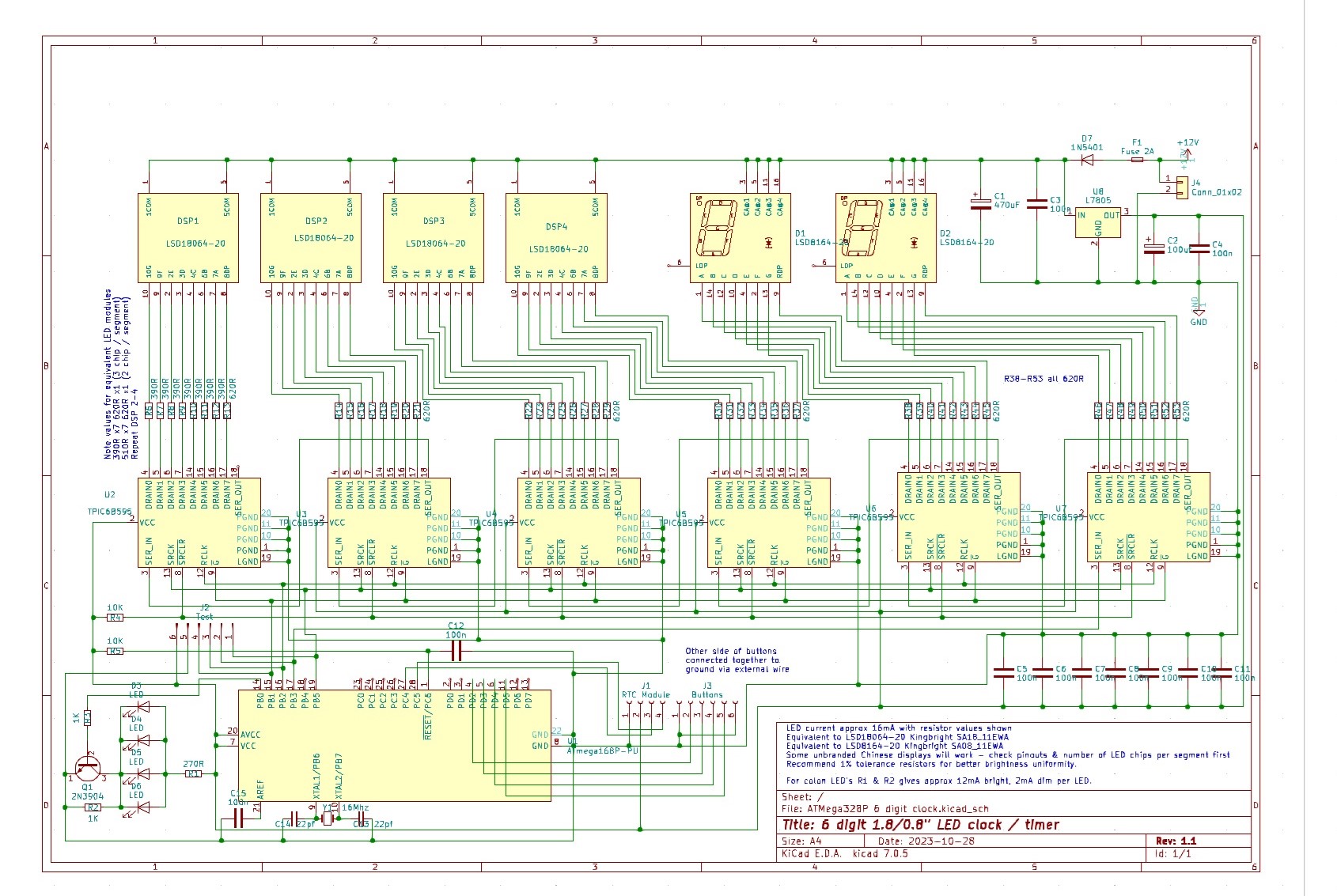




_Ujn5WoVOOu.png?auto=compress%2Cformat&w=40&h=40&fit=fillmax&bg=fff&dpr=2)



Comments
Please log in or sign up to comment.