HC-05 is a commonly used Bluetooth module for many projects. The default name of this module is HC-05. And the default password is 1234. We can change this default name to your project name or any other name.
Please follow the complete steps.
Step - 1
Open Arduino IDE and take a new window by press ctrl+N. Then connect Arduino Uno to computer and click upload button. Here we only use bare minimum code.
Step - 2
Disconnect the Arduino Uno from computer. Then connect the Bluetooth Module to Arduino Uno with the Female to Male jumber wire.
Connection
Arduino Uno - Bluetooth Module
3V3 - > 5V
GND -> GND
Tx -> Tx
Rx -> Rx
3V3 -> EN
Diagram is given in attachments part.
Step -3
There is a pushbutton near to the EN pin of Bluetooth Module. Press that button and hold. Then connect the Arduino Uno to computer. Then release the button.
Then the LED on the Bluetooth Module start blinking with the inter well of 2 seconds. This indicates now the Bluetooth Module in command mode.
Step - 4
Next open the serial monitor on Arduino Uno. And set the baud rate as 38400 and set output mode to "Both NL & CR". (box near the baud rate).
Step - 5
Here we use the AT commands. First type AT on the serial monitor and press send. You will see a OK message when everything is fine.
I am going to set my Bluetooth Module name as Hackster
Type AT+NAME=Hackster and press Send. It will return a OK message.
Step -6
The default password of HC-05 is 1234. And here I am going to change it to 7806.
Type AT+PSWD="7806" and press Send. Alternatively you can change it to any password. Password must be in double quotes. Otherwise you will get an error. Once it was fine, OK message will return.
Then disconnect the EN pin from 5V.
Now the Bluetooth module is renamed and it is ready to use.
Warning- Press and hold the pushbutton while connecting the Arduino to Computer.
- Continuous blinking of LED indicates it is in data mode and delayed blinking (2 seconds) indicates that module in command mode.
- Connect the Tx to Tx and Rx to Rx. In many other articles you can see different methods.
⚠️⚠️⚠️THE WRONG CONNECTION MAY DAMAGE YOUR BLUETOOTH MODULE. I ALREADY TEST THIS METHOD AND VERIFIED. ME AND HACKSTER.COM IS NOT RESPONSIBLE FOR ANY OF YOUR LOSSES.⚠️⚠️⚠️
Instagram : five_volt_player
Github : akshayjoseph666
Contact : akshayjoseph666@gmail.com
Other Articles : Click Here



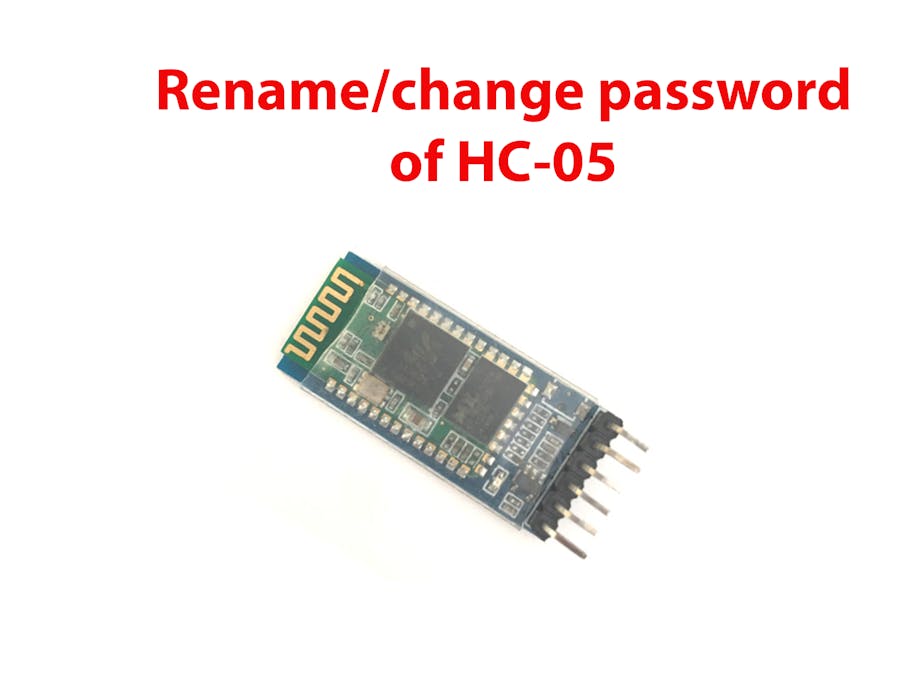
_ztBMuBhMHo.jpg?auto=compress%2Cformat&w=48&h=48&fit=fill&bg=ffffff)



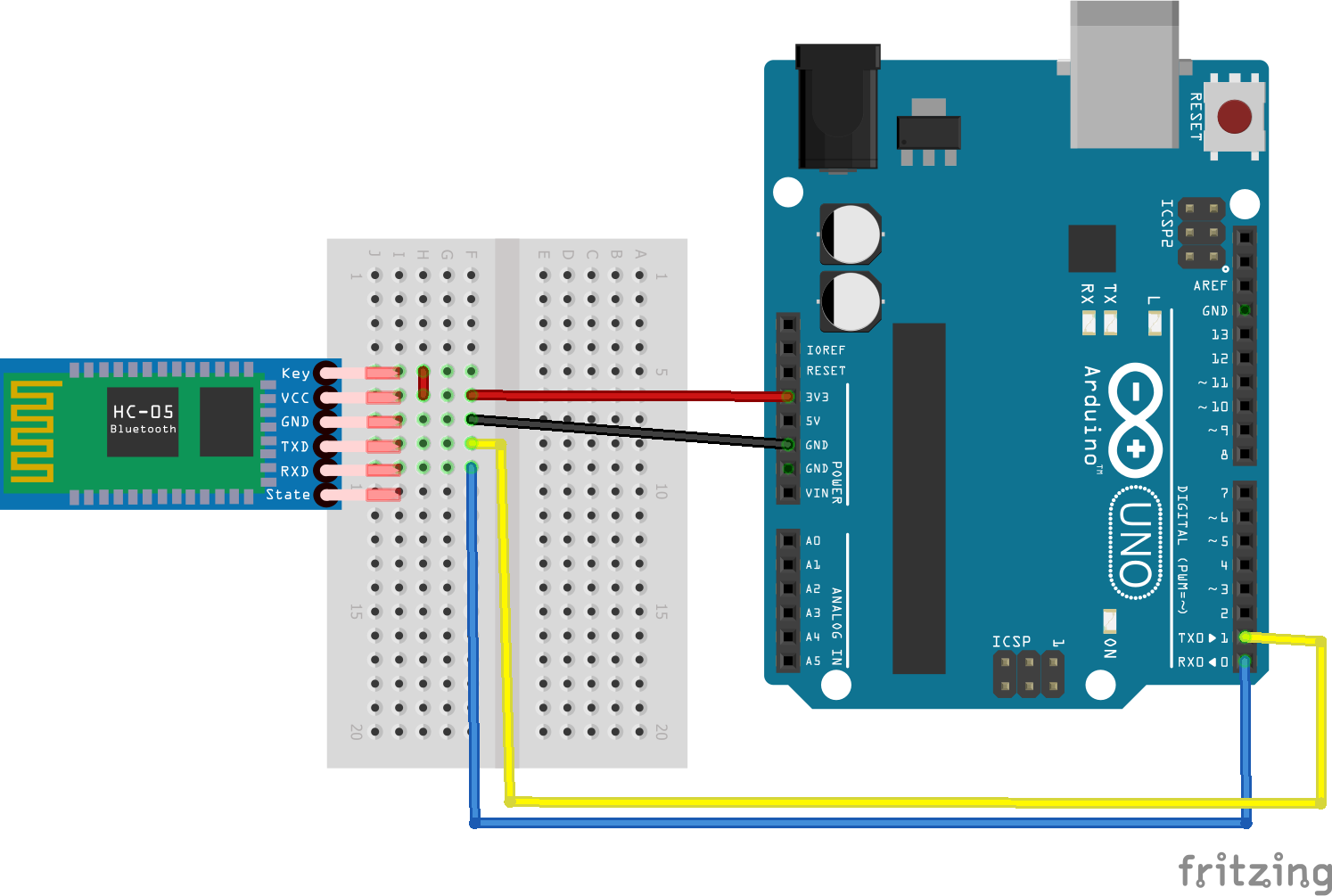





Comments
Please log in or sign up to comment.