These are the components I have used.
picture 1:
picture 2:
picture 3:
picture 4:
picture 5:
#This image shows the result certainly it has some retouching to adjust but it will be the same result. follow the steps below and you will be able to make your project.
The ability to control things by Bluetooth based on wireless communication seen is like magic, I was so excited to know how it works and try it in real life. So I come out with a very nice project which is a car that can be controlled by an app on my phone it's a cool project and very simple!
The Bluetooth module at the other end receives the data and sends it to Arduino through the TX pin of the Bluetooth module(RX pin of Arduino).
Step 1: Assemble the circuit as shown in the schematic given below. You can use the battery pack for powering the driver circuit which I have mentioned in the components section or you could try out some other battery pack, but keep in mind it should deliver between 7-12V and at least 3500mAh. Also, use different battery/battery packs for powering Arduino and the Motor-Driver module, but ensure they share a common ground. The battery is one of the most important things in this project!..Step 2: Compile the code given below in the Arduino-IDE and hit upload, but before that make sure you have disconnected RX of Arduino from TX of Bluetooth Module (HC-05) because of the uartcommunication.Step 3: Install the application on your Android device this application is available on the play store.Step 4: Pair your Android device and HC-05 over Bluetooth. Now, click on Bluetooth-icon and select your device from the list,if you did configure the HC-05 you have to set the new password, otherwise try 0000 or 1234.Step 5: Now you have gone through the mountain of "The hard work " Just sit back and relax and use the on-screen controls available on the app to control the car/bot. You could also change the schematic and code, and add some servos or other actuators to it to have a more advanced project and learn more about Arduino. But keep in mind as you increase the number of actuators, your car/bot would demand more power from the battery. So you should add more power sources to your project.The logic I've used :
if the hc05 receives '1' it moves forward.
if the hc05 receives '3' it moves backward.
if the hc05 receives '4' it moves to the right.
if the hc05 receives '5' it moves to the left.
if the hc05 receives' 2' it stops.
Some Troubleshooting:the hc05 will be connected to other objects, to prevent this problem you have to configure it using AT command and change the password, such that you will be the one to have control.
to configure the HC-05 Bluetooth module follow the steps :
1- make sure that HC-05 is in AT mode.
2- type on the serial monitor AT then click enter ( some version Cntrl + enter )
3- Type AT+PSWD="the password consisting of 4 numbers for example 4321" and press Send.
4- you only have the password such that you will not have any problem.
check my youtube chanel for more amazing projects












_ztBMuBhMHo.jpg?auto=compress%2Cformat&w=48&h=48&fit=fill&bg=ffffff)




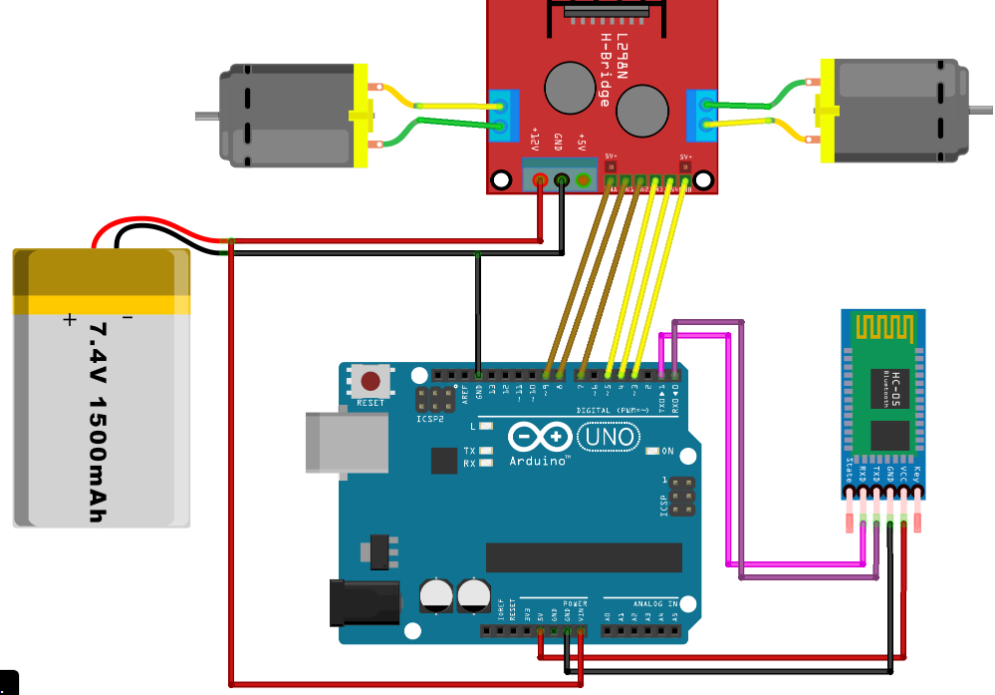

_3u05Tpwasz.png?auto=compress%2Cformat&w=40&h=40&fit=fillmax&bg=fff&dpr=2)
Comments
Please log in or sign up to comment.