This project was built for my nephew, it navigate avoiding obstacles in difficult terrain and be remote-controlled as well.
Overall, the robot self-drive in the environment avoiding crashing and continue moving forward. The robot was built using some common components and re-using the case from a quadcopter. The robot was design as a tank because we want to have the best mobility in different environments.
The code was created thinking in self-driving but it could be controlled directly from the User the control. The motor is controlled by a stepper motor board (adafruit stepper motor shield). The Arduino shield was powered by a USB battery model, motor shield sent a signal to the relay board to tell it when to send power to the motor, and in what direction.
The robot can displace in different speeds.




_ztBMuBhMHo.jpg?auto=compress%2Cformat&w=48&h=48&fit=fill&bg=ffffff)


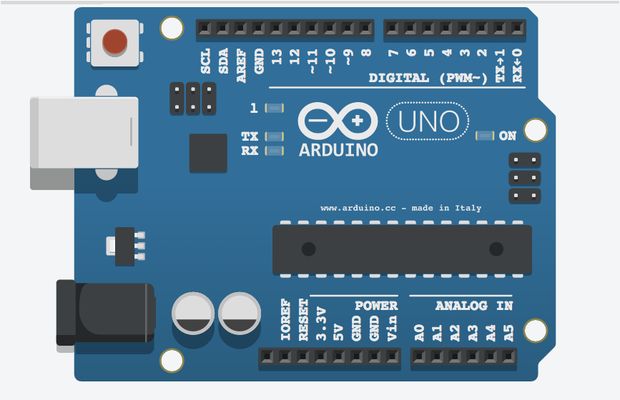



Comments
Please log in or sign up to comment.