This project is designed to use two buttons and one potentiometer to rotate an Arduino motor. I connected the Arduino motor to Digital Pin 9 on the Arduino Uno, the positive voltage source, and ground(the negative source). I then connected button 1 to Digital Pin 4, and button 2 to Digital pin 5 while having both of them connected to power through a 10K Ohm resistor. I also connected the output of the potentiometer to Analog Pin A0, and the input to power and ground. I also then connected the Arduino Uno Board to power and ground as well.
Button 1:
Button 2:
Potentiometer:
Digital Pin Setup:
Blue Wire = Button 1
Green Wire = Button 2
Orange Wire = Arduino Motor Signal Wire
Power and Analog Pins:
Yellow Wire = To Power
White Wire = To Ground
Black Wire = To Output From Potentiometer





_ztBMuBhMHo.jpg?auto=compress%2Cformat&w=48&h=48&fit=fill&bg=ffffff)



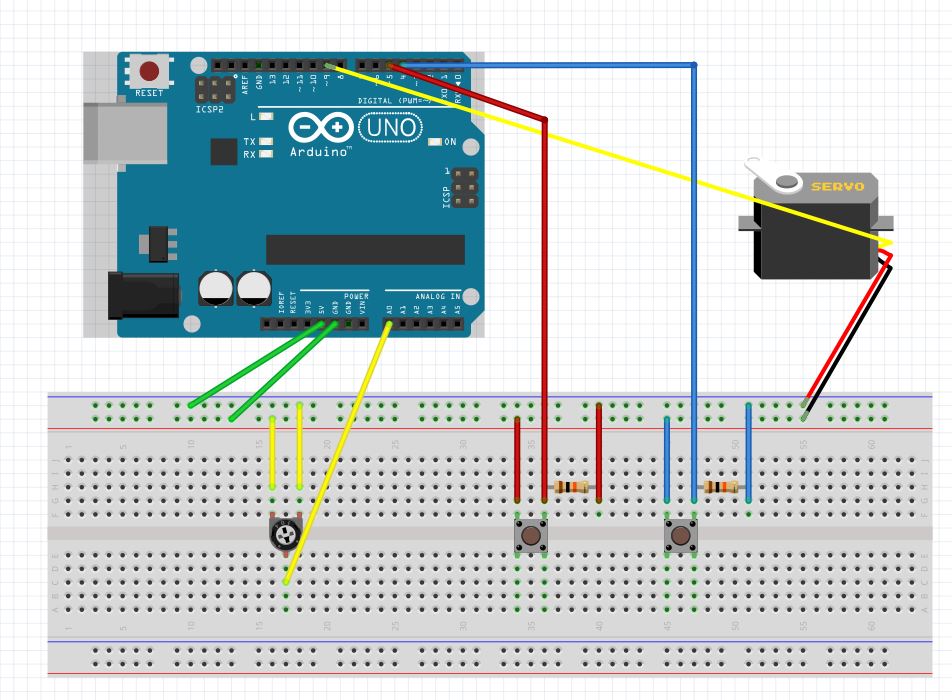



Comments
Please log in or sign up to comment.