Screen Time Break 1.0.0 for Arduino UNO and LCD Keypad Shield.
Copyright (c) 2022, Alex Aldridge
Created on Oct 4, 2022
A simple and smart Arduino time keeping code that reminds computer users to take a visual break from their screen. Every 20 minutes an LED light indicates that the computer user should take a visual break from their screen. If the timer has been operating for more than 2 hours, the user is reminded to take a 20 minute break.
Press the RIGHT button for 2 seconds to start the timer. Press the LEFT button to pause the timer. Press the RIGHT button after pressing the LEFT button to resume the timer. Press the RST button to reset the timer. The timer has a limit of 24 hours and will automatically reset after 24 hours.
This software is free and open-source; anyone can redistribute it and/or modify it.



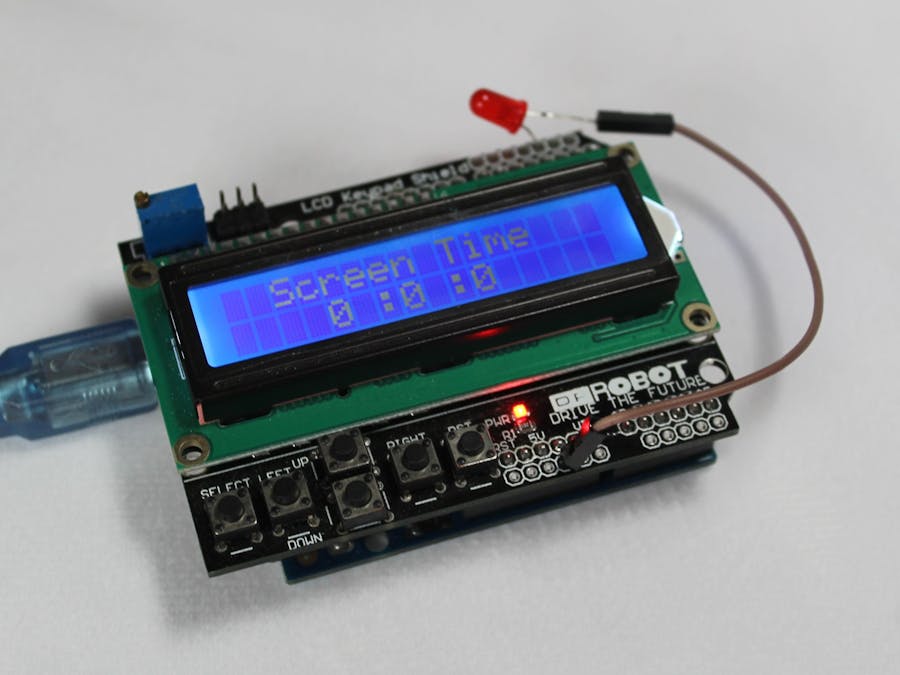
_ztBMuBhMHo.jpg?auto=compress%2Cformat&w=48&h=48&fit=fill&bg=ffffff)






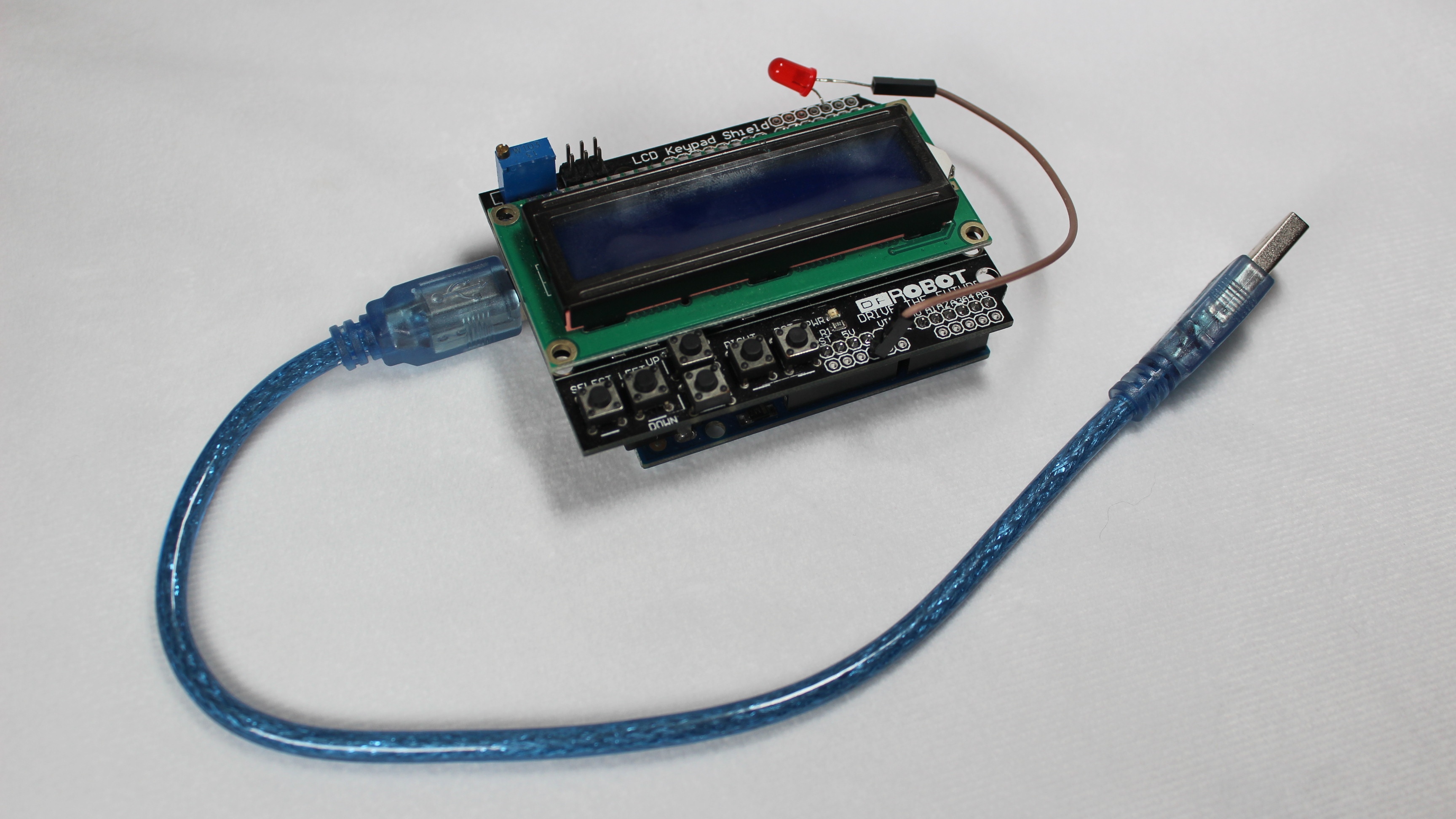

Comments
Please log in or sign up to comment.