In this project I’ve come with an idea that can be implemented to existing 3D-printed prosthetic hands. In existing electrically powered prosthesis I couldn’t find the use of capacitive touch sensing technology for the actuation of fingers. This project combines two very cool things, Arduino with capacitive touch sensing for the actuation and remix of e-NABLE Phoenix hand design.
Basically the Phoenix hand is a body powered hand. What I’ve done on this project is that I converted it into an electrically powered prosthesis by choosing required part design.
The advantage of capacitive touch sensing is, through touch you can actuate the fingers easily. Currently this model cannot control individual fingers and more development is required in weight carrying capacity and grasping capacity.
Gather the Parts:- Arduino Uno
- TTP223 Touch Sensor -2
- MG996R Servo Motor
Assembly of Phoenix Hand:
The Assembly details of Phoenix hand is mentioned in the following steps...
I have used flexor as fishing line and extensor as rubber bands
Tools:
- 3D printer
- Glue gun
This project uses previously designed e-NABLE Phoenix hand .
As per my requirements I have printed only the following parts
Fingers
- finger_phalanx.stl -4 pieces
- fingertip_long.stl -2 pieces
- fingertip_short.stl -2 pieces
- thumb_phalanx.stl -1 piece
- thumbtip.stl -1 piece
Palm
- palm_right_new_supports.stl -1 piece
Snap Pins
- fingertip_pin.stl - 4 pieces
- knuckle_pin_long.stl -1 piece
- knuckle_pin_short.stl -2 pieces
- thumb_knuckle_pin.stl - 1 piece
- thumbtip_pin.stl - 1 piece
Since there are already detailed instructions on how to build this, I won’t go into detail
For printing I used a Flsun 3D printer. In total, it took 10-12 hours to print
(note:these parts are for a right hand)
Assembly of Hand:The build process of Phoenix hand is already available, so I won’t go into too much detail. If you have any doubt, please leave a comment.
I have used flexor as fishing line and extensor as rubber band.
**some smoothing may be required for smooth fit
Electronic Parts:The actuation is controlled through 2 touch sensors(TTP223), The input from touch sensor opens and closes the fingers through servo motor.
Circuit Diagram and Arduino Code:
Happy making!
Thank you so much for reading if you need any more information feel free to ask in comments, and I'll do my best answer you.
Code:
#include <Servo.h>
Servo myservo;
#define CTS1Pin 2 // Pin for capactitive touch sensor 1
#define CTS2Pin 3 // Pin for capactitive touch sensor 2
int pos;
void setup()
{
myservo.attach(9); // attaches the servo on pin 9 to the servo object
}
void loop()
{
int CTSValue1 = digitalRead(CTS1Pin);
int CTSValue2 = digitalRead(CTS2Pin);
if (CTSValue1 == HIGH)
{
for (pos = 0; pos <= 180; pos += 1)
myservo.write(pos);
delay(15);
}
if(CTSValue2==HIGH)
{
for (pos = 180; pos >= 0; pos -= 1)
myservo.write(pos);
delay(15);
}
}


_ztBMuBhMHo.jpg?auto=compress%2Cformat&w=48&h=48&fit=fill&bg=ffffff)



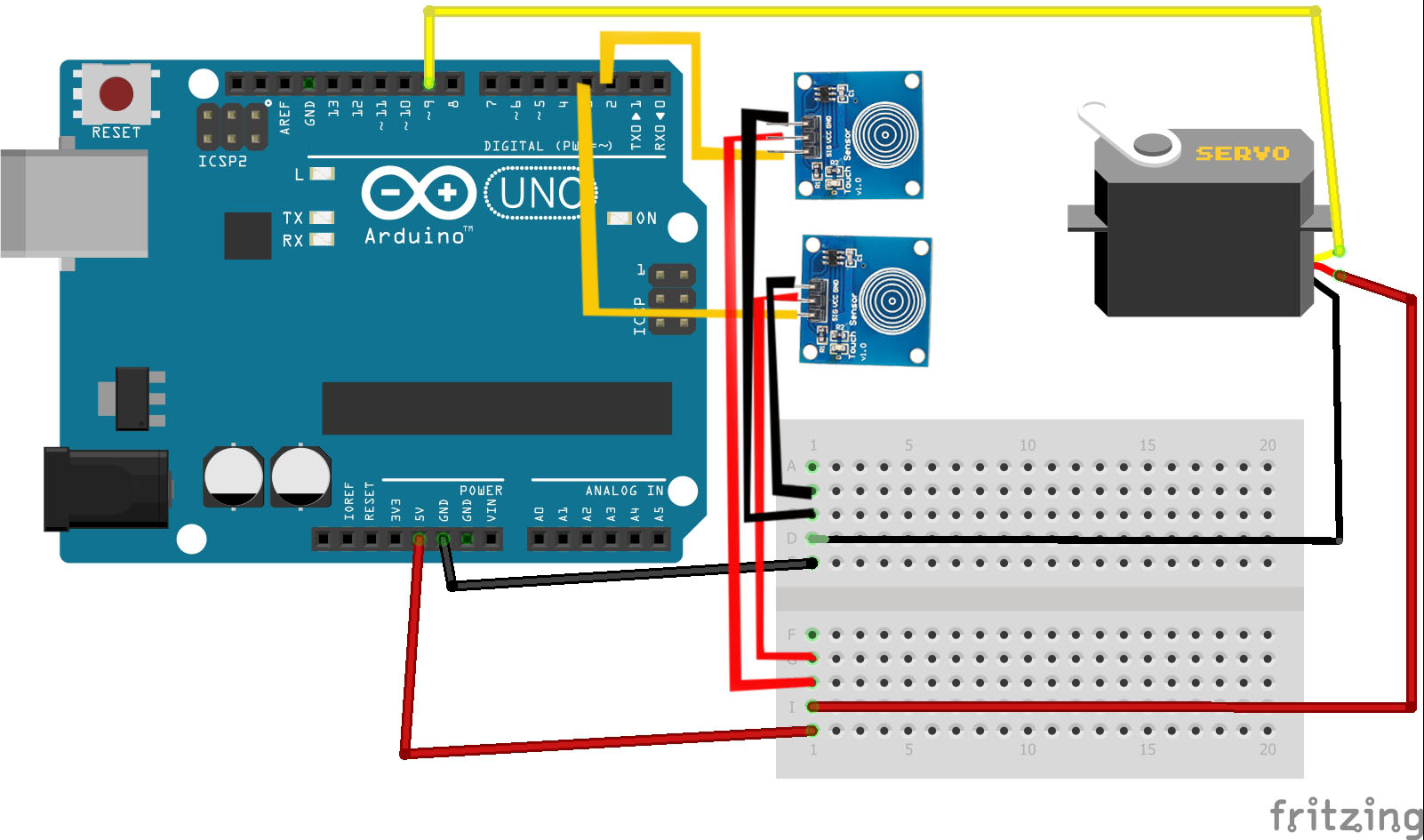






Comments
Please log in or sign up to comment.