Water is an essential resource in our everyday lives. So, we must make sure it is of good quality for usage.
What is TDS?TDS stands for Total Dissolved Solids. As the name suggests, it gives us the number of solids dissolved in a certain amount of water, in ppm (parts per million). TDS is calculated based on electrical conductivity [S/m]. The higher the electrical conductivity, the higher the TDS value. Here is a list of the TDS values of different types of water:
- Pure water: 80-150
- Tap water: 250-350
- Groundwater: 500-1000
- Seawater: around 30000
As recommended by the WHO (World Health Organisation), the suitable TDS of drinking water is below 300. However, the water of TDS below 100 can't be consumed, as it would lack the essential minerals. Water above 300 is considered to be too "hard", as it contains more minerals than needed.
Normally, we use a TDS pen to measure the TDS of water. However, we can't integrate the pen with the Arduino. So, there are special TDS meters available that can be integrated with the Arduino. However,I have decided to do this project without the use of the TDS pen.
Arduino
- Connect 5V of Arduino to one power rail of the breadboard
- Connect the ground of Arduino to the other power rail of the breadboard
- Connect one end of a 1k-ohm resistor to the ground and the other end to the breadboard. Connect the analog pin A0 on the Arduino to the resistor. Finally, connect a wire to the resistor and another wire to 5V. Connect the free ends of these wires to the crocodile clips.
LCD Display
- Connect VSS pin to the ground rail
- Connect VDD pin to 5V rail
- Connect V0 to the centre pin of the potentiometer
- Connect ends of the potentiometer to 5V and ground
- Connect RS pin to Arduino pin 7
- Connect R/W pin to the ground rail
- Connect E pin to Arduino pin 8
- Connect D4 to Arduino pin 10
- Connect D5 to Arduino pin 11
- Connect D6 to Arduino pin 12
- Connect D7 to Arduino pin 13
HC-05 Bluetooth module
- Connect VCC pin to 5V rail
- Connect GND pin to ground
- Connect TX pin to Arduino pin 3 (Serves as RX)
- Connect RX pin to Arduino pin 2 (Serves as TX)
RGB LED
- Connect the common cathode (longest pin) to ground
- Connect the red pin (right of cathode pin) to PWM pin 9 on Arduino through a 330-ohm resistor
- Connect green pin (left of cathode pin) to PWM pin 6 on Arduino through a 330-ohm resistor
- Connect blue pin (extreme left) to PWM pin 5 on Arduino through a 330-ohm resistor
We will be using Ohm's law, which states that the voltage [V] through a resistor of resistance R is directly proportional to the current [I] flowing through the resistor. In other words, V = IR
Although there is a wire connected between the 2 resistors [R₁ - 1000-ohm, and R₂ - between the free wires] to the Analog pin A0 on the Arduino, the resistance of that wire can be neglected, and hence, we can say that minimal current flows through the wire. So, R₁ and R₂ are connected in series.
So, we can say that V₁ = IR₁ and V₂ = IR₂.
Therefore, we can say V₂/V₁= IR₂/IR₁ =R₂/R₁
. However, we do not know V₂.
We know that in a series combination of resistors, V₁+V₂ = V, where V = 5 Volts. From this, we can get V₂ = 5-V₁
Finally, substituting the value we got for V₂ in V₂/V₁ = R₂/R₁, we can define a variable buffer to be 5-V₁/V₁, instead of V₂/V₁.
Finally, we can say that R₂ = buffer * R₁.
We will calculate the resistance of the water under test, and from that, we will obtain the resistivity. We have to consider the length and the cross-sectional area of our container for this.
R = r L/A
=> r = R A/L
From the resistivity, we can obtain the conductivity
c = 1/r
Finally, we obtain the TDS from the conductivity
TDS = c*7000
- Liquid crystal library: https://www.arduinolibraries.info/libraries/liquid-crystal
- Software serial library: https://pdfpunk.weebly.com/softwareserial-library-download.html
You can either download these libraries and add them to your Arduino IDE, or you can go to Tools -> manage libraries -> search for the library you want to download



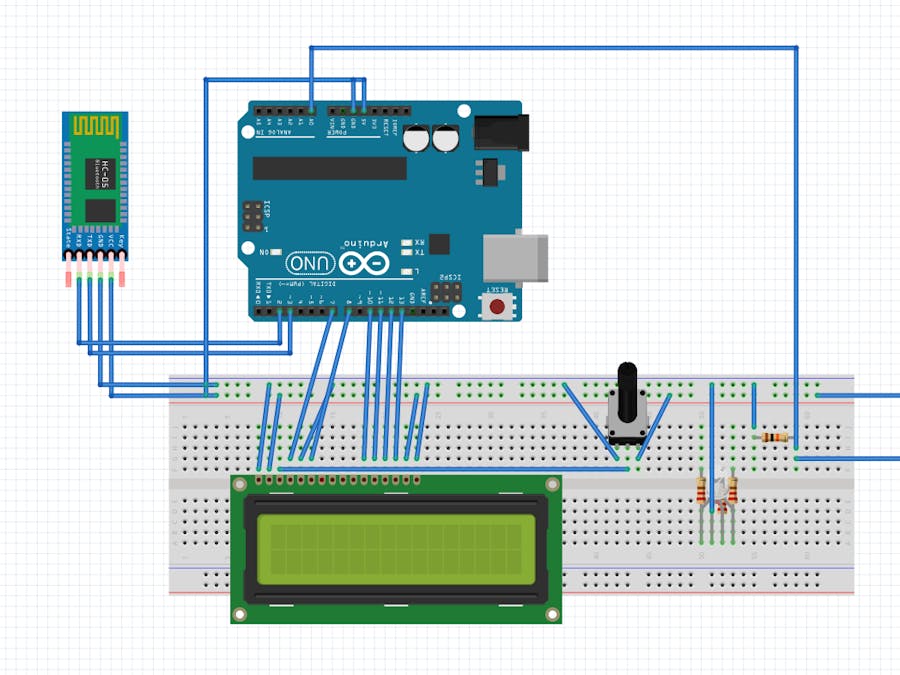
_ztBMuBhMHo.jpg?auto=compress%2Cformat&w=48&h=48&fit=fill&bg=ffffff)









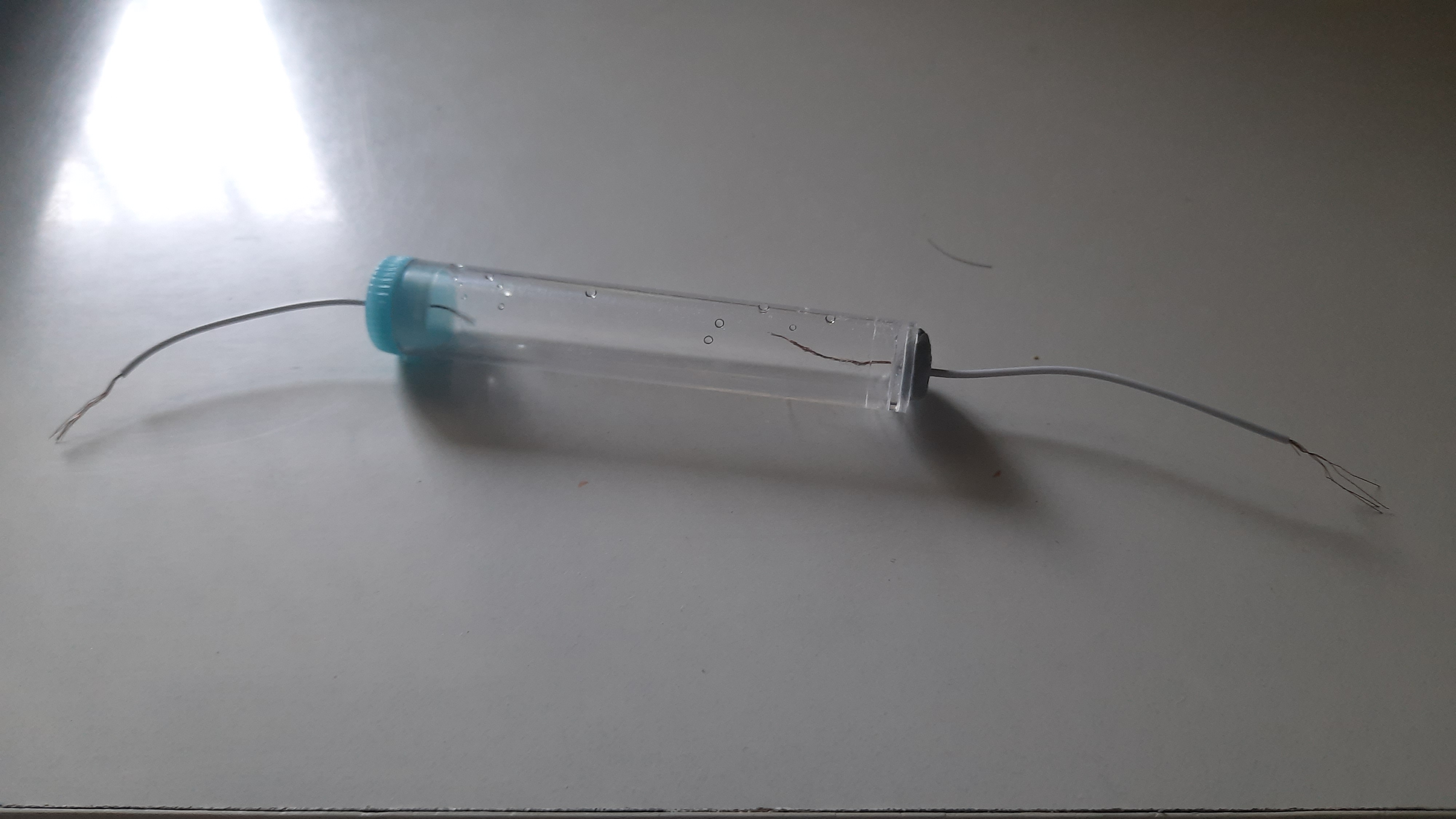







Comments
Please log in or sign up to comment.