STEP 1 : ATTACH MOTORS TO THE BASE
NOTE - It is advised that Bluetooth module should be attached to Arduino board after uploading code to avoid errors and prevent possible damage to Bluetooth module.
STEP 4 : MAKE ALL THE CONNECTIONSI have used 3 x 4 volts rechargeable batteries(lead acid) attached in series for powering the project, in case if the project does not work properly try attaching an additional 9 volts battery to the Arduino through the dc jack.
NOTE - If your car powers on and connects to the app but doesn't move (or only turns left and right but not forward or reverse), then the battery might not be providing sufficient power. Please check the battery and replace it with a fully charged one if necessary.
Additionally, ensure all connections are secure and the Bluetooth module is properly paired with your smartphone.
Default name for Bluetooth module is " HC-05 ".
Default password for Bluetooth module is " 0000 " or " 1234 ".
STEP 7 : TESTINGa) Power on the car.
b) Open the Arduino Car Connect App.
c) Click on the connect button.
d) Press the direction/light buttons to control the car.
Watch the Video:For step-by-step instructions about the Arduino Car Connect App and the Car Demo , check out my YouTube video and follow along as we bring this Bluetooth Car to life!


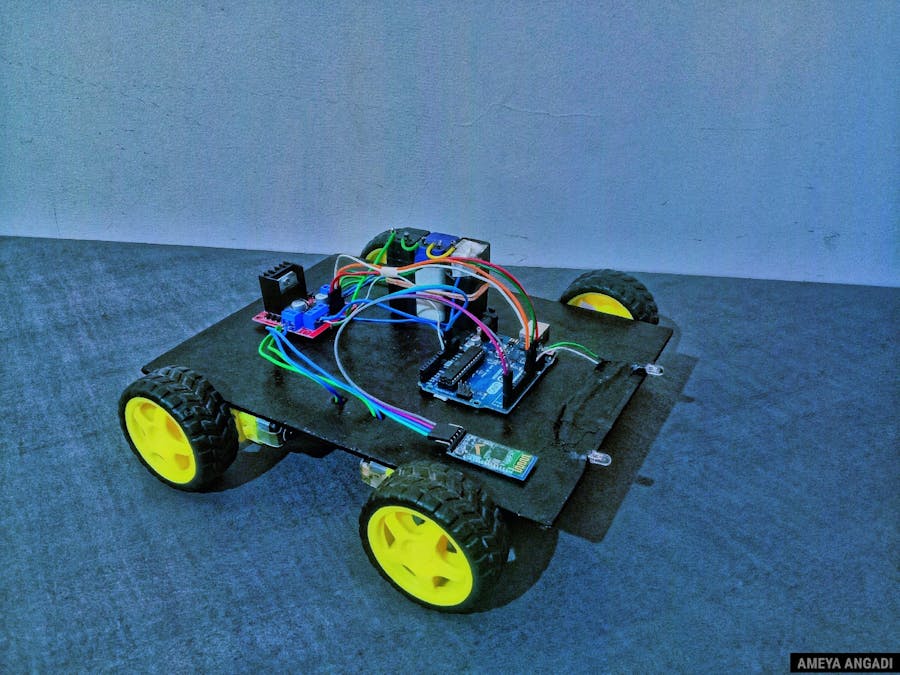
_ztBMuBhMHo.jpg?auto=compress%2Cformat&w=48&h=48&fit=fill&bg=ffffff)







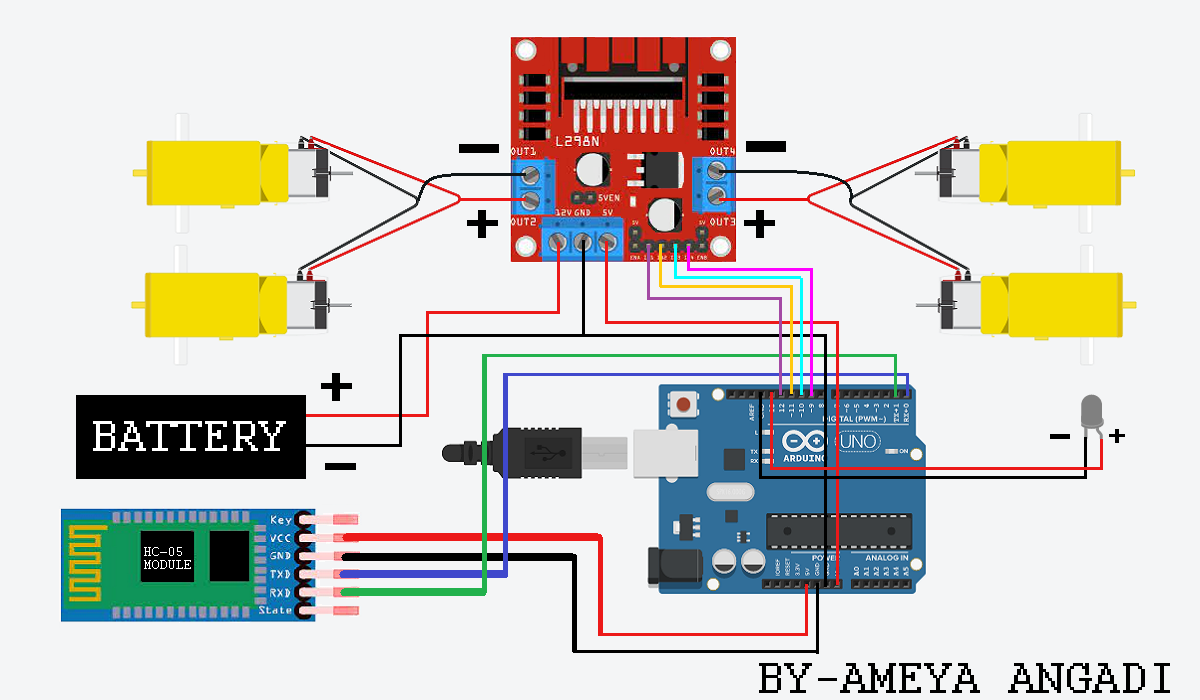


_3u05Tpwasz.png?auto=compress%2Cformat&w=40&h=40&fit=fillmax&bg=fff&dpr=2)
Comments
Please log in or sign up to comment.