It's a simple project on controlling lights via Bluetooth
the project can be divided into three
1. circuit.
2. Arduino code.
3. app for controlling lights via phone.
after making the circuit as per schemantics
and uploading the code
we will have to connect the Bluetooth module with our phone.
making the connection is easy it's as simple as connecting other Bluetooth devices with our phone.
you can control the lights from terminal or button section of this application;
https://play.google.com/store/apps/details?id=com.appsvalley.bluetooth.arduinocontroller




_ztBMuBhMHo.jpg?auto=compress%2Cformat&w=48&h=48&fit=fill&bg=ffffff)





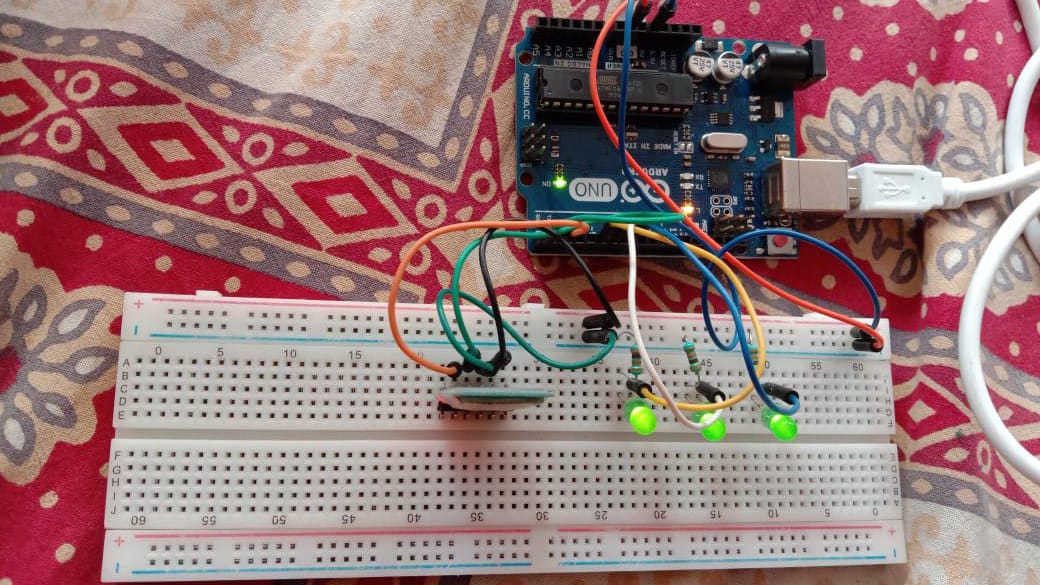


Comments
Please log in or sign up to comment.