What is IOT HULK?
IOT HULK is a cloud based Data Server for IoT platform where you can do data collection, processing, visualization, and device management.
It enables developers to store data sent from different boards (like Arduino or Raspberry Pi).
For example, it is possible to store values read from any type of sensor. This information can be visualized using graphs or analyzed.
Let’s start with IOT HULK.
What you need to Connect with IOT HULK?
You need to have only Internet Connection and follow some simple steps as mentioned as below.
1.Go to below URL and signup to create new account
https://www.gadgetprogrammers.online
then choose IOTHULK TAB
2.Now get unique API Key.It is shown on Dashboard?
3. Add New Device
- Go to Device ->List Device and click on Button ‘New Device’.
- Add Basic information of your Device and click on Button “Save”.
4. Get Device Code.
Device Code is shown in the listing device.
5. Now integrate our API in your Application.
API Details to Store Data:
Call Method: store-reading
Request Method: GET
BASE URL: https://www.gadgetprogrammers.online/iothulk/
PARAMETER 1: API Key Dashboard
PARAMETER 2: Device Code
PARAMETER 3:.Sensor Value
Example:
https://www.gadgetprogrammers.online/iothulk/store-reading/YOUR_API_KEY/YOUR_DEVICE_ID/SENSOR_VALUE
API Details to Get Data:
Call Method: get-device-reading
Request Method: GET
BASE URL: https://www.gadgetprogrammers.online/iothulk/
PARAMETER 1: API Key Dashboard
PARAMETER 2: Device Code
Example:
https://www.gadgetprogrammers.online/iothulk/ get-device-reading/YOUR_API_KEY/YOUR_DEVICE_ID
Hooray!! You are done. Now you are able to store data sent from any Board and play with your Data Collection any time.



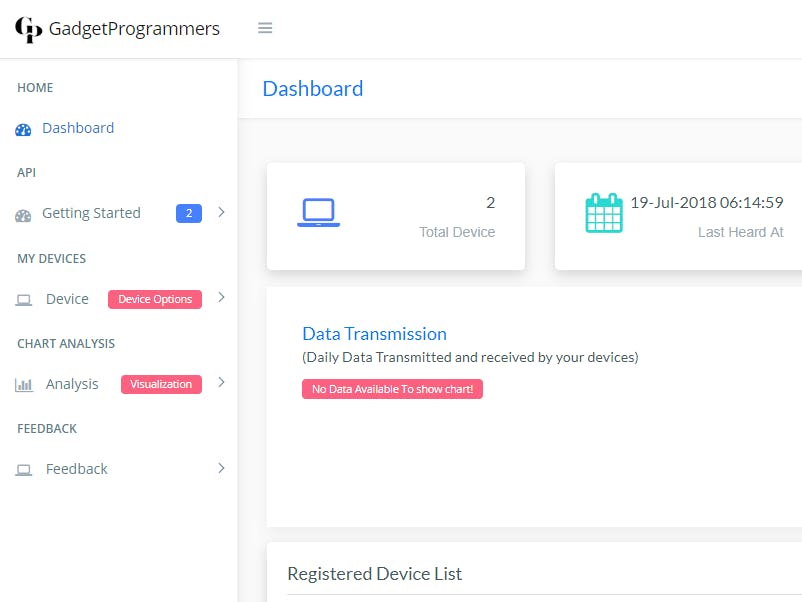
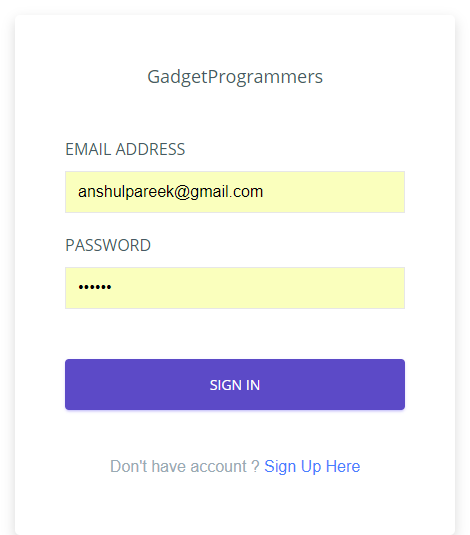





Comments
Please log in or sign up to comment.