//new shot at remote
//accurate lcd and potentiometer functionality
#include <LiquidCrystal.h>
#include <VirtualWire.h>
LiquidCrystal lcd(48, 46, 42, 40, 38, 36);
int potentiometerpin1 = 7;
int potentiometerpin2 = 8;
int potentiometerpin3 = 9;
int potentiometerpin4 = 10;
int up_button = 2;
int down_button = 4;
int left_button = 5;
int right_button = 3;
int start_button = 6;
int select_button = 7;
int analog_button = 8;
int x_axis = A0;
int y_axis = A1;
int buttons[] = {up_button, down_button, left_button, right_button, start_button, select_button, analog_button};
void setup() {
initializelcdscreen();
pinMode(53, INPUT_PULLUP);
vw_set_ptt_inverted(true);
vw_setup(2000);
vw_set_rx_pin(44);
for (int i; i < 7; i++) {
pinMode(buttons[i], INPUT);
digitalWrite(buttons[i], HIGH);
}
Serial.begin(9600);
while (digitalRead(select_button) == 1) {
delay(100);
}
if (digitalRead(select_button) == 0) {
Serial.println("1000");
vw_rx_start();
delay(1000);
}
}
void loop() {
int failsafestatus = digitalRead(53);
if (failsafestatus == 0) { //avoidance on
uint8_t buflen = VW_MAX_MESSAGE_LEN; //reads the data
uint8_t buf[buflen];
if (vw_get_message(buf, &buflen)) {
for(int i = 0;i < buflen;i++) {
if (buf[i] == 51) {
//safe character recieved
avoidanceremote();
// Serial.println("safe");
}
else if (buf[i] == 49) {
//alarm character recieved
Serial.println("22");
int randomval = 0;
while (randomval == 0) {
int updatedavoidance = systemupdate();
if (updatedavoidance == 0) { return; }
if (digitalRead(53) == 1) { return; }
updatepotentiometers();
}
}
}
}
}
if (failsafestatus == 1) { //avoidance off
remote();
}
}
int readpotentiometervalue(int potentiometerpin) {
int potentiometerrawvalue = analogRead(potentiometerpin);
int potentiometermapvalue = map(potentiometerrawvalue, 0, 1023, 0, 10); //could be problematic with 1-11 value instead of 1-10
switch (potentiometerpin) {
case 7:
lcd.setCursor(0,1);
lcd.print(potentiometermapvalue);
break;
case 8:
lcd.setCursor(4,1);
lcd.print(potentiometermapvalue);
break;
case 9:
lcd.setCursor(8,1);
lcd.print(potentiometermapvalue);
break;
case 10:
lcd.setCursor(13,1);
lcd.print(potentiometermapvalue);
break;
}
return potentiometermapvalue;
}
int updatepotentiomete(int pin, int compare_number) {
updatepotentiometers();
int newpot = readpotentiometervalue(pin) + 1;
if (newpot != compare_number) {
return 1;
}
if (digitalRead(53) == 1) {
return 1;
}
else {
return 0;
}
}
int updatepotentiometer(int pin, int compare_number) {
updatepotentiometers();
int newpot = readpotentiometervalue(pin) + 1;
if (digitalRead(53) == 0) {
return 1;
}
if (newpot != compare_number) {
return 1;
}
else {
return 0;
}
}
void initializelcdscreen() { //initializes the lcd screen with settings information
lcd.begin(16,2); //starts the lcd as a 16x2 display
lcd.setCursor(0,0);
lcd.print("F/B");
lcd.setCursor(4,0);
lcd.print("L/R");
lcd.setCursor(8,0);
lcd.print("U/D");
lcd.setCursor(13,0);
lcd.print("R");
lcd.setCursor(0, 1); //prints the settings page on the LCD
}
void updatepotentiometers() {
int pot1 = readpotentiometervalue(potentiometerpin1) + 1;
int pot2 = readpotentiometervalue(potentiometerpin2) + 1;
int pot3 = readpotentiometervalue(potentiometerpin3) + 1;
int pot4 = readpotentiometervalue(potentiometerpin4) + 1;
}
void remote() {
int pot1 = readpotentiometervalue(potentiometerpin1) + 1;
int pot2 = readpotentiometervalue(potentiometerpin2) + 1;
int pot3 = readpotentiometervalue(potentiometerpin3) + 1;
int pot4 = readpotentiometervalue(potentiometerpin4) + 1;
if (digitalRead(select_button) == 0) {
Serial.println("1"); //takeoff
while (digitalRead(select_button) == 0) {
updatepotentiometers();
}//while loop to prevent repeated digits
}
if (digitalRead(up_button) == 0) {
int upspeed = 50 + pot3;
Serial.println(upspeed);
while (digitalRead(up_button) == 0) {
int updatereturn = updatepotentiometer(potentiometerpin3, pot3);
if (updatereturn == 1) { return; }
} //same type of while loop
//going up with correct potenitometer speed that is set
//numbers are designated for certain actions... speed is decoded from the numbers later on
}
if (digitalRead(down_button) == 0) {
int downspeed = 60 + pot3;
Serial.println(downspeed);
while (digitalRead(down_button) == 0) {
int updatereturn = updatepotentiometer(potentiometerpin3, pot3);
if (updatereturn == 1) { return; }
}
//going down with same pattern
}
if (digitalRead(left_button) == 0) {
int ccspeed = 80 + pot4;
Serial.println(ccspeed);
while (digitalRead(left_button) == 0) {
int updatereturn = updatepotentiometer(potentiometerpin4, pot4);
if (updatereturn == 1) { return; }
}
//going left with same pattern
}
if (digitalRead(right_button) == 0) {
int cspeed = 70 + pot4;
Serial.println(cspeed);
while (digitalRead(right_button) == 0) {
int updatereturn = updatepotentiometer(potentiometerpin4, pot4);
if (updatereturn == 1) { return; }
}
//going right with same pattern
}
if (digitalRead(start_button) == 0) {
Serial.println("0");
while (digitalRead(start_button) == 0) {
updatepotentiometers();
}
//landing with same pattern
}
int x = map(analogRead(x_axis), 0, 1000, -1, 1); //reads the x data from the joystick
int y = map(analogRead(y_axis), 0, 1000, -1, 1); //reads the y data from the joystick
if (x == 0 && y == 1) {
//forward
int fspeed = pot1 + 10;
Serial.println(fspeed); //same type of pattern
while (map(analogRead(x_axis), 0, 1000, -1, 1) == 0 && map(analogRead(y_axis), 0, 1000, -1, 1) == 1) {
int updatereturn = updatepotentiometer(potentiometerpin1, pot1);
if (updatereturn == 1) { return; }
}//prevents repeated data
}
if (x == 0 && y == -1) {
int bspeed = pot1 + 20;
Serial.println(bspeed);
while (map(analogRead(x_axis), 0, 1000, -1, 1) == 0 && map(analogRead(y_axis), 0, 1000, -1, 1) == -1) {
int updatereturn = updatepotentiometer(potentiometerpin1, pot1);
if (updatereturn == 1) { return; }
}
//backward with same type of pattern
}
if (x == -1 && y == 0) {
//left with same type of pattern
int lspeed = 40 + pot2;
Serial.println(lspeed);
while (map(analogRead(x_axis), 0, 1000, -1, 1) == -1 && map(analogRead(y_axis), 0, 1000, -1, 1) == 0) {
int updatereturn = updatepotentiometer(potentiometerpin2, pot2);
if (updatereturn == 1) { return; }
}
}
if (x == 1 && y == 0) {
//right with same type of pattern
int rspeed = 30 + pot2;
Serial.println(rspeed);
while (map(analogRead(x_axis), 0, 1000, -1, 1) == 1 && map(analogRead(y_axis), 0, 1000, -1, 1) == 0) {
int updatereturn = updatepotentiometer(potentiometerpin2, pot2);
if (updatereturn == 1) { return; }
}
}
if (x == 0 && y == 0 && digitalRead(start_button) == 1 && digitalRead(select_button) == 1 && digitalRead(up_button) == 1 && digitalRead(down_button) == 1 && digitalRead(left_button) == 1 && digitalRead(right_button) == 1) {
Serial.println("2");
while (map(analogRead(x_axis), 0, 1000, -1, 1) == 0 && map(analogRead(y_axis), 0, 1000, -1, 1) == 0 && digitalRead(start_button) == 1 && digitalRead(select_button) == 1 && digitalRead(up_button) == 1 && digitalRead(down_button) == 1 && digitalRead(left_button) == 1 && digitalRead(right_button) == 1) {
if (digitalRead(53) == 0) {
return;
}
updatepotentiometers();
}
}
}
void avoidanceremote() {
int pot1 = readpotentiometervalue(potentiometerpin1) + 1;
int pot2 = readpotentiometervalue(potentiometerpin2) + 1;
int pot3 = readpotentiometervalue(potentiometerpin3) + 1;
int pot4 = readpotentiometervalue(potentiometerpin4) + 1;
if (digitalRead(select_button) == 0) {
Serial.println("1"); //takeoff
while (digitalRead(select_button) == 0) {
updatepotentiometers();
}//while loop to prevent repeated digits
}
if (digitalRead(up_button) == 0) {
int upspeed = 50 + pot3;
Serial.println(upspeed);
while (digitalRead(up_button) == 0) {
int updatereturn = updatepotentiomete(potentiometerpin3, pot3);
if (updatereturn == 1) { return; }
updatereturn = systemupdate();
if (updatereturn == 1) { return; }
} //same type of while loop
//going up with correct potenitometer speed that is set
//numbers are designated for certain actions... speed is decoded from the numbers later on
}
if (digitalRead(down_button) == 0) {
int downspeed = 60 + pot3;
Serial.println(downspeed);
while (digitalRead(down_button) == 0) {
int updatereturn = updatepotentiomete(potentiometerpin3, pot3);
if (updatereturn == 1) { return; }
updatereturn = systemupdate();
if (updatereturn == 1) { return; }
}
//going down with same pattern
}
if (digitalRead(left_button) == 0) {
int ccspeed = 80 + pot4;
Serial.println(ccspeed);
while (digitalRead(left_button) == 0) {
int updatereturn = updatepotentiomete(potentiometerpin4, pot4);
if (updatereturn == 1) { return; }
updatereturn = systemupdate();
if (updatereturn == 1) { return; }
}
//going left with same pattern
}
if (digitalRead(right_button) == 0) {
int cspeed = 70 + pot4;
Serial.println(cspeed);
while (digitalRead(right_button) == 0) {
int updatereturn = updatepotentiomete(potentiometerpin4, pot4);
if (updatereturn == 1) { return; }
updatereturn = systemupdate();
if (updatereturn == 1) { return; }
}
//going right with same pattern
}
if (digitalRead(start_button) == 0) {
Serial.println("0");
while (digitalRead(start_button) == 0) {
updatepotentiometers();
}
//landing with same pattern
}
int x = map(analogRead(x_axis), 0, 1000, -1, 1); //reads the x data from the joystick
int y = map(analogRead(y_axis), 0, 1000, -1, 1); //reads the y data from the joystick
if (x == 0 && y == 1) {
//forward
int fspeed = pot1 + 10;
Serial.println(fspeed); //same type of pattern
while (map(analogRead(x_axis), 0, 1000, -1, 1) == 0 && map(analogRead(y_axis), 0, 1000, -1, 1) == 1) {
int updatereturn = updatepotentiomete(potentiometerpin1, pot1);
if (updatereturn == 1) { return; }
updatereturn = systemupdate();
if (updatereturn == 1) { return; }
}//prevents repeated data
}
if (x == 0 && y == -1) {
int bspeed = pot1 + 20;
Serial.println(bspeed);
while (map(analogRead(x_axis), 0, 1000, -1, 1) == 0 && map(analogRead(y_axis), 0, 1000, -1, 1) == -1) {
int updatereturn = updatepotentiomete(potentiometerpin1, pot1);
if (updatereturn == 1) { return; }
updatereturn = systemupdate();
if (updatereturn == 1) { return; }
}
//backward with same type of pattern
}
if (x == -1 && y == 0) {
//left with same type of pattern
int lspeed = 40 + pot2;
Serial.println(lspeed);
while (map(analogRead(x_axis), 0, 1000, -1, 1) == -1 && map(analogRead(y_axis), 0, 1000, -1, 1) == 0) {
int updatereturn = updatepotentiomete(potentiometerpin2, pot2);
if (updatereturn == 1) { return; }
updatereturn = systemupdate();
if (updatereturn == 1) { return; }
}
}
if (x == 1 && y == 0) {
//right with same type of pattern
int rspeed = 30 + pot2;
Serial.println(rspeed);
while (map(analogRead(x_axis), 0, 1000, -1, 1) == 1 && map(analogRead(y_axis), 0, 1000, -1, 1) == 0) {
int updatereturn = updatepotentiomete(potentiometerpin2, pot2);
if (updatereturn == 1) { return; }
updatereturn = systemupdate();
if (updatereturn == 1) { return; }
}
}
if (x == 0 && y == 0 && digitalRead(start_button) == 1 && digitalRead(select_button) == 1 && digitalRead(up_button) == 1 && digitalRead(down_button) == 1 && digitalRead(left_button) == 1 && digitalRead(right_button) == 1) {
Serial.println("2");
while (map(analogRead(x_axis), 0, 1000, -1, 1) == 0 && map(analogRead(y_axis), 0, 1000, -1, 1) == 0 && digitalRead(start_button) == 1 && digitalRead(select_button) == 1 && digitalRead(up_button) == 1 && digitalRead(down_button) == 1 && digitalRead(left_button) == 1 && digitalRead(right_button) == 1) {
if (digitalRead(53) == 1) {
return;
}
int updatereturn = systemupdate();
if (updatereturn == 1) { return; }
updatepotentiometers();
}
}
}
int systemupdate() {
uint8_t buflen = VW_MAX_MESSAGE_LEN; //reads the data
uint8_t buf[buflen];
if (vw_get_message(buf, &buflen)) {
for(int i = 0;i < buflen;i++) {
if (buf[i] == 51) {
return 0;
}
else if (buf[i] == 49) {
return 1;
}
}
}
}


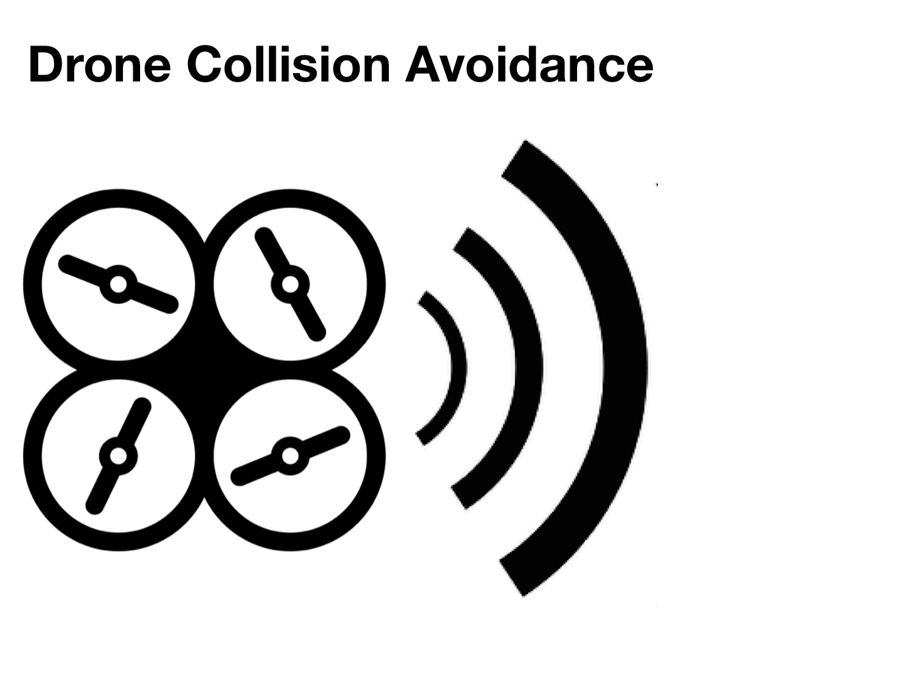

_wzec989qrF.jpg?auto=compress%2Cformat&w=48&h=48&fit=fill&bg=ffffff)









Comments
Please log in or sign up to comment.