<!DOCTYPE html>
<html>
<head>
<meta charset="utf-8">
<meta name="viewport" content="width=device-width, initial-scale=1">
<meta http-equiv="X-UA-Compatible" content="IE=edge,chrome=1">
<title>Smart Garage Control</title>
<script type = "text/javascript" src = "https://cloud.boltiot.com/static/js/boltCommands.js"></script>
<script type> "text/javascript">
setKey('{{ApiKey}}','{{Name}}');
</script>
<style>
html,body{
padding-top: 2px;
}
h3{
font-family:Itim,handwriting;
color:#1ECD97 ;
font-size: 16px;
}
#buttons{
float: center;
margin-left: 8%;
margin-top: 170px;
position: relative;
padding-top: 100px;
}
#Weather{
margin-right: 90px;
float: left;
margin-left: 12%;
max-width: 500px;
padding-top: 170px;
}
#Floor {
width: 400px;
height: 400px;
position:relative;
float: center;
padding-top: 20px;
padding-left: 20px;
padding-right: 20px;
margin-top: 20px;
padding-bottom: 20px;
border: 3px solid #1ECD97;
border-radius: 5px;
}
#Phase{
width: 100%;
height: 100%;
padding-bottom: 20px;
display: block;
}
#R1 {
width: 100%;
height: 21.25%;
background-color: #3f4245;
border: 3px solid #3f4245;
border-radius: 3px;
position:relative;
transition: 0.3s ease;
line-height: 50%;
color: #1ECD97;
font-family:Itim,handwriting;
font-size: 50px;
}
#R1:hover{
transform: scale(1.05);
transition: 0.3s ease;
background-color:#505357;
border: 3px solid #505357;
}
#R1.on{
background-color: #1ECD97;
border: 3px solid #1ECD97;
color: #5a5d61;
}
#R2 {
width: 100%;
height: 21.25%;
margin-top: 20px;
background-color: #3f4245;
border: 3px solid #3f4245;
border-radius: 3px;
position:relative;
transition: 0.3s ease;
line-height: 50%;
color: #1ECD97;
font-family:Itim,handwriting;
font-size: 50px;
}
#R2:hover{
transform: scale(1.05);
transition: 0.3s ease;
background-color:#505357;
border: 3px solid #505357;
}
#R2.on{
background-color: #1ECD97;
border: 3px solid #1ECD97;
color: #5a5d61;
}
#R3 {
width: 100%;
height: 21.25%;
margin-top: 20px;
background-color: #3f4245;
border: 3px solid #3f4245;
border-radius: 3px;
position:relative;
transition: 0.3s ease;
line-height: 50%;
color: #1ECD97;
font-family:Itim,handwriting;
font-size: 50px;
}
#R3:hover{
transform: scale(1.05);
transition: 0.3s ease;
background-color:#505357;
border: 3px solid #505357;
}
#R3.on{
background-color: #1ECD97;
border: 3px solid #1ECD97;
color: #5a5d61;
}
#R4 {
width: 100%;
height: 21.25%;
margin-top: 20px;
background-color: #3f4245;
border: 3px solid #3f4245;
border-radius: 3px;
position:relative;
transition: 0.3s ease;
line-height: 50%;
color: #1ECD97;
font-family:Itim,handwriting;
font-size: 50px;
}
#R4:hover{
transform: scale(1.05);
transition: 0.3s ease;
background-color:#505357;
border: 3px solid #505357;
}
#R4.on{
background-color: #1ECD97;
border: 3px solid #1ECD97;
color: #5a5d61;
}
#Extra{
display: flex;
flex-direction: column;
justify-content: center;
flex-wrap: nowrap;
margin-top: 40px;
}
#shutbtn{
background-color: #393E46;
color: white;
padding: 16px;
font-size: 20px;
border: 3px solid #ff0000;
cursor: pointer;
width: 300px;
height: 80px;
margin: 0px;
border-radius: 12px;
margin-left: 20px;
margin-top: 20px;
}
#shutbtn:hover {
background-color: #5b5f66;
}
#motionbtn{
background-color: #393E46;
color: white;
padding: 16px;
font-size: 20px;
border: 3px solid #1100ff;
cursor: pointer;
width: 300px;
height: 80px;
margin: 0px;
border-radius: 12px;
margin-left: 20px;
margin-top: 20px;
}
#motionbtn:hover {
background-color: #5b5f66;
}
#alrt{
margin-left: 520px;
margin-bottom: 20px;
}
#api{
background-color: #393E46;
color: white;
padding: 16px;
font-size: 16px;
border: none;
cursor: pointer;
width: 200px;
height: 10px;
margin-left: 20px;
border-radius: 12px;
outline: none;
}
#device{
background-color: #393E46;
color: white;
padding: 16px;
font-size: 16px;
border: none;
cursor: pointer;
width: 200px;
height: 10px;
margin-left: 20px;
border-radius: 12px;
outline: none;
}
/* Button */
.apibtn {
background: transparent;
width: 90px;
position: relative;
padding: 10px;
color: #1ECD97;
cursor: pointer;
text-align: center;
text-transform: uppercase;
letter-spacing: 3px;
transition: all 50ms cubic-bezier(0.6, -0.28, 0.735, 0.045);
border-radius: 4px;
font-weight: 30;
overflow: hidden;
border: 2px solid #1ECD97;
text-decoration: none;
font-size: 15px;
}
/* In Progress Button */
.apibtn-progress {
width: 90px;
color: transparent;
}
.apibtn-fill:after {
content: "";
background: #1ECD97;
position: absolute;
top: 0; left: 0;
height: 100%;
width: 100%;
transform: scaleX(0);
transform-origin: 0;
display: block;
animation: fill 3.2s linear forwards;
}
/* Button Complete */
.apibtn-complete {
padding: 10px;
width: 90px;
color: #fff;
pointer-events: none;
}
.apibtn-complete:after {
font-family: FontAwesome;
content: "\f00c";
color: #fff;
height: 100%;
padding-left: 3px;
position: absolute;
top: 0; left: 0; right: 0;
display: flex;
justify-content: center;
align-items: center;
background: #1ECD97;
}
/* Animation */
@keyframes fill {
from { transform: scaleX(0); }
to { transform: scaleX(1); }
}
/* Button 2*/
.devbtn {
background: transparent;
width: 90px;
position: relative;
padding: 10px;
color: #1ECD97;
cursor: pointer;
text-align: center;
text-transform: uppercase;
letter-spacing: 3px;
transition: all 50ms cubic-bezier(0.6, -0.28, 0.735, 0.045);
border-radius: 4px;
font-weight: 30;
overflow: hidden;
border: 2px solid #1ECD97;
text-decoration: none;
font-size: 15px;
}
/* In Progress Button */
.devbtn-progress {
width: 90px;
color: transparent;
}
.devbtn-fill:after {
content: "";
background: #1ECD97;
position: absolute;
top: 0; left: 0;
height: 100%;
width: 100%;
transform: scaleX(0);
transform-origin: 0;
display: block;
animation: fill 3.2s linear forwards;
}
/* Button Complete */
.devbtn-complete {
padding: 10px;
width: 90px;
color: #fff;
pointer-events: none;
}
.devbtn-complete:after {
font-family: FontAwesome;
content: "\f00c";
color: #fff;
height: 100%;
padding-left: 3px;
position: absolute;
top: 0; left: 0; right: 0;
display: flex;
justify-content: center;
align-items: center;
background: #1ECD97;
}
/* Animation */
@keyframes fill {
from { transform: scaleX(0); }
to { transform: scaleX(1); }
}
</style>
<script type="text/javascript">
function isOnline() {
var xmlhttp = new XMLHttpRequest();
xmlhttp.onreadystatechange = function() {
if (xmlhttp.readyState == 4 && xmlhttp.status == 200) {
var obj = JSON.parse(xmlhttp.responseText);
if(obj.success=="1"){
if (obj.value == "online"){
ReadAll();
document.getElementById('motionbtn').innerHTML='Online!';
setTimeout(function() {document.getElementById('motionbtn').innerHTML='Check Status';},2000);
}
else if (obj.value == "offline"){
// alert("Device is Offline");
document.getElementById('motionbtn').innerHTML='Offline!';
setTimeout(function() {document.getElementById('motionbtn').innerHTML='Check Status';},2000);
}
}
else if(obj.success=="0"){
alert(obj.value);
}
}
};
xmlhttp.open("GET",base_url+api_key+"/isOnline?&deviceName="+d_name,true);
xmlhttp.send();
}
function ReadAll(){
if (window.localStorage.getItem('R1') == 'on'){
document.getElementById("R1").classList.add("on");
}
if (window.localStorage.getItem('R2') == 'on'){
document.getElementById("R2").classList.add("on");
}
if (window.localStorage.getItem('R3') == 'on'){
document.getElementById("R3").classList.add("on");
}
if (window.localStorage.getItem('R4') == 'on'){
document.getElementById("R4").classList.add("on");
}
}
function R1(){
var R1 = document.getElementById('R1');
if (R1.classList.contains("on")){
digitalWrite(1,'LOW');
document.getElementById("R1").classList.remove("on");
localStorage.removeItem("R1");
}
else {
digitalWrite(1,'HIGH');
document.getElementById("R1").classList.add("on");
window.localStorage.setItem("R1", "on");
}
}
function R2(){
var R2 = document.getElementById('R2');
if (R2.classList.contains("on")){
digitalWrite(2,'HIGH');
document.getElementById("R2").classList.remove("on");
localStorage.removeItem("R2");
}
else {
digitalWrite(2,'LOW');
document.getElementById("R2").classList.add("on");
window.localStorage.setItem("R2", "on");
}
}
function R3(){
var R3 = document.getElementById('R3');
if (R3.classList.contains("on")){
digitalWrite(3,'LOW');
document.getElementById("R3").classList.remove("on");
localStorage.removeItem("R3");
}
else {
digitalWrite(3,'HIGH');
document.getElementById("R3").classList.add("on");
window.localStorage.setItem("R3", "on");
}
}
function R4(){
var R4 = document.getElementById('R4');
if (R4.classList.contains("on")){
digitalWrite(4,'HIGH');
document.getElementById("R4").classList.remove("on");
localStorage.removeItem("R4");
}
else {
digitalWrite(4,'LOW');
document.getElementById("R4").classList.add("on");
window.localStorage.setItem("R4", "on");
}
}
function SHUT(){
digitalWrite(1,'LOW');
digitalWrite(2,'HIGH');
digitalWrite(3,'LOW');
digitalWrite(4,'HIGH');
document.getElementById("R1").classList.remove("on");
document.getElementById("R2").classList.remove("on");
document.getElementById("R3").classList.remove("on");
document.getElementById("R4").classList.remove("on");
localStorage.removeItem("R1");
localStorage.removeItem("R2");
localStorage.removeItem("R3");
localStorage.removeItem("R4");
}
isOnline();
</script>
<link rel='stylesheet' href='https://cdnjs.cloudflare.com/ajax/libs/font-awesome/4.5.0/css/font-awesome.min.css'>
<link href='https://fonts.googleapis.com/css?family=Nova Flat' rel='stylesheet'>
<link href="https://fonts.googleapis.com/css?family=Itim&display=swap" rel="stylesheet">
<link href="https://fonts.googleapis.com/css?family=Quicksand" rel="stylesheet">
</head>
<body style="background: #141c0e;">
<h1 style="color: rgb(24, 196, 61); text-align: center;" >SMART GARAGE CONTROL</h1>
<center style ="display: flex; flex-direction: row; justify-content: center;">
<div id="Floor">
<div id = "Phase">
<button id="R1" onclick = "R1()">LIGHT-1</button>
<button id="R2" onclick = "R2()">DOOR-1</button>
<button id="R3" onclick = "R3()">LIGHT-2</button>
<button id="R4" onclick = "R4()">DOOR-2</button>
</div>
</div>
</center>
<center style ="display: flex; flex-direction: row; justify-content: center;">
<div id = "Extra">
<button onclick="SHUT()" id="shutbtn">SHUT DOWN GARAGE</button>
<button onclick="isOnline()" id="motionbtn">CHECK STATUS</button>
</div>
</center>
</body>
</html>









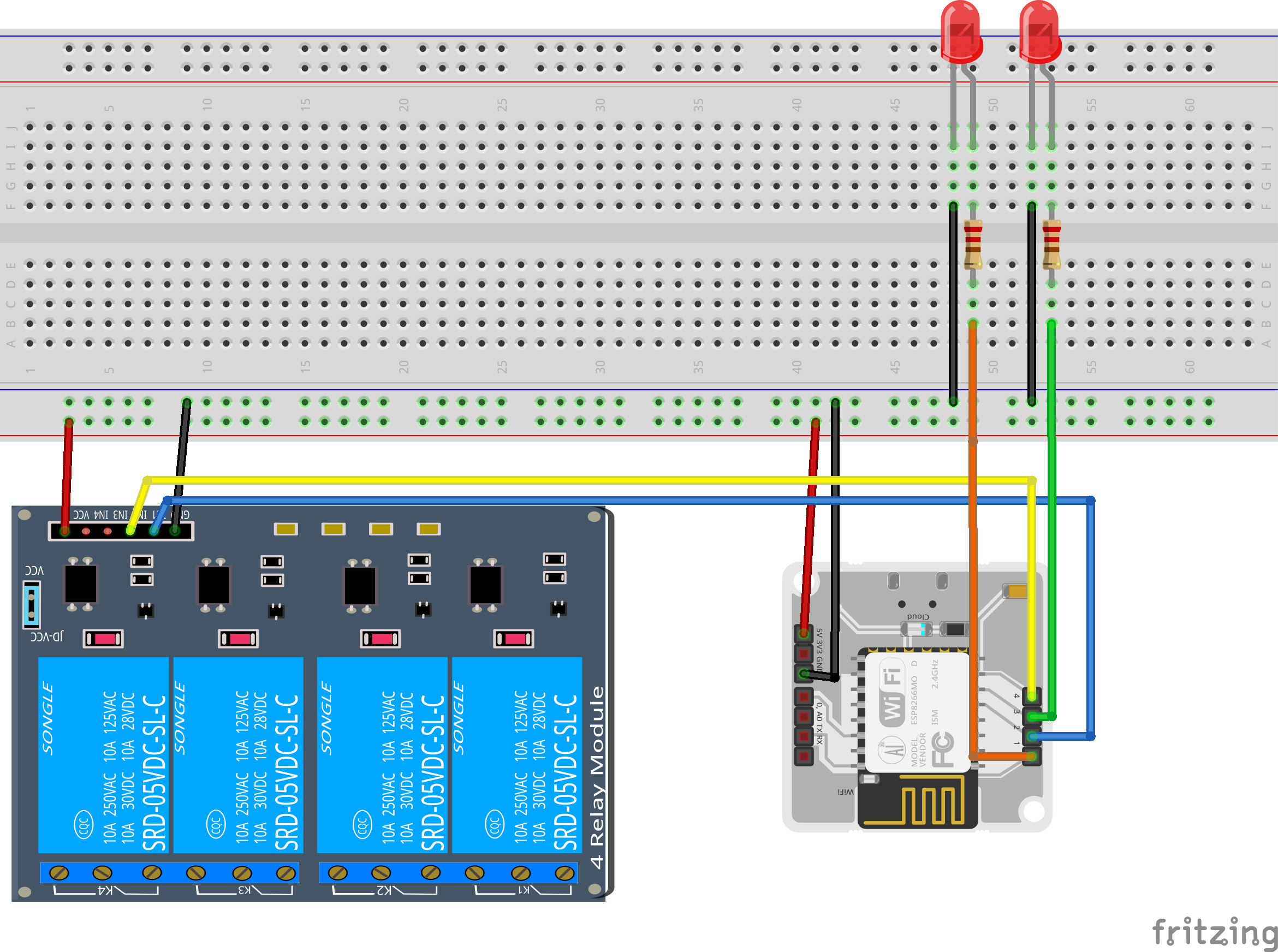
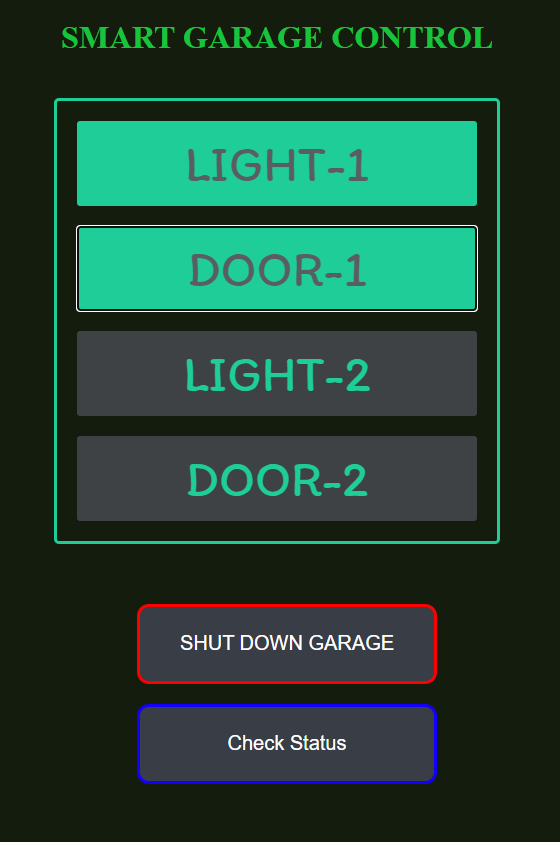
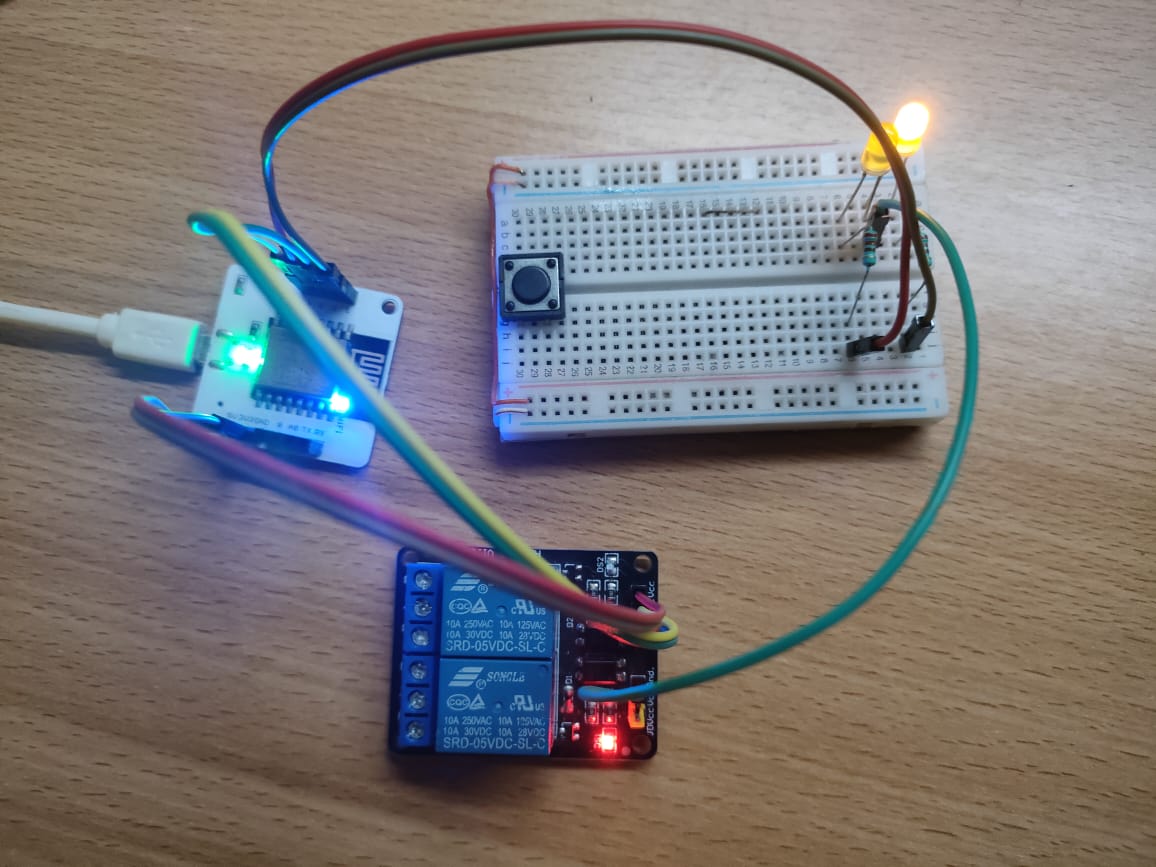


Comments
Please log in or sign up to comment.