this project is about home automation with Arduino this project on and off light with help of our phone through voice commands.
I made this project for hoe people who always become lazy to on and off the light at night
this project works with a relay module and Bluetooth module
when the hc-05 Bluetooth module receives voice commands it gives that to Arduino so when Arduino receives commands it on and off the relay and that controls the light.
video tutorial-




_ztBMuBhMHo.jpg?auto=compress%2Cformat&w=48&h=48&fit=fill&bg=ffffff)








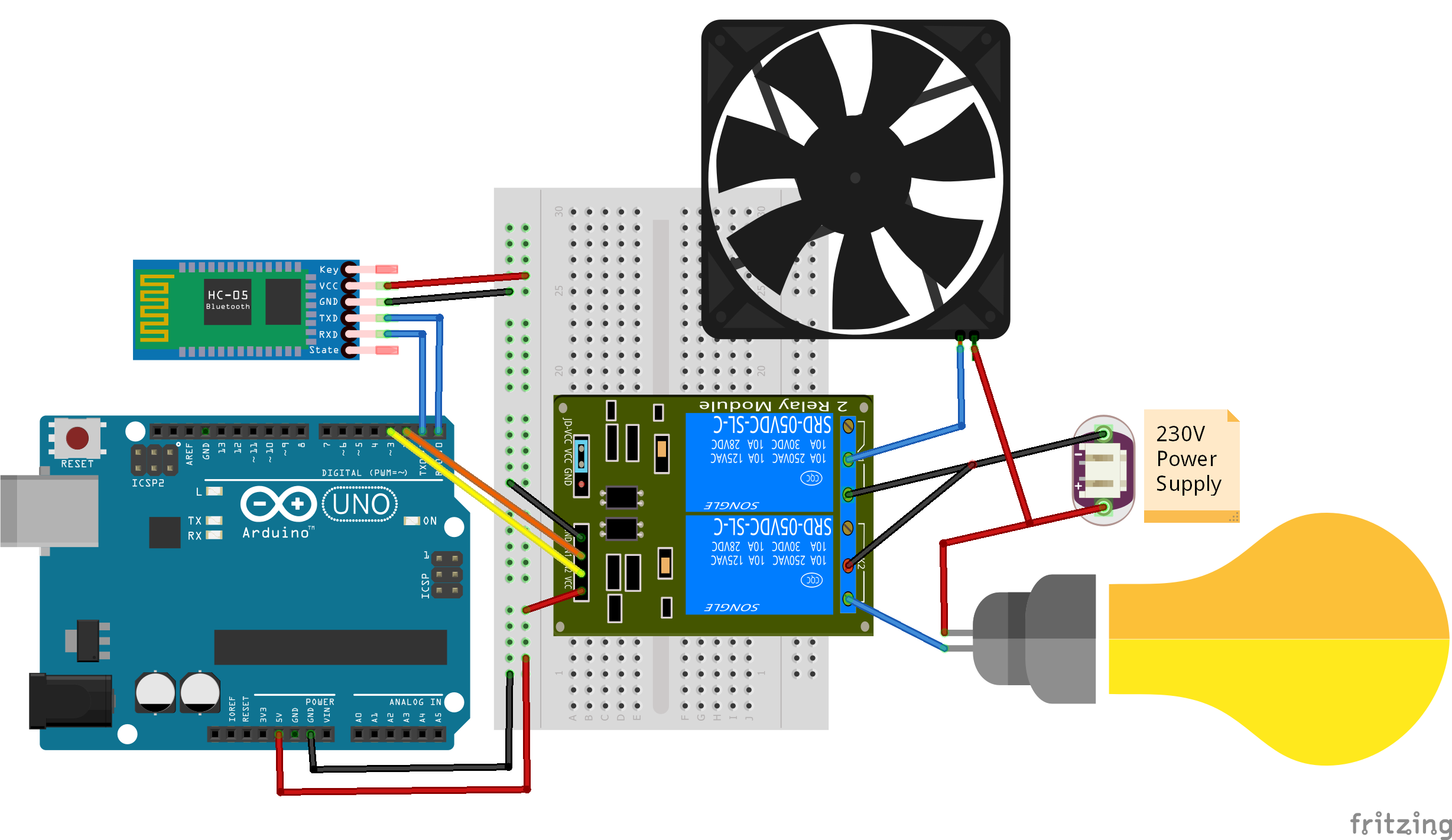





Comments
Please log in or sign up to comment.