(This project is being managed here: Project Repository )
Story:Altium Designer is an industrial-level software used to design basic and complex PCB boards. In this article, I will show how to create the first project on the PCB board in Altium with complete guidance on designing symbols and footprints. I have used the example of an RC circuit in which I have designed footprints of resistor and capacitor and a PCB board. I have created my design online on Inventhub where I have uploaded all my design files with components details. After designing, instead of visiting, I will send my design files to the manufacturer he will only export my design files and will fabricate my PCB board.
Get the complete design files on Inventhub.
Step1: Create a New project- The first step is to create an empty project by clicking on File→New→Project. Now click on the Project workspace to add a new Schematic, PCB, Schematic library, and PCB library files.
- Before directly creating the schematic design, I will first design the symbols and footprints of components. Go into the schematic library file. Click on the Place pin symbol available in Toolbar in the schematic library window
- Place two pins. After that add lines of Blue color to show the capacitor and resistor
- Go into the PCB library click on Tools→Footprint Wizard
- A footprint wizard box will appear. Click on Next
- Select Capacitor or Resistor as per design requirement and units to Metric(mm)
- Choose the Surface mount option
- To change the dimensions of the components look into the datasheet. Here I have used C0805, R0805
http://www.ibselectronics.com/pdf/smt_notes.pdf
- Keep the rest of the things the same and Click on Finish.
- To get the 3d model of the component go to the following link
Dassault Syst�mes: 3D Content Central
- To add a 3D model click on Place→3D Body. Add your model place it on footprint and the component is ready to use!
- Go to the schematic library. At the bottom, go to the Editor window click on Add→Footprint. Browse your footprint from the PCB library
- After creating symbols and footprints in Altium, I will go to the schematic sheet where I will export the components that I have just created to design an RC circuit
- To connect the components click on Wire. Add the ground from the available symbols in the toolbar
- Now before importing it to the PCB file click on Tools→Annotation→Annotate Schematic. This is for giving numbers to the components and to check errors in the design
- Now we are done with the schematic. Click on Design→Update PCB document. This will convert my schematic design to the PCB design
- The first step in the PCB design is to change the size of the board and set the origin. Click on Edit→Origin→Set and click on the left bottom corner of the board to set it as an origin
- To change the size of the board click on View→Board Planning Mode. Now go to Design→Edit Board Shape. Change the shape as per components sizes
- Now drag the components on the PCB board and arrange them. To add connection on the PCB board I will click on Route→Interactive Routing. This will allow me to add connections on the top layer of the PCB board
- To view the PCB board in 3D click on View→3D Layout Mode. The PCB board is ready to use!
- I have uploaded all my design files including Schematic and PCB with their libraries online on Inventhub. Below is the link where these files are available on Inventhub
- To create the BOM file in Altium, open the PCB file click on Reports→Bill of Material. A list of components will appear. Click on Export to get the file in.CSV format. I have created my components list online on Inventhub where the footprint and size detail of each component is available. After the completion of designing and fabrication, I will send the BOM file to the component provider, he will download the file and will send the components with the same dimensions and quantity
This is the link to Inventhub where the BOM file is available.
If you have any questions or need any guidance regarding Altium Designer feel free to ask me at arshmah@inventhub.io



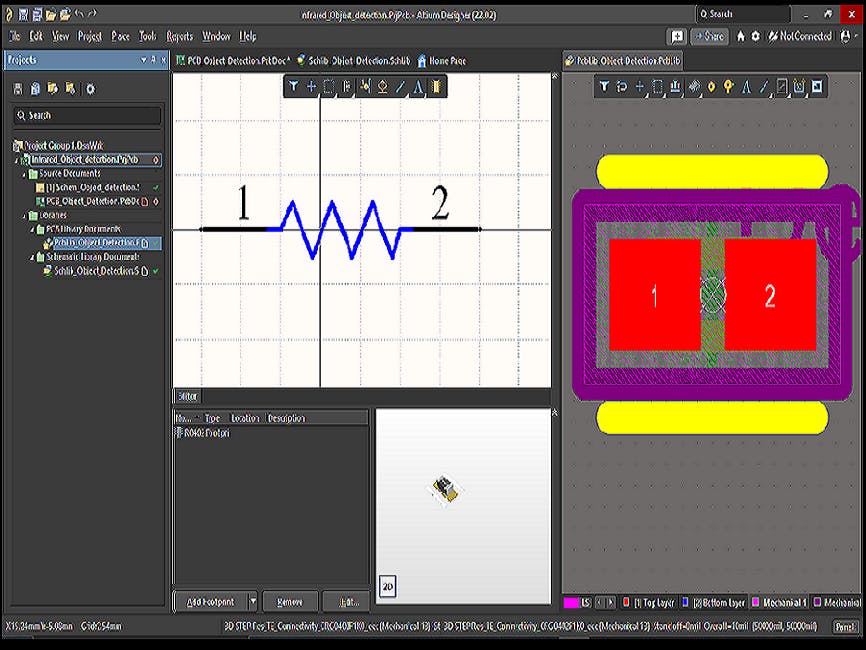



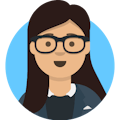





Comments
Please log in or sign up to comment.