(This project is being managed here: Project Repository )
Introduction:USB Mirco SD card readers are used to transfer data from an SD or Micro SD memory card to your computer, tablet, or laptop through the device’s USB port. They can be useful in cases when your device doesn’t have a built-in memory card reader facility. They can transfer videos, pictures, documents, and much more from memory cards to devices. They have a high rate of transferring data at a high speed. There is no need to install extra drivers in your laptop or computer to transfer data just plug it in your device and easily transfer your data.
Features:- High-speed data transfer rate
- It can transfer photos, documents, HD video and other files from a memory card to your computer, tablet or laptop
- Backward compatible with previous USB generations
- Plug-and-Play Convenience
- Fits easily into your pocket
- No software, drivers or external power supply required
- Compatible with all USB-enabled operating system
Before designing the schematic, I’ve designed symbols and footprints for each component. Then I’ve uploaded them online on Inventhub in the components section. I have also attached each component with the supply chain for my component provider. The purpose of uploading those parts is to make the design easy for the users who want to implement it and also for my component provider, who can directly go to the supply chain link and can view my distributor and the price of the component. The users and designers do not need to design their parts, again and again, they can download them from Inventhub and use them.
For the design implementation, I used Altium which is very useful and efficient for complex designs. After creating my schematic I have uploaded my schematic file online on Inventhub for the users. Anyone who wants to implement my design can visually view or download the file from Inventhub and can implement my design.
I have implemented the PCB design of this board on Altium. It is a multi-layer PCB board. Autoroute in Altium allows us to route automatically but this design and its routing are quite complex so I did it carefully part by part. After completing the routing I can view the board in 2D or 3D to get an idea of how it will look after fabrication.
Once I have done designing my board I uploaded the PCB design file online on Inventhub. The manufacturer can view or download my PCB design file to fabricate my board without any error.
To create a backup of my design, I have uploaded different revisions of my design on Inventhub. This contains the changes in my design at different stages. If I want to get back the specific change I have made in my design, I can go to the revision and can select that particular file and can download it to reuse it as my current design.
In the below figure, I have split my design into before or after making some changes. On the right side, I can see some errors with the red color on the other hand right side has no errors. This will help me in comparing my design edits and I can easily decide which file I have to use for my design.
For the fabrication, I have created a release file of the project on Inventhub which contains all the design files like Schematic, PCB, and Gerber files in a ZIP file format. Instead of visiting my manufacturer, I can send him the release file of the project. He can easily download the files and can fabricate my PCB board without any error.
I created a list of components on Inventhub which contains the details of the manufacturer, supplier, manufacturer part number, pricing, and quantity. By just putting these details in the BOM file on Inventhub, I can easily calculate the total cost of my project automatically using the supply chain option. My total cost for this project is $11.44. I can also view the datasheet of the component and can view its 3D model. Instead of visiting the component provider, I can send him this BOM file, he can download it in CSV file format and can deliver my components as per my design requirements.
- Professional purposes to transfer documents
- Educational Institutions
- Homes, offices, and factories
- Personal use to transfer data from mobile to laptop or computer





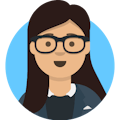

Comments
Please log in or sign up to comment.