Hello Everyone! we all have played flappy bird game. Have you ever imagined how it would be when we play using our hand gesture? So follow all the steps given bellow and by the end of this tutorial, You will make it happen.
Components1.Ultrasonic sensor2.Arduino IDE3.Jumper wireThanks UTSOURCE.net to offer electronic components for my projects
when you have finished all the hardware connection part. You need to download Arduino IDE and Processing Software. The links are provided in my website, you can check it in my description.
before uploading the code make sure that you have selected the proper COM port and baud rate as we use it for sending data to the game.
Once the Arduino code is uploaded then get into processing part and past the code that I have given bellow. before running the code, make sure that you have set the same baud rate and mention the correct COM port as you did earlier.


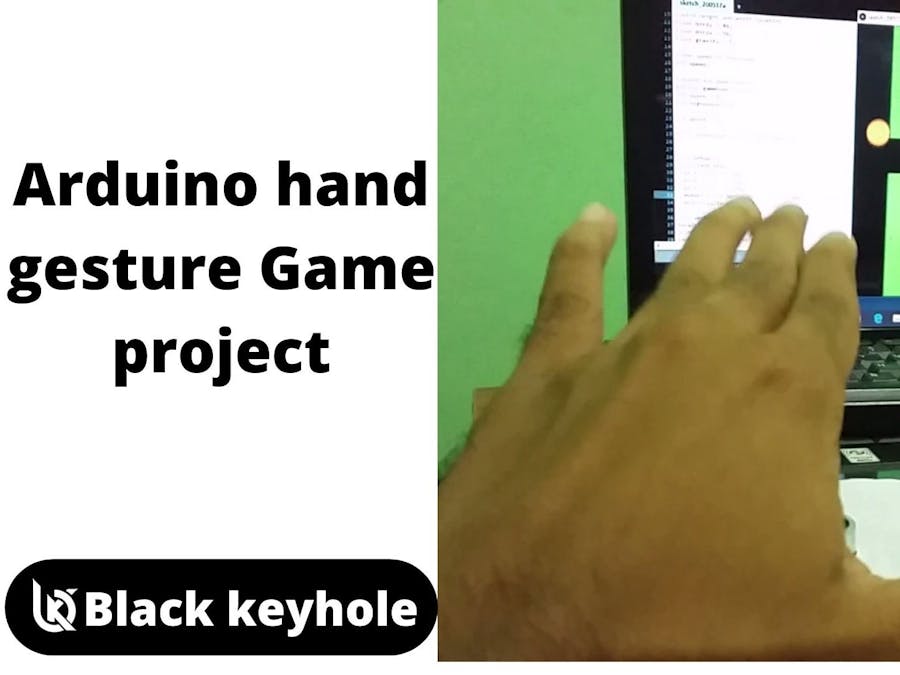
_ztBMuBhMHo.jpg?auto=compress%2Cformat&w=48&h=48&fit=fill&bg=ffffff)




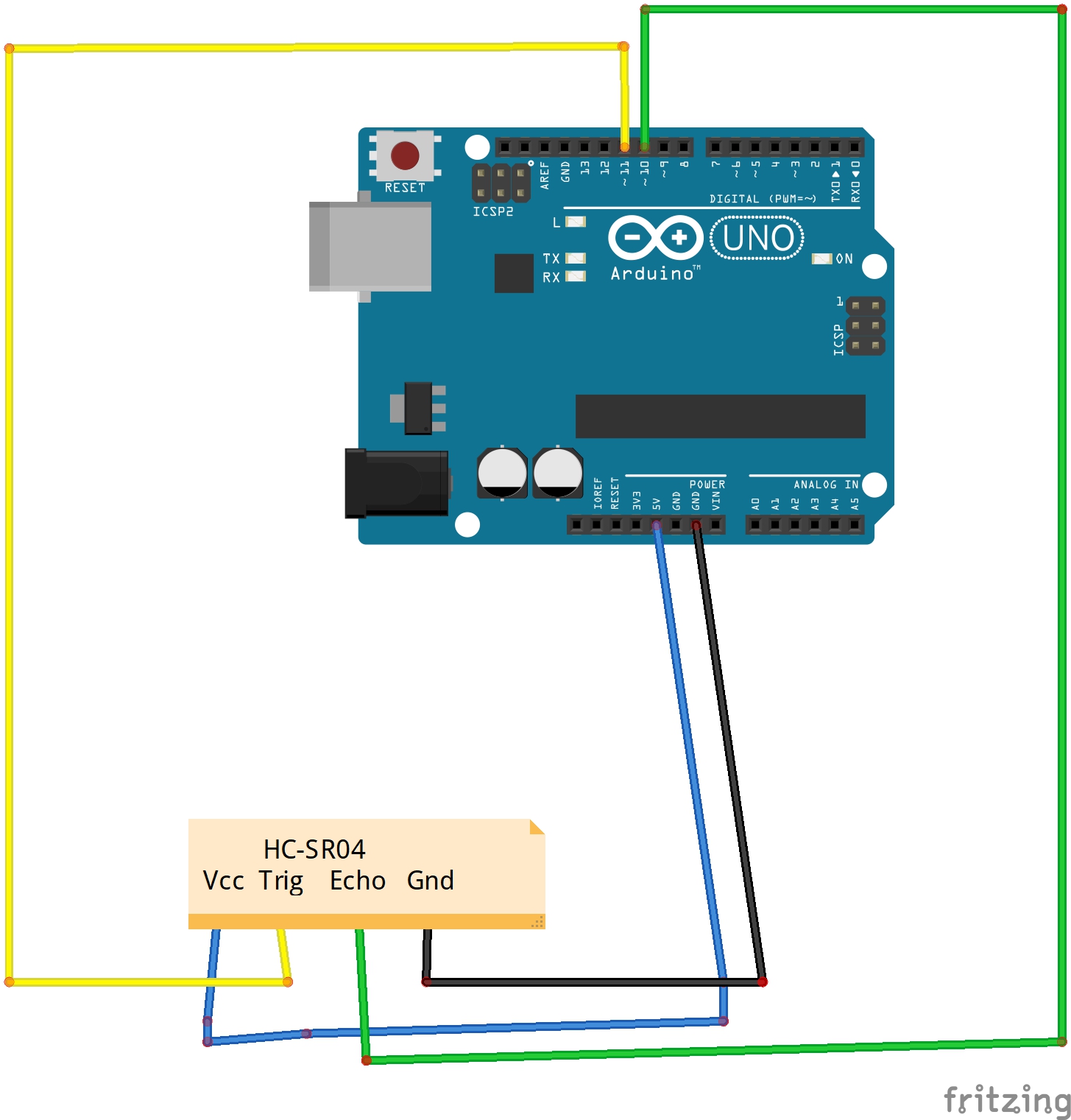












Comments
Please log in or sign up to comment.