In this Arduino LCD Tutorial we will learn how to connect an LCD (Liquid Crystal Display) to the Arduino board. LCDs like these are very popular and broadly used in electronics projects as they are good for displaying information like sensors data from your project, and also they are very cheap.
Here I have used dh11 sensor to measure the temperature and Humidity. To use dh11 Sensor I have added dh11 arduino library to use the dh11 Sensor.
So here I have used lcd display to get the output of dh11 sensor. dh11 sensor will show the result of Humidity and temperature on the dispaly of lcd display.
Thanks UTSOURCE.net to offer electronic components for my projects
Components1. LCD display2. Arduino UNO3. Breadboard4. Jumper wires5. 10k potentiometerClick here to get the dh11 Arduino library
for more project visit here
watch the video for how to make this project


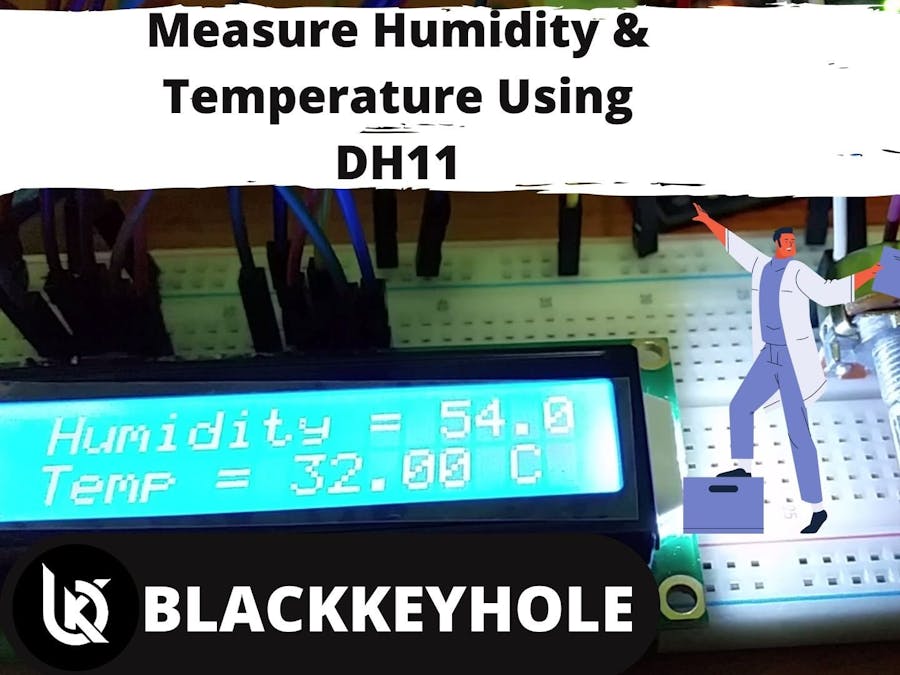
_ztBMuBhMHo.jpg?auto=compress%2Cformat&w=48&h=48&fit=fill&bg=ffffff)






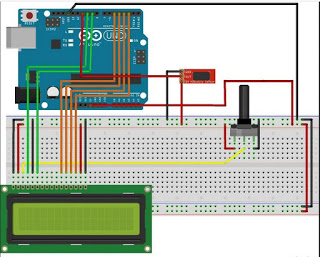









Comments
Please log in or sign up to comment.