This system uses the argon mesh capability to send the data to device cloud and also create a network of sensors and collect the data about water usage of each home and publish in mesh network and a another device subscribe the mesh network to get all the data of water usage of city. IT also publish the data of water usage to WEB db using a Android app irregular distribution of water.So we need a system that monitors water usage in each home and distribute it according to the amount they really need to conserve water and to supply it to needy one.
In this project going to make a system that collects the data of water usage and wastage in each home and in every area this gives the whole idea about the the actual amount of water that reason or home actually needs we can also get the idea about which reason or home wasting more water so that we can take charge for that wastage amount.We can also set a plan and make a automatic water distribution system that provide only that amount of water in each home that they really need not to waste it. So that we can confirm the safe and healthy drinking water reach each reason and home according to their need to save it for future.
This system uses the argon mesh capability to send the data to device cloud and also create a network of sensors and collect the data about water usage of each home and publish in mesh network and a another device subscribe the mesh network to get all the data of water usage of city. IT also publish the data of water usage to WEB db using a Android app.
First buy the components above.
Do the basic setup of particle Argon for mesh network using particle app. and add all the device for mesh network to the app follow the getting started guide for the setup of particle argon.
Then download the mesh publish water consumption code attached in code section to the all the argon device.
After that connect the water water flow sensor to particle according to schematics attached in schematics section. Here we have two water flow sensor one for water inlet of tank or home water inlet pipe other is for the water outlet of tank or water outlet out let pipe.
.
Now power on the Argon device after it get successfully connected to internet you can see the water usage data on app or in desktop using device cloud. Turn on the tap and when the water start flowing through the pipe it shows the water consumption of your home and other home on the mesh network.
To make Particle show data on app and on the upload the data of water consumption of homes in city or in area on web DB follow the following steps.
Download the app from the attached file in code and the connect the app with the Bluetooth of device and the you can start getting the incoming water rate in your home with the total water consumption in your home. The app automatically send the data of usage of water in each home to the a tiny WEB DB.
To see the data of water consumption open url of web db and search the unique tag name of each home.
you can also get all the data on a single mesh device using the mesh subscribe code attached in code section.
Now we have all the data of water usage and wastage and consumption of each home , area and city now we can plan the water distribution for city and distribute only that amount of water that a area need.







_zhWsCcSEcl.jpg?auto=compress%2Cformat&w=48&h=48&fit=fill&bg=ffffff)



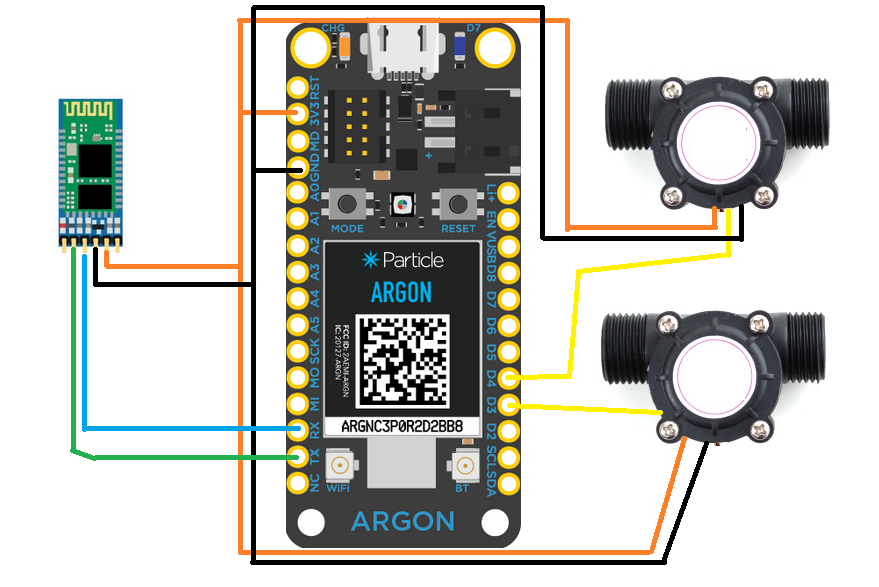

Comments