Greenfingers Community - GreenIT
GreenIT is a kit that helps people grow their own plants, and share their results and knowledge with other passionate people on a specific community. GreenIT works with a set of sensors that can measure plant's light, temperature and moisture. Through a mobile app and a website you can check your plant's status and answer to your plant's needs.
Greenfingers Community is a community where GreenIT users will share their results and look for advices from other users in the same location.
The following diagram shows the interaction between the various components:
GreenIT - App Preview
GreenIT - Website
The website was developed with Meteor and is hosted by Azure Websites.
The source code will be available soon on GitHub.
http://greenfingers.azurewebsites.net
http://greenfingers.azurewebsites.net/demo
GreenIT - Hardware
The hardware is simple to build, just make the connections shown by the attached schematic and upload the attached sketch on the Arduino MKR1000.
Now, the registration of a device in Azure IoT Hub is manual, but will be automated soon.


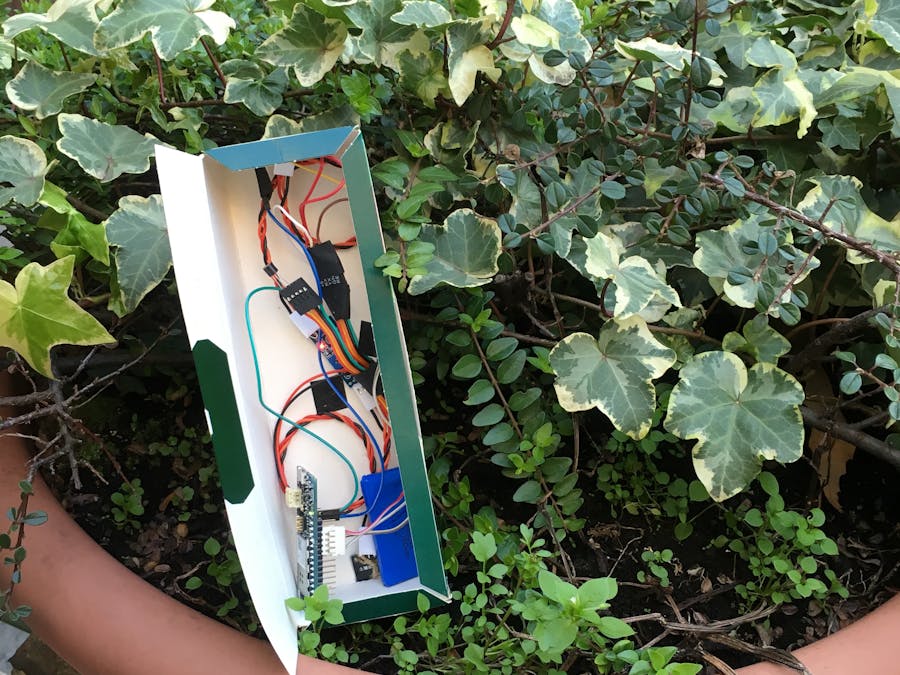





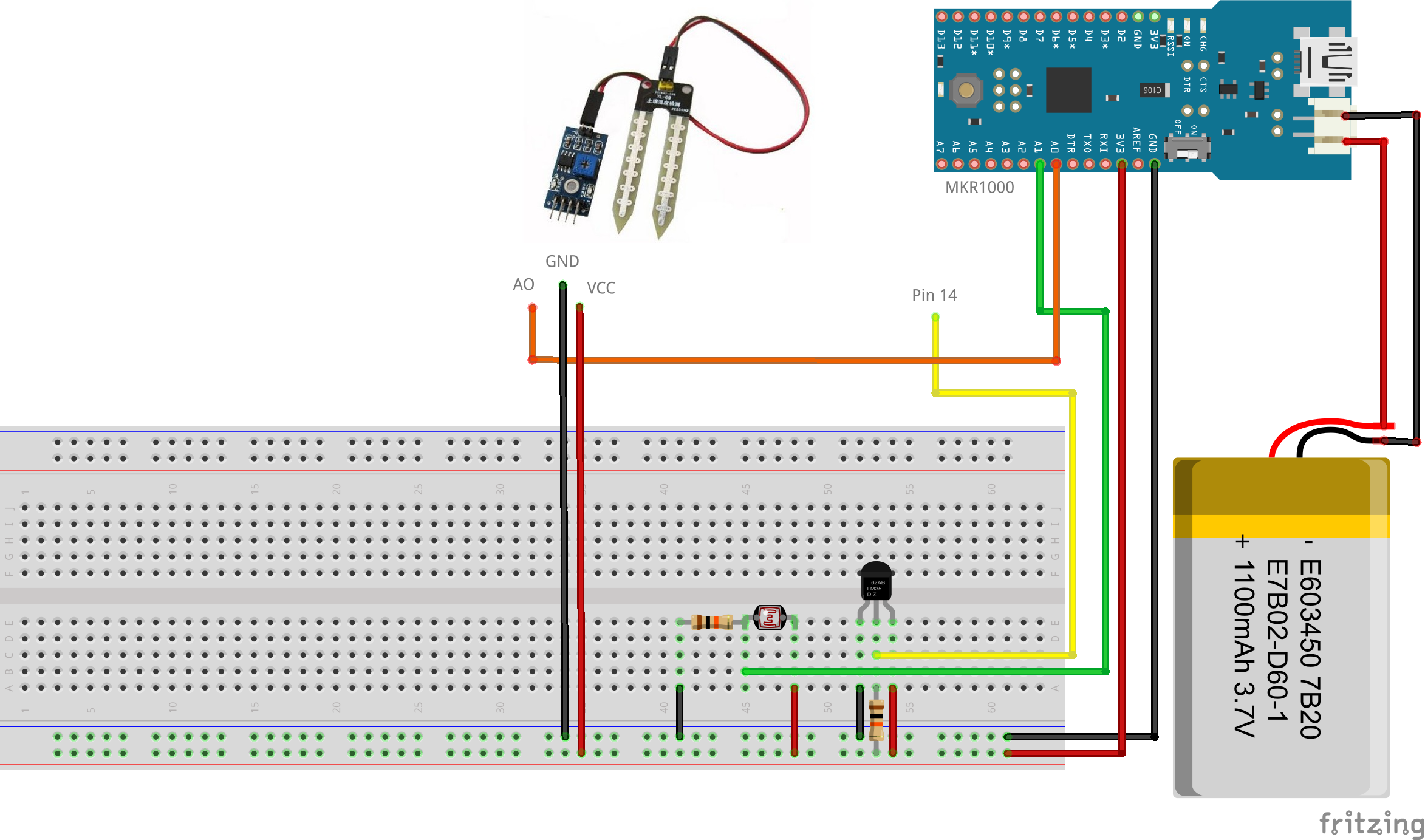
Comments
Please log in or sign up to comment.