In this tutorial, we’ll see how to control with Ubidots dashboard a Flip & Click LED Matrix 8x8.
We’ll use Zerynth Studio to program the microcontroller-based board in Python.
Zerynth simplifies and speeds up IoT development allowing programming in Python or hybrid C/Python the most popular 32-bit microcontrollers and connecting them to the leading Cloud Infrastructures like AWS, Google Cloud, Microsoft Azure, IBM Watson, Ubidots, and many more.
Step-by-Step1. Download and Install Zerynth Studio r.2.2.0.
IMPORTANT-NOTE: If you are not familiar with Zerynth Studio, please refer to the link: Downloading and Installing Zerynth Studio.
3. With the Zerynth Installed, Connect, Register and Virtualize your Device
4. Select Flip & Click SAM3X from the Device dropdown:
5. Verify and Uplink the Code. Make sure that the device is Connected, Registered and Virtualized. Verify and uplink the code:
6. Set the device properties on "device.conf.json" and re-uplink.
7. Go to Ubidots, create a new dashboard and then go to the Devices section. Here click on "Create device" > "Blank device" and write on the label "Device Name" the same you write on "device.conf.json". Then create a new variable.
The name of this must be the same as the variable of the code (aka "output-matrix").
8. Return on the dashboard, create a new “Manual input” widget and set the “Data”
Click on “Add variable” and select “Value”, then select your variable. And now you have a widget connect with the Flip&Click LED Matrix.
If you write a number from 0 to 9 (the range must be set in the widget properties) in this input textbox you will see the corresponding number in the led matrix.




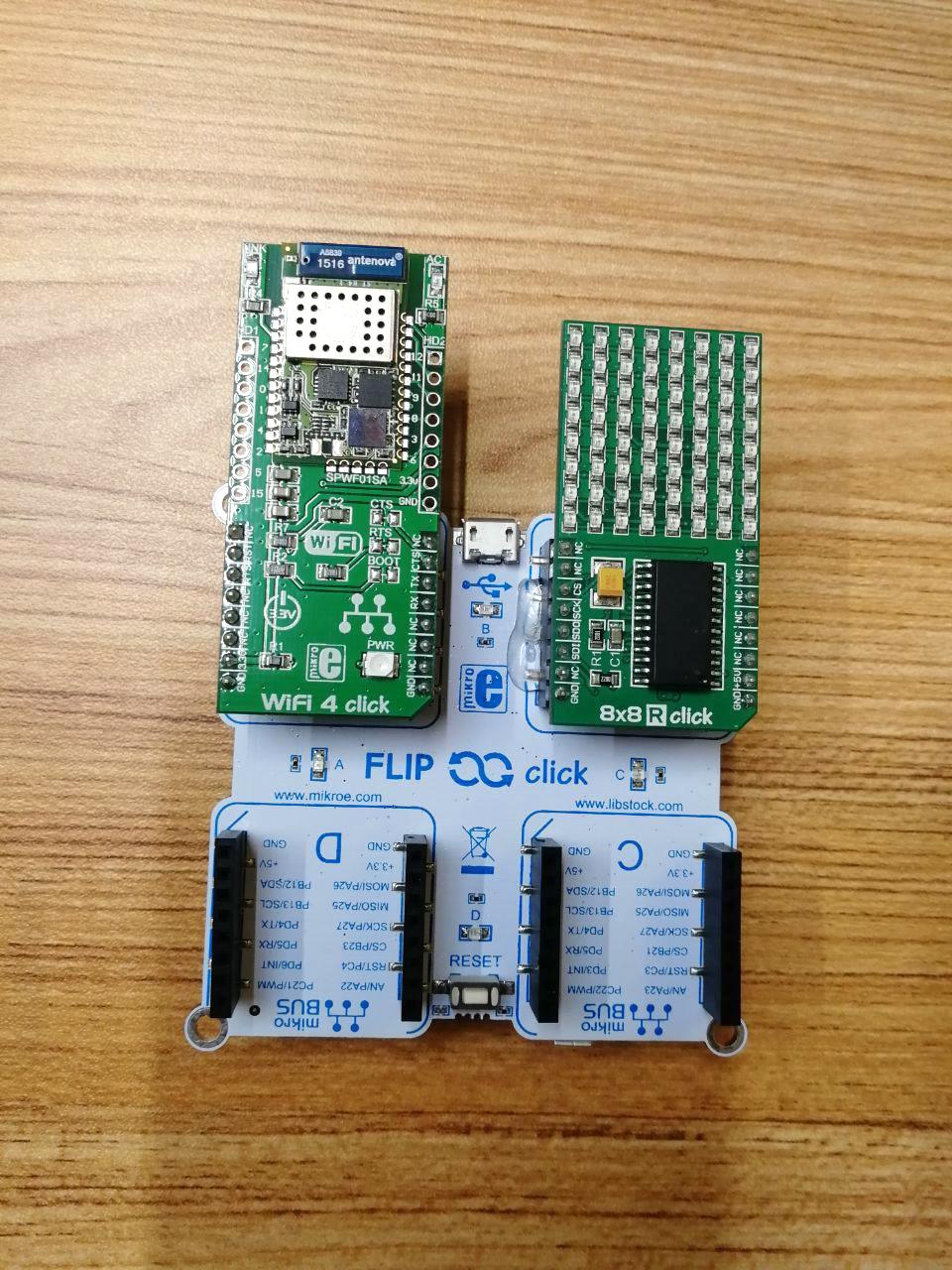




_xIl5PcEdnz.png?auto=compress%2Cformat&w=40&h=40&fit=fillmax&bg=fff&dpr=2)
Comments