In this project, we will connect the BMP180 and visualize the data in the Cayenne dashboard. We will also setup an alert to send an SMS when the temperature drops below, or goes above a certain level. Even more, this all can be done from an iOS or Android app!
Wiring TutorialYou can view a tutorial for setting up the BMP180 sensor here.
Adding BMP180Adding the BMP180 sensor to the Cayenne dashboard is simple and easy. Input the name, choose a widget and icon, and add the sensor!
A graph widget was chosen to display the temperature, while a gauge widget was chosen to display the pressure.
BMP180 TriggerHere is one of the triggers that will send me an email when the temperature goes above 77 degrees F. I can also send a text message.


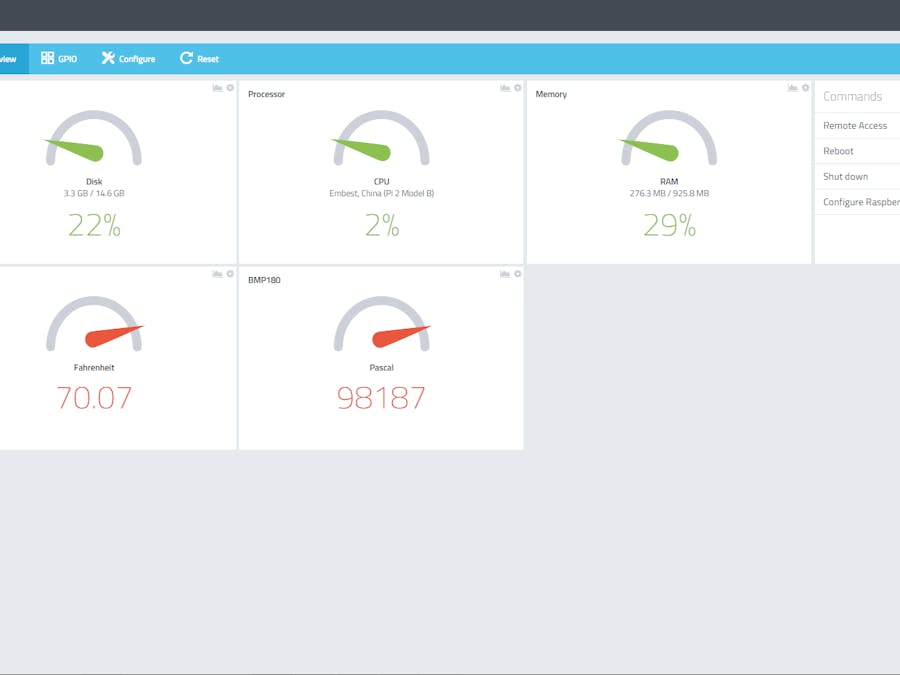











Comments
Please log in or sign up to comment.