Hardware components | ||||||
 |
| × | 1 | |||
 |
| × | 1 | |||
| × | 1 | ||||
_zhWsCcSEcl.jpg?auto=compress%2Cformat&w=48&h=48&fit=fill&bg=ffffff) |
| × | 1 | |||
Software apps and online services | ||||||
 |
| |||||
I've noticed that my butter has gone missing and left out a couple times per week. I don't know which one of my roommates is doing it, but I need a way to tell when it happened. To help with this, I decided to do my 3171 project around it, and have my partner, Andrew, notify me through the particle argons when my butter is being messed with.
1 / 6 • The receiver
Butter Sensor Code
C/C++This sensor was responsible for sensing the temperature of the butter, sending pings to the other argon, receiving the instructions and determining if the temp is too high or too low. It then sends instructions to the other argon to add a number to the 4-digit display to see how long the butter was out. To use this code, change the T variable in the global variables to just above the refrigerator temperature value and place the sensor on the stick of butter.
// This #include statement was automatically added by the Particle IDE.
#include <Grove_Temperature_And_Humidity_Sensor.h>
DHT dht(D2);
float temp, humidity;
double temp_dbl, humidity_dbl;
float T = 50;
void setup() {
Serial.begin(9600);
dht.begin();
Particle.variable("temp", temp_dbl);
Particle.variable("humidity", humidity_dbl);
Particle.subscribe("start", start, MY_DEVICES);
Particle.subscribe("stop", stop, MY_DEVICES);
}
void loop()
{
temp = dht.getTempFarenheit();
humidity = dht.getHumidity();
temp_dbl = temp;
humidity_dbl = humidity;
if (temp < 1)
{
Serial.println("Failed to read from DHT11 sensor!");
}
else
{
Serial.printlnf("Temp: %f", temp);
Serial.printlnf("Humidity: %f", humidity);
String temp_string = String(temp);
String humidity_string = String(humidity);
Particle.publish("temp", temp_string, PRIVATE);
Particle.publish("humidity", humidity_string, PRIVATE);
Particle.publish("ping", PRIVATE);
delay(10000);
}
}
void start(const char*event, const char*data)
{
temp = dht.getTempFarenheit();
humidity = dht.getHumidity();
temp_dbl = temp;
if (temp > T)
{
Particle.publish("toggleLight", PRIVATE);
}
delay(10000);
}
void stop(const char*event, const char*data)
{
temp = dht.getTempFarenheit();
humidity = dht.getHumidity();
temp_dbl = temp;
humidity_dbl = humidity;
if((temp > T)) {
Particle.publish("Vadd", PRIVATE);
Particle.publish("RED", PRIVATE);
if (temp < T){
Particle.publish("untoggleLight", PRIVATE);
}
}
delay(10000);
}
Butter Alerter Code
C/C++This code gets hooked up to the reciever and counts the amount of time the butter is out of the fridge. The LED flashes every ping from the sensor, and delivers instructions back to the butter sensor to see what the temperature is on the butter. This sensor should be watched passively to see when the butter has been tampered with.
// This #include statement was automatically added by the Particle IDE.
#include <Grove_4Digit_Display.h>
// This #include statement was automatically added by the Particle IDE.
#include <Grove_ChainableLED.h>
ChainableLED leds(D2, D3, 1);
#define CLK D4
#define DIO D5
TM1637 tm1637(CLK, DIO);
int Number = 0;
int toggleLed(String args)
{
leds.setColorHSB(0, 0.0, 0.5, 1.0);
delay(500);
leds.setColorHSB(0, 0.0, 0.0, 0.0);
delay(500);
return 1;
}
void setup()
{
leds.init();
leds.setColorHSB(0, 0.0, 0.0, 0.0);
tm1637.init();
tm1637.set(BRIGHT_TYPICAL);
Particle.subscribe("toggleLight", toggleLight, MY_DEVICES);
Particle.subscribe("untoggleLight", untoggleLight, MY_DEVICES);
Particle.subscribe("Vadd", Vadd, MY_DEVICES);
Particle.subscribe("ping", ping, MY_DEVICES);
Particle.subscribe("RED", RED, MY_DEVICES);
}
void loop()
{
}
void ping(const char*event, const char*data)
{
toggleLed("");
delay(1000);
leds.setColorHSB(0, 0.0, 0.0, 0.0);
delay(100);
Particle.publish("start", PRIVATE);
}
void RED(const char*event, const char*data)
{
leds.setColorHSB(1, 0.0, 1.0, 0.5);
}
void toggleLight(const char*event, const char*data)
{
toggleLed("");
Particle.publish("stop", PRIVATE);
}
void Vadd(const char*event, const char*data)
{
int B;
B = Number + 1;
tm1637.display(0,B);
Number = B;
}
void untoggleLight(const char*event, const char*data) {
leds.setColorHSB(0, 0.0, 0.0, 0.0);
Particle.publish("start", PRIVATE);
}




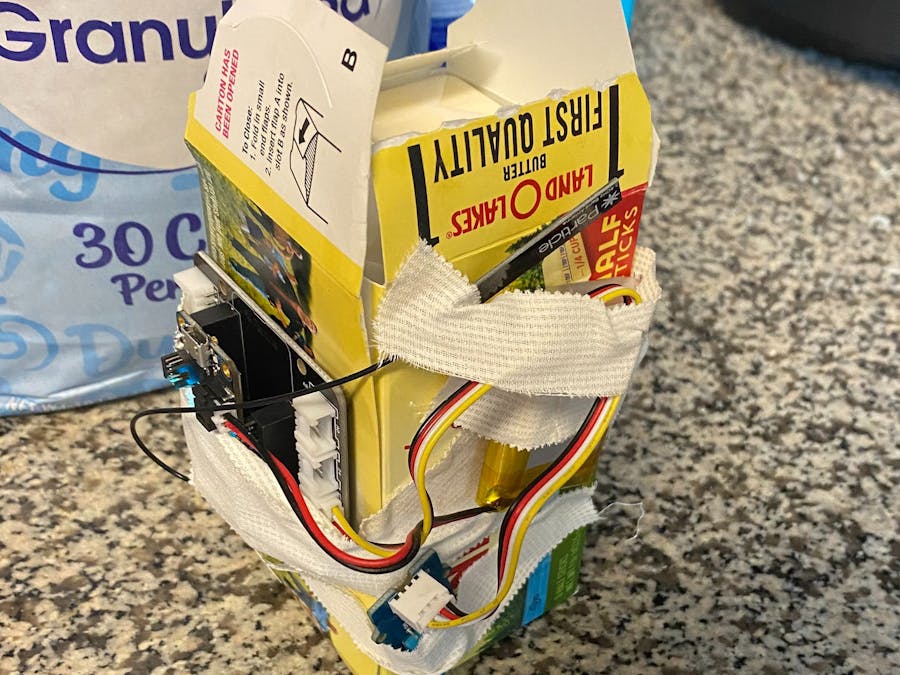
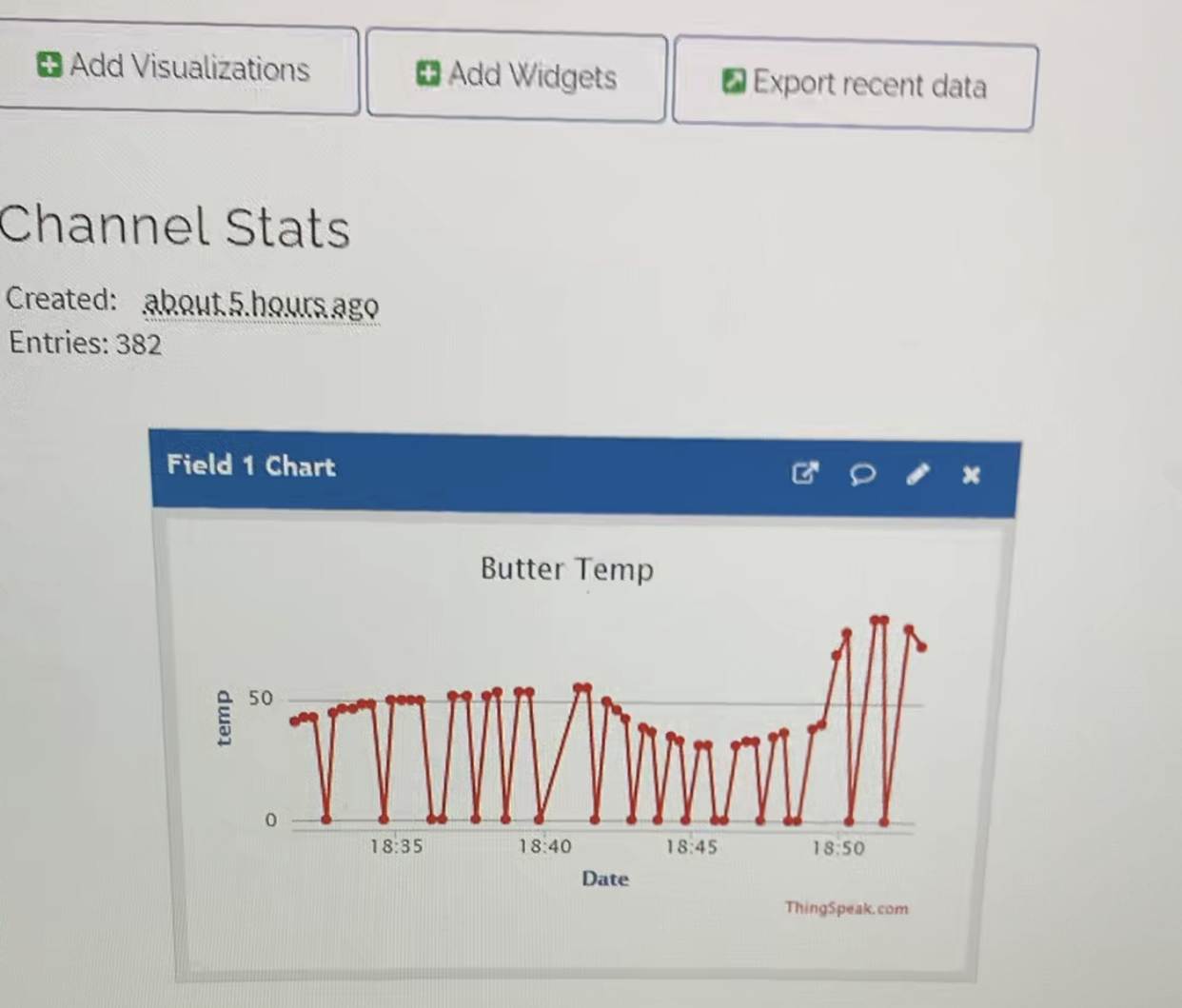
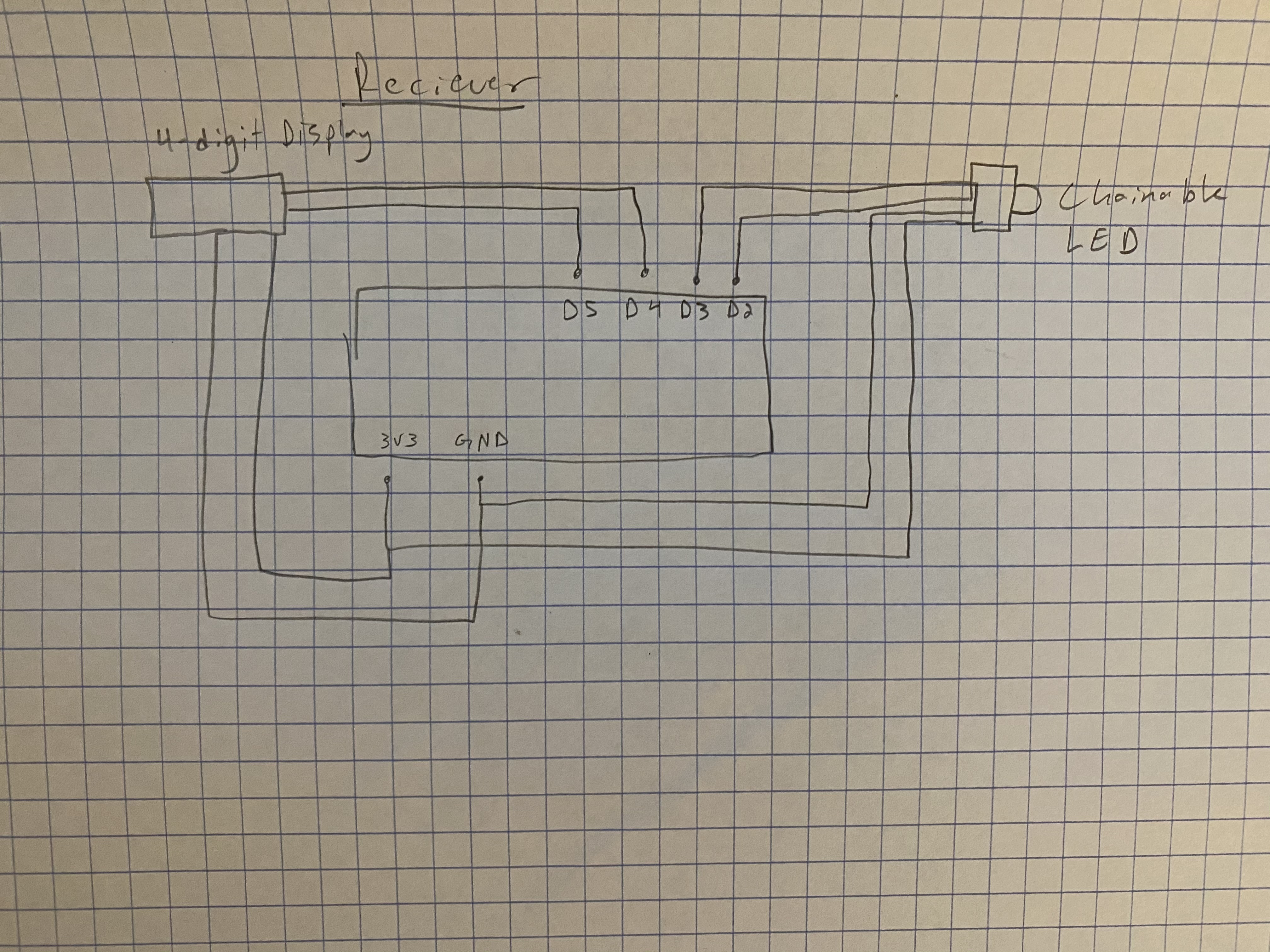
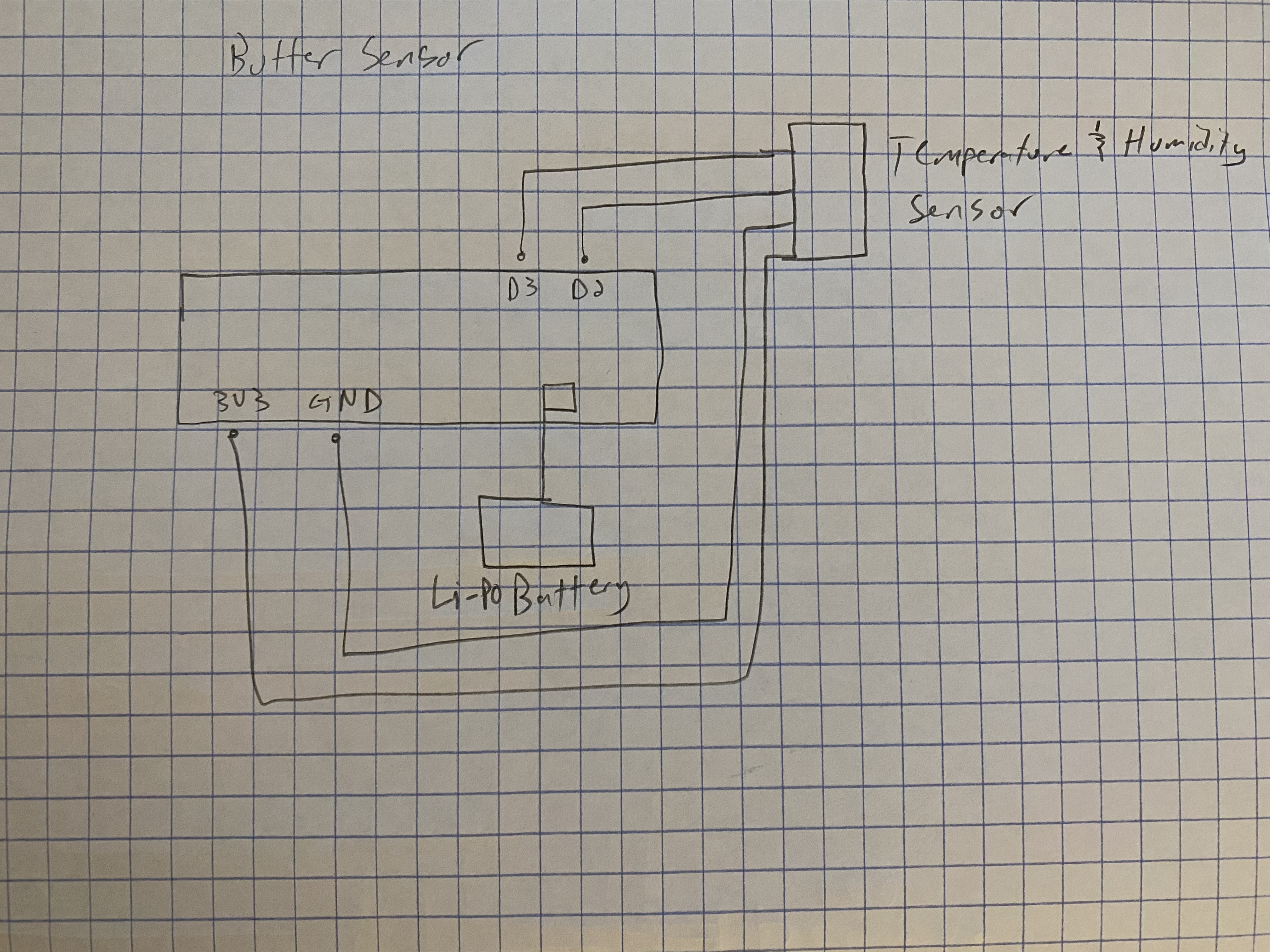




Comments
Please log in or sign up to comment.