What is a VHDL learnining platform?
Nowadays everyone interested in electronics have heard about Arduino, and Microcontrollers, and possibly uses them in their projects. However, not nearly as many use FPGAs or the its hardware language, VHDL. This is partly due to lack of access to FPGAs and their relatively higher cost. With this project we intend to change this. The idea is to create an easy to use remote FPGA platform, which everyone could use to test there VHDL designs on a real hardware. We wanted to create a tool, which beginners as well as professional VHDL programmers are able to test there designs without needing to buy actual hardware. The entire synthesis steps (which are complex and cost a lot of time) in an actual design suites are completely isolated from the user. This allows the user to focus on their designs without worrying about the actual implementation steps. Moreover, we provide a simple interface over web, where the user can control or debug the design with just a few mouse clicks.
What else is there to say?
Try it out yourself!
SetupRequirements:
- a Zybo Z7020
- a micro SD card (min 16GB)
- a Linux Computer (Ubuntu Linux 16.04.3 LTS)
- IP Cam (Keekoon KK001)
- Petalinux 2017.4
- Vivado 2017.4
- Vivado Partial Reconfiguration Licence
Get the project
After installing Vivado 2017.4 and Petalinux 2017.4, clone the project.
source /path/to/vivado/settings64.sh
source /path/to/petalinux/settings64.sh
git clone --recursive https://github.com/braun-vogt/VHDL_Testing_Platform.git
Build Petalinux Image
cd VHDL_Testing_Platform
cd petalinux
petalinux-config --get-hw-description=../hw_handoff
petalinux-build
petalinux-package --boot --fsbl image/linux/zynq.elf --fpga image/linux/top.bit --u-boot
Copy BOOT.bin and image.db to the formatted SD Card and flash the filesystem.
Network Setup / Test
- Connect the Zybo and the IP Cam to a Network with DHCP.
- Navigate to the IP of the Zybo. For example: http://192.168.1.2/cgi-bin/gpio
- Select a user with http://192.168.1.2/cgi-bin/gpio?user=philipp


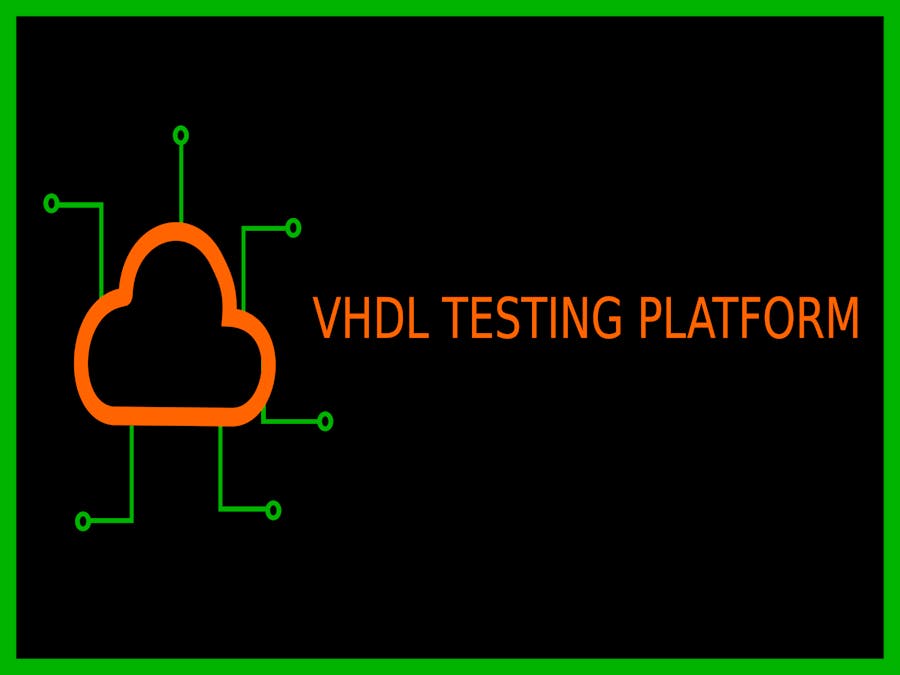



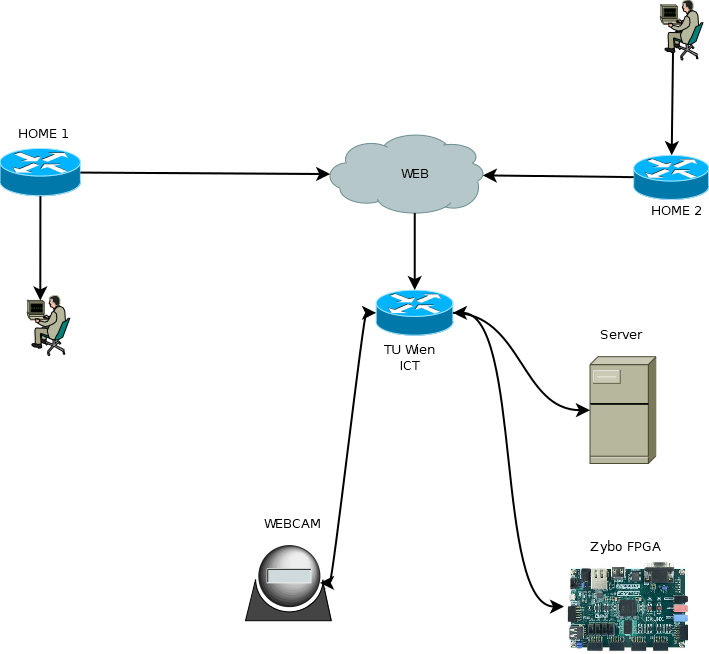




Comments
Please log in or sign up to comment.