This shows how I built a lighted "GIVE" sign. The sign is powered by a Raspberry Pi 2 running Windows 10 IoT Core, and is backed by Azure. We use this sign inside Microsoft to show our progress against our charitable giving goals.
Or, you can watch it on Channel 9
I created this sign using a CNC Plasma Cutter at MakerPlace in San Diego. However, I have made previous versions of this sign using a Spark Core (now Particle Core) and cut the letters out of plywood sheets using either a laser cutter or a jig saw:
For the sign made out of aluminum, I sent it to A to Z Metal Finishing here in San Diego to have it anodized with a matte black finish. I had originally intended to weld the letters together, but quickly found that my beginner TIG welding skills weren't up to the task of welding thin aluminum sheet. I switched to a selection of epoxies and putties. If found that the JB Weld ClearWeld worked best for me, but your mileage may vary. The biggest problem with epoxying BEFORE anodizing is that the anodizing process couldn't get under the epoxy very weld. There are a few places where there was epoxy visible from the front, and that made for some discoloration. I tried to correct by painting it matte black in those places.
Here are some additional pictures of the metal sign creation:








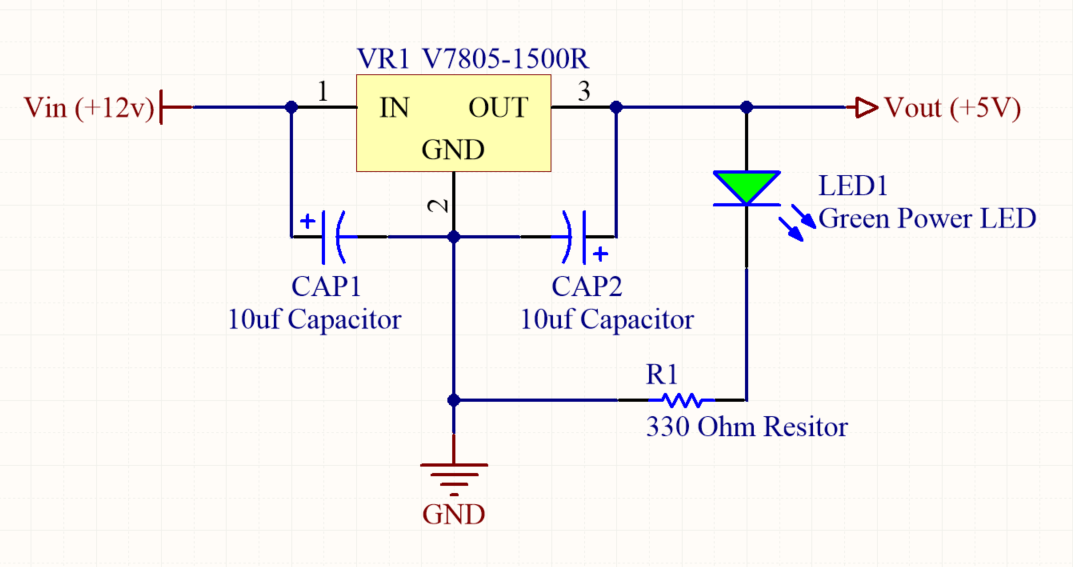
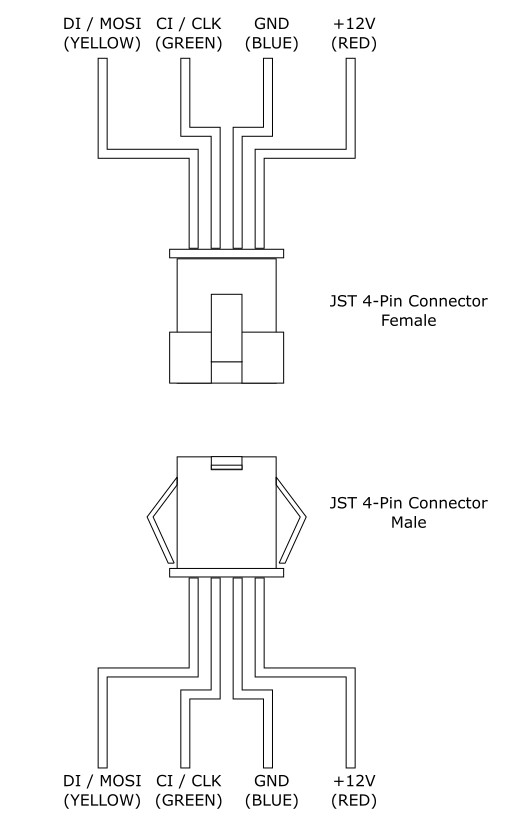



Comments
Please log in or sign up to comment.