In this project, I am going to show you how to control an led using a bluetooth.It is a very simple project the connections are as follows :
led connectionsled cathod : ground pin
led anode : digital pin 13
bluetooth connectionsRXD : arduino pin tx
tXD : arduino pin rx
vcc : 5 volts
gnd :gnd
once you have uploaded the code you need to go to play store and download Arduino bluetooth controller app.Pleasefollowthebelowinstructions.
After you have downloaded it you need to open the app and it will start searching for HC-05 bluetooth module
.Once you see it click on it and then select switch mode
then you have to configure it. green as 1 and red as 0.
NOTE :you will find the settings or configure button on the top right corner.
now you control your led using a mobile app.
If you get an error message like this then remove the txd and rxd pin of the bluetooth module from the Arduino and then upload the code again and connect the pins to its respective places



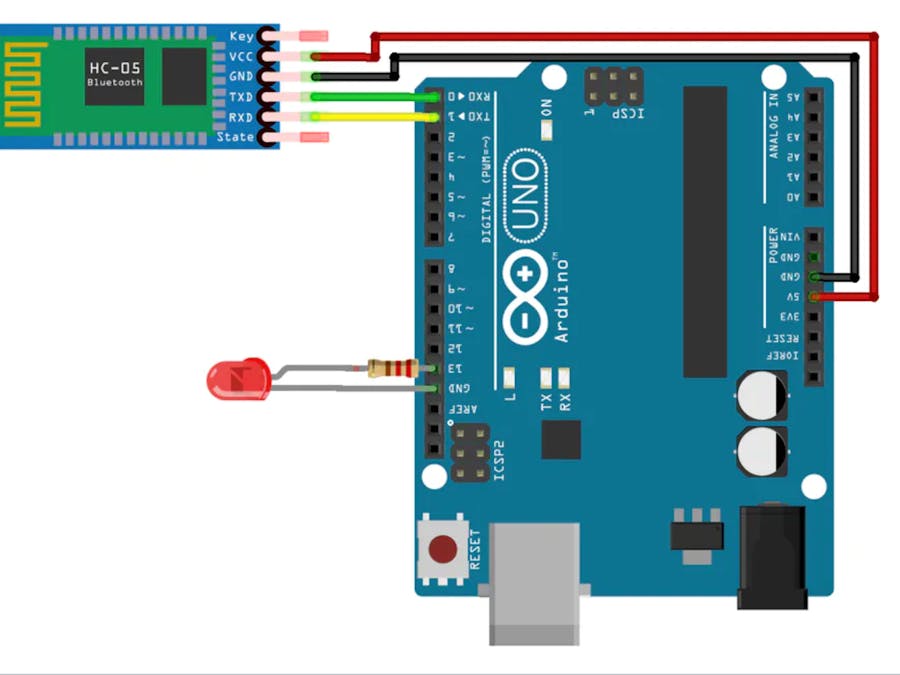
_ztBMuBhMHo.jpg?auto=compress%2Cformat&w=48&h=48&fit=fill&bg=ffffff)




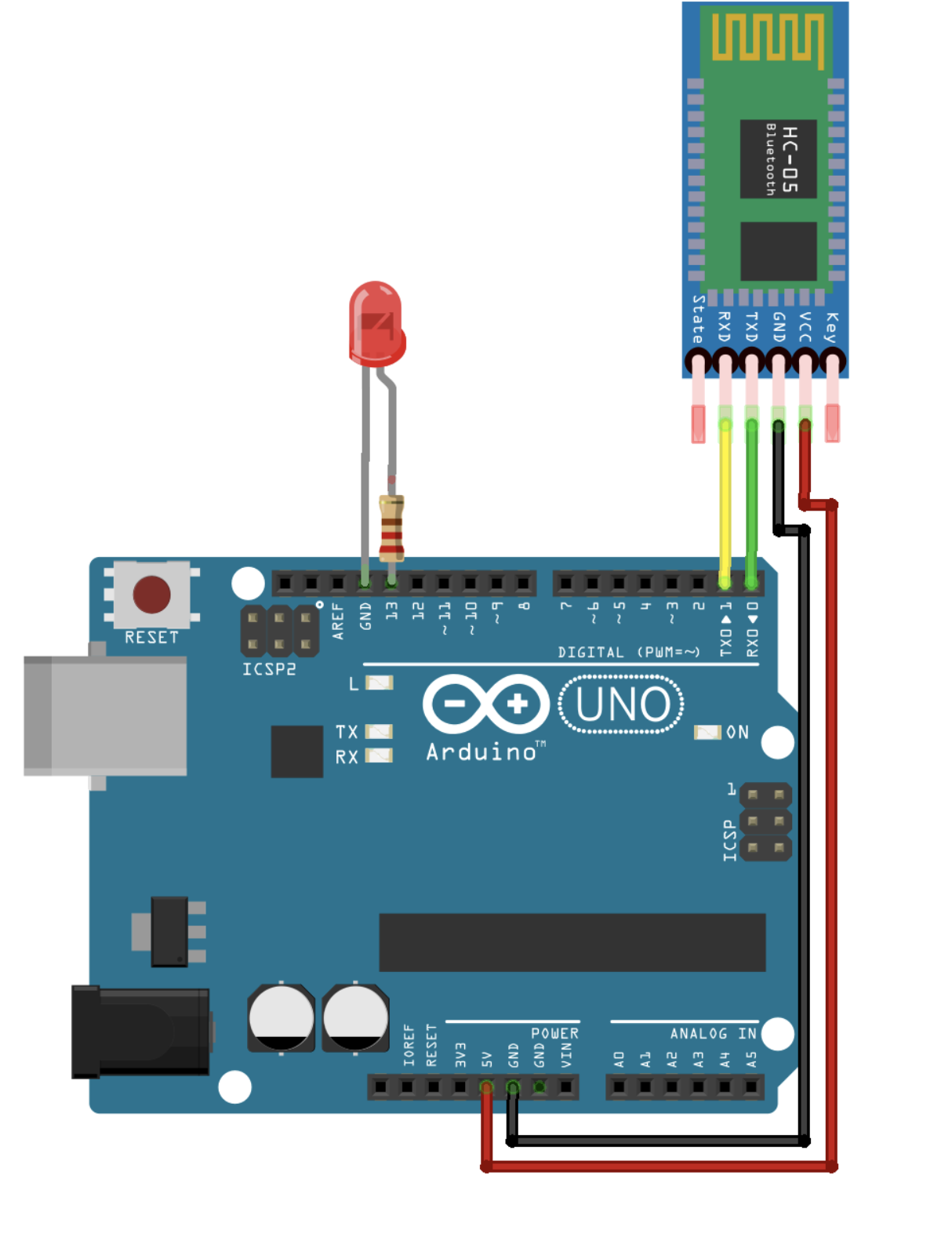

Comments
Please log in or sign up to comment.