This is a simple countdown timer that one can set without direct access to a computer. Just by pressing a few buttons, one can set the time, confirm the time, and start the countdown. When the timer expires, an event if sent to IFTTT's Maker Channel. This can be customized to activate a variety of actions.
How do I make it?- Assemble the circuit according to the Fritzing diagram below.
- Create an IFTTT account (if you do not have one already).
- Connect to the Maker Channel (if you haven't already).
- Create a new recipe.
- Select the Maker Channel.
- Choose the trigger.
- Fill in the field and create trigger.
- Select the action. I chose to have a notification, but you can choose to have whatever you want, like play music or call your phone.
- Finalize recipe.
- Run the sketch.
With the Feather on the left:
- Left - Start Button
- Mid. - Minute +
- Right - Second +
1. Upload sketch or reset board.
2. Wait a moment for the board to connect to the WiFi.
3. Press the Minute and Second buttons to set the time.
4. Press the Start Button. This will trigger a series of beeps that signal how much time is set. A 1/2 second beep signals a minute, and a 1/4 second beep signals a second.
5. Once the sequence is finished, press the start button again to commence the countdown.
6. When the countdown has expired (2 second beep), the IFTTT recipe will be triggered.
7. This can be repeated without resetting the board.
ThanksThanks to Noel Portugal for posting his ESP8266 IFTTT Easy Button from which I got the code to connect to IFTTT.


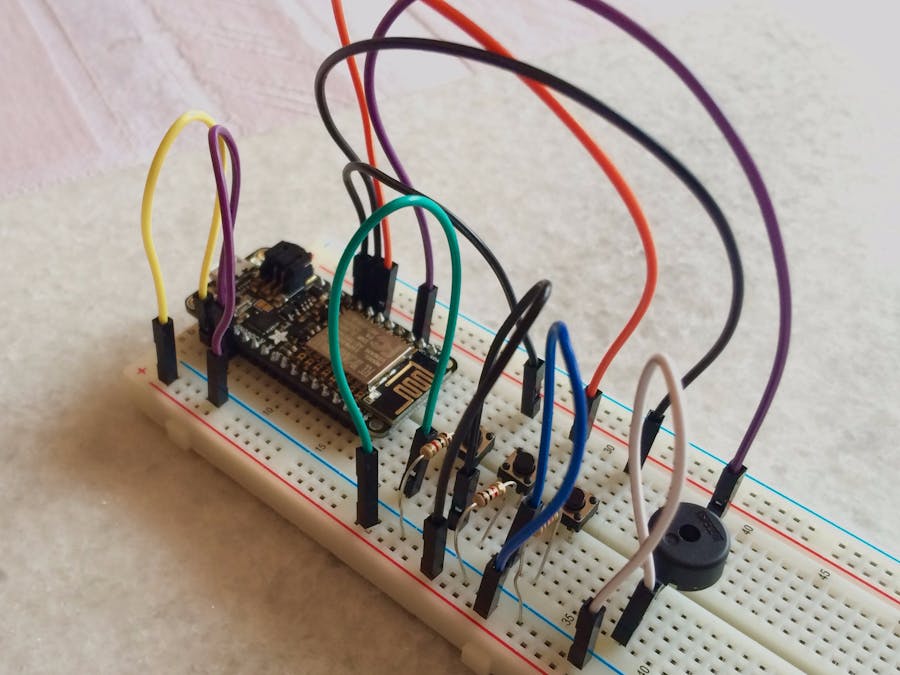










_3u05Tpwasz.png?auto=compress%2Cformat&w=40&h=40&fit=fillmax&bg=fff&dpr=2)
Comments
Please log in or sign up to comment.