====== W A R N I N G ======
This guide is outdated, please review our official documentation
==========================
With this guide, you will be able to build a device to measure air quality by using a Panasonic SN-GCJA5 sensor which measures Particle material PM2.5 and sharing your measurement via your phone with the CanAirIO App or your wifi to the web page InfluxDBCanAirIO.
MaterialsMaterials list (links in the list of Hardware components):
1. Panasonic sensor SN-GCJA5L (1)
2. Booster power source DC DC (1)
3. ESP32 TTGO T7 (d1mini v2) (1)
4. OLED display module D1 mini (1) with pin headers (2)
5. Wire adapter to battery (1) ---> Choose 2Pin and JST 1.25mm
6. Battery 103450 2000mah or similar size or capacity (1)
7. Tools and others: Cutter, soldering iron, solder, 0.3mm MDF board for the box.
NOTES about the battery:
- The battery is one of the most difficult components to import due to restrictions in each country. In some countries there are problems to import this type of batteries sometimes, but there are local suppliers who sometimes have them.
- The battery used in the project has maximum dimensions of 10x34x50 millimeters, but can be smaller than that in order to fit in the box, always of the same voltage, the value in current determines the duration time of the device turned on.
Part 1: Hardware
Video details.
Below are some important sections of the video to consider:
ESP32 board + OLED display
Please keep in mind the right position of OLED over the board, please check in the video the right side of these boards.
Panasonic PM sensor connection
You only need three cables to connect the sensor, from the original Panasonic connector please use, the red, black and blue cables. These cables should connect to ESP32 (VCC, GND y 17) pines, like this:
Optional: Temperature and Humidity sensor
These sensors could be help to validate the PM sensor values. In fixed stations outside we recommend it, because we need humidity below 95% for right PM values and at the outside the meteorology varies much. We are using a AM2320 sensor that has these sensors, and it we connected to the ESP32 via i2c port:
We need connect four cables from AM2320 sensor to to ESP32 pines: VCC, GND, 21 and 22, like this:
We have different alternatives for load the current firmware. In order of complexity they are:
Via CanAirIO Web Installer (RECOMMENDED)If you already have a ESP32 board, you can test our CanAirIO firmware on one click, with our web installer:
Via CanAirIO loader alternative
You will able to install the last version of CanAirIO firmware with internet updates via a simple Arduino sketch that it will doing all for you, you only need to use the official Arduino IDE or Arduino Droid app for Android for load this simple sketch. Please follow the instructions here or follow the next YouTube video guide for Android OTG installation alternative.
After uploading the firmware the information should appear on the display:
For more detail of the compilation process, firmware upload or problems with it, check the official documentation of the initiative. If you find problems or errors you can also report them on our Telegram support group or create an issue on our Github
Parte 2: Assembled box.
If you wish, you can print a box for your device by laser cutting. In the attachments section you will find the template to print a single box in MDF 0.3 mm or another one for 14 boxes in a sheet of the same thickness with a similar content to this image:
Please turn on you CanAirIO device, it should be in the right position, keep in mind don't block the input/output air hole.
For now you need any Android device with Bluetooth 4 or above. You can download the CanAirIO app from GooglePlay, keep in mind that it is in continuous development then please any feedback, report errors, or any thing please let us know it via our contact form or on our Telegram chat.
The CanAirIO app need bluetooth and localization permissions if you using it with the sensor. If you only want see the public reports you don't need these permissions.
You have two configuration options of your CanAirIO device from the app:
1. Mobile Station Mode:
This option is for able to record tracks on your device (Sdcard) or for publish these tracks to the cloud (share). Please before, follow the next steps:
Recording track and share:
Video tutorial about the App use:
NOTE: Also all recorded tracks will be saved in the /sdcard/canairio/ directory on json format.
2. Fixed Station Mode:
Also, you can connect your CanAirIO device to the WiFi and leave this like a fixed station. In this mode you only need the Android app only for initial settings, after that the device could be publish data without the phone. For this you need configure it in settings section:
- Station Name: for example: PM2.5_BOG_XXX_XXXX_EXX (BOG: City Bogotá, XXX: Location, XXX: Neighborhood or zip code, EXX: Station number XX).
- Wifi Name and Password: Your credentials for connecting to your Wifi.
- InfluxDb Cloud: CanAirIO server (or your personal instance of InfluxDB server): Database Name: canairio
Hostname: influxdb.canair.io
Enable InfluxDB Cloud: ON (switch to the right)
CanAirIO Cloud: For configure the CanAirIO API, you can get a username and password doing registration in this link and view captures here (if don't work please write to us). For details please see the firmware documentation CanAirIO API section.
Optional fields:
- Current Location: The current position of your fixed station.
App tools:
- Reboot device: Only for restart your CanAirIO device.
- Factory Reset: For set all settings to default on your CanAirIO device.
Note: If you want your device like a fixed station, your need connect it to a external power source.
In this webinar we explain how contribute to air quality monitoring through citizen science and how to make your own CanAirIO:
Specifications:
The CanAirIO device has the next specifications:
- Particle matter range: PM1.0, PM2.5, PM10 from 0 to 999 ug/m3.
- Bluetooth and Wifi supported.
- Bluetooth 4 Low Energy for mobile measures.
- WiFi for fixed stations
- Independent cloud alternative via influxdb.
- Display OLED 64x48 pixels.
- Battery life: 4-6h (220mAh aprox).
- Box dimensions 55x44x40 mm.





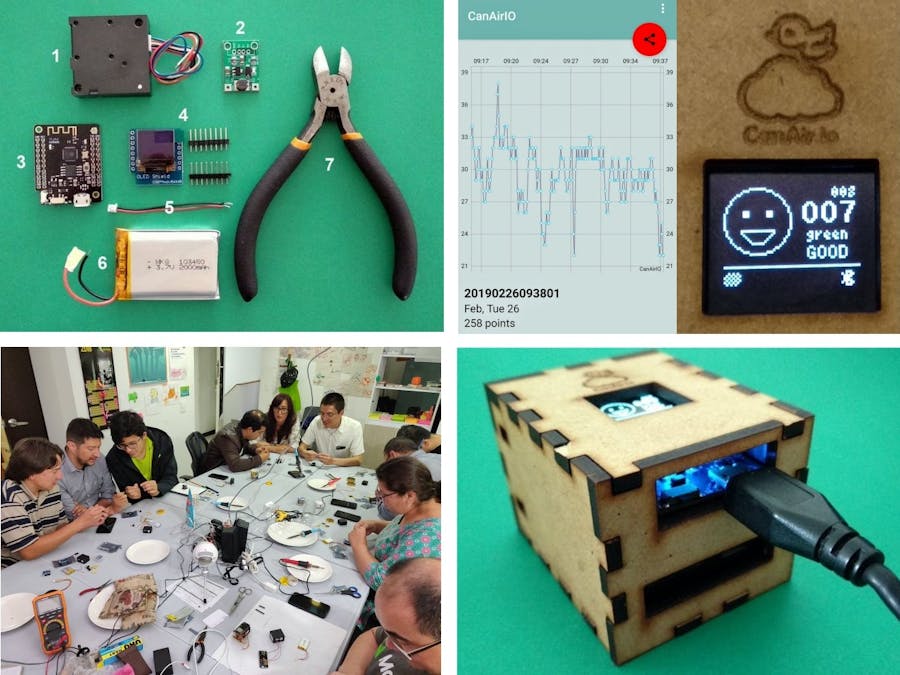











Comments
Please log in or sign up to comment.