This project demo's a home monitoring system for the elderly in your family who don't have internet at home, using Hologram.io Nova cellular modem connected to a Raspberry Pi. You can monitor the sensor values like temperature, humidity and air quality using the Holagram dashboard. And you can setup up routes on the Hologram dashboard to send yourself/family members an email, or trigger you Phillips HUE lights at home using IFTTT Maker Webhook as shown in the steps below..
I plan to setup the Raspberry Pi 3 at my Grandaunts home, so that I can monitor the temperature, humidity and air quality values at her house, and I also have a touch sensor which she can use to send me an email/SMS using Hologram route, so that I can call her, as I generally tend to forget. In addition, I would also like to add grove finger clip heart rate sensor to mix in the future..
Put the components togetherAdd the SIM card to the Hologram Nova USB modem and connected antenna, and then plug it into USB port of the Raspberry Pi, in my case I am using the Raspberry Pi 3, but any version of the Pi, including the Pi Zero should work.
Connect the Grove Pi block to the Pi header pins and then add the following sensor to the grove connectors
- Air Quality sensor connected to A0
- DHT22 connected to D4
- Touch sensor connected to D2
As part of the software setup, download and flash the latest version of Raspbian from - https://www.raspberrypi.org/downloads/raspbian/ .Once done enable SSH and expand your file system using the command- sudo raspi-config
Create and account on Hologram.io and register your SIM card, and then follow the instructions Hologram reference documentation to setup the Python SDK and test the connectivity using the CLI as shown below.
If you plan of using the Grove Pi you will have to run the following command, followed by a reboot
sudo curl -kL dexterindustries.com/update_grovepi | bash
sudo reboot
For more info and to setup Grove Pi, check out the documentation link on Dexter Industries.
Setting up Routes on Hologram.io DashboardNow before you download and run the python program below, you will have to create a route , I would suggest something simple to start with - create a route to send all the sensor values to your email.
To use IFTTT (if this, then that) which is the easy, free way to get your apps and devices working together. As part of my setup, I have created route to turn on and change the color of my HUE lamp setup at home, and I plan to setup the Raspberry Pi 3 at my Grandaunts home, so that I can monitor the temperature, humidity and air quality values .
To complete the setup and use IFTTT, create an account with IFTTT and then setup the recipe head over to ifttt.com , create an account and click on the new applet. On the IF side of the applet choose Maker webhook and create a trigger event called "HUE_on" and on the then side of the applet selected Phillps HUE and select the light you would like to turn on from the drop down, in my case I choose to turn on all the lamps in the house.
As part of the setup, you will have to generate a webhook key which you can create/find at - https://ifttt.com/services/maker_webhooks/settings
Now you are ready to run the python program below and you should see that your HUE light should turn on/change color based on your recipe that you have setup as part of your IFTTT applet.
Image at the top from - https://pxhere.com/en/photo/1390138
Hologram Quick start - https://hologram.io/docs/guide/connect/connect-device
Hologram Python SDK - https://hologram.io/docs/reference/cloud/python-sdk
Grove Pi code sample- https://github.com/DexterInd/GrovePi
IFTTT maker Webhook - https://ifttt.com/maker_webhooks









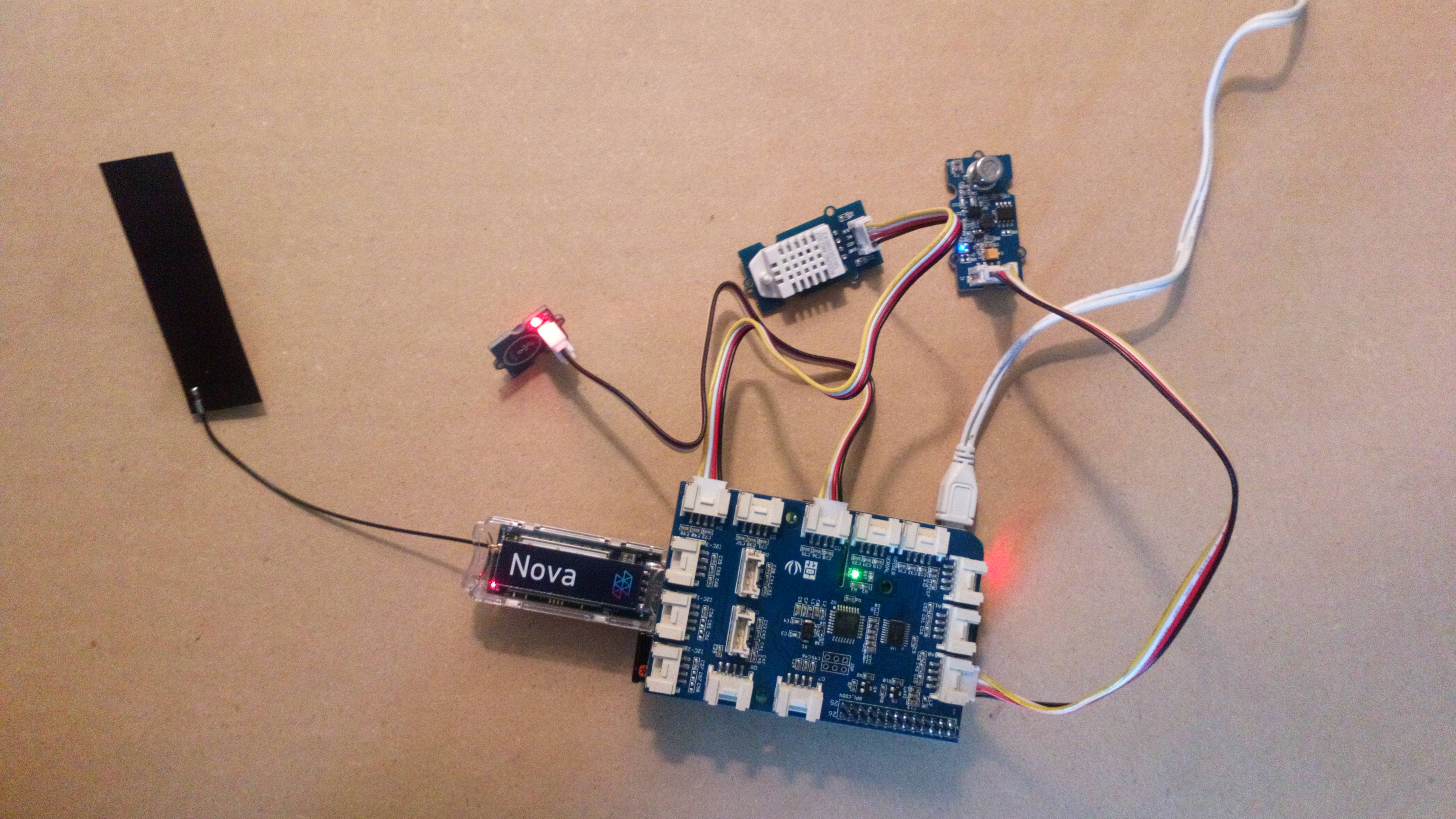






Comments
Please log in or sign up to comment.